How to customize order number
-
Follow to Stores > Settings > Configuration > MIRASVIT EXTENSIONS > Order Number to manage numbers. By default, the custom identification numbering pattern for orders, invoices, shipments, credit memos is disabled.
-
Click on the document type you want to change numbering information for and turn it on. Here is the activation for Order Number:
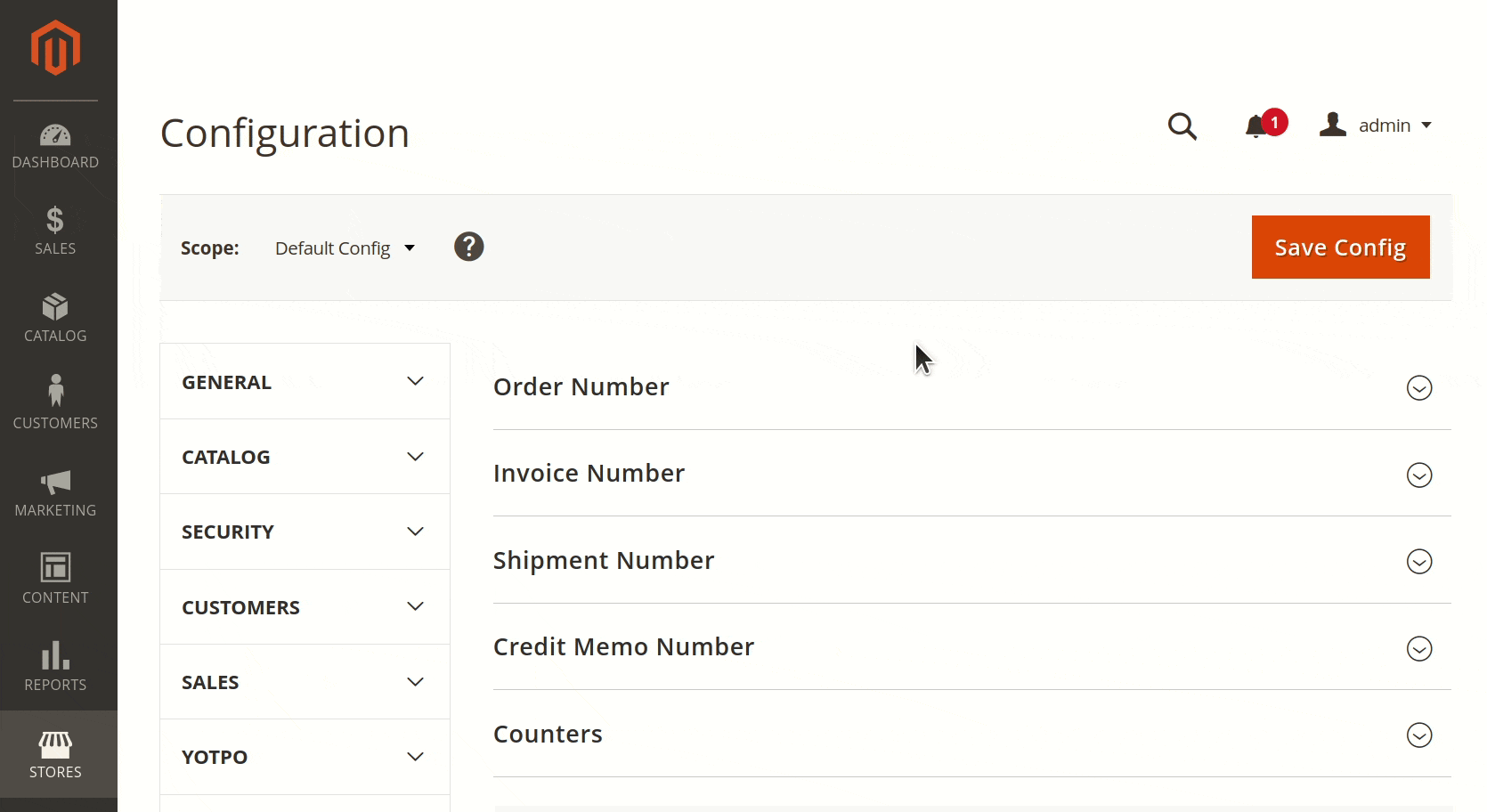
-
After activation custom numbering, you need to flush Magento cache.
-
The module gives you a preview of all custom numbers in use via the button Preview.
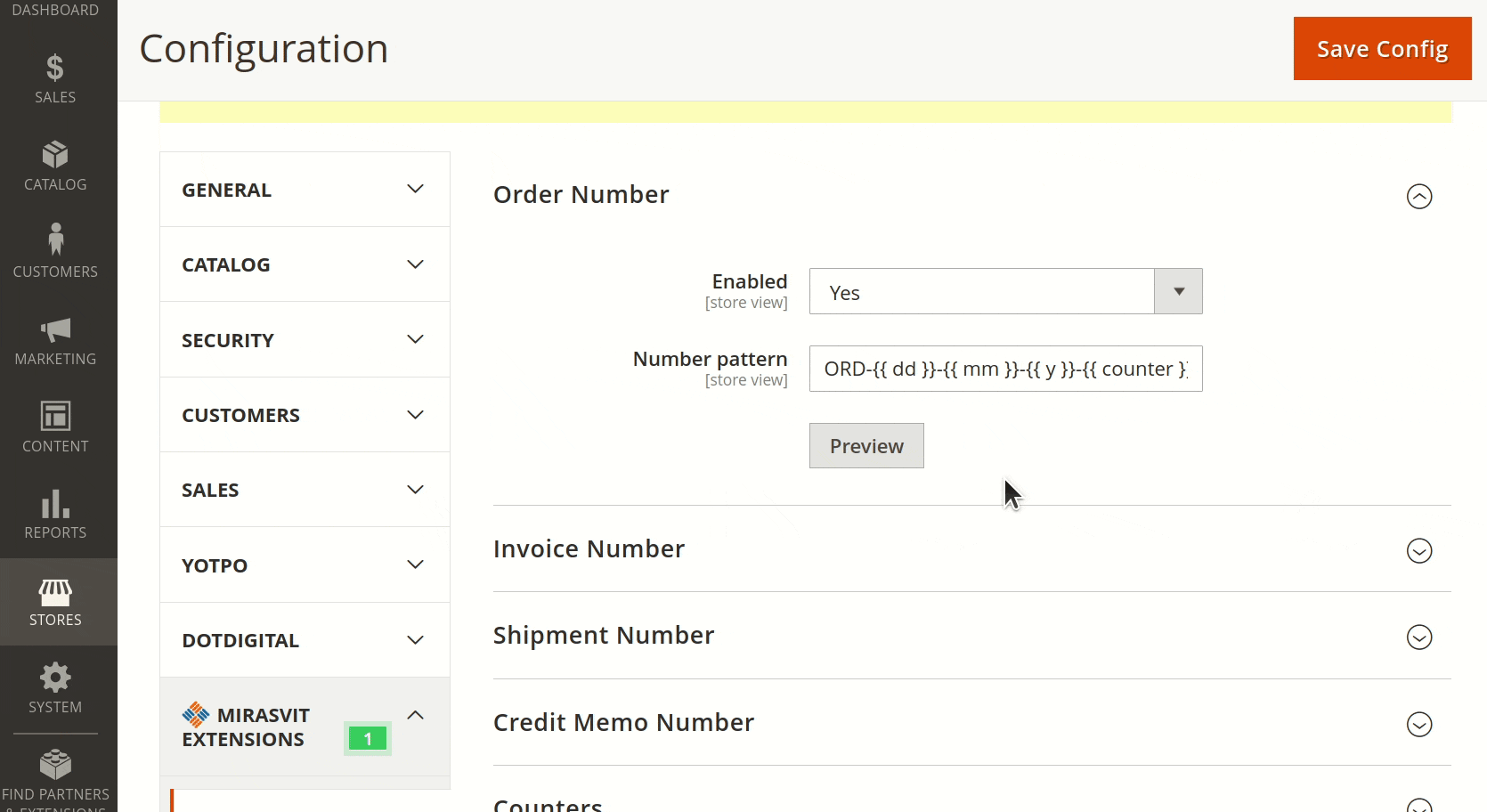
Note
In the same way, you can make identification numbers customized for invoices, shipments, credit memos. When you use a custom order number, you can copy it for other documents.