How to adjust importance of indicators
To adjust the importance of Indicators, you need to visit the System -> Fraud detection -> Fraud risk score section, and do the following:
- Press the Configure button, and you will be brought to the Risk configuration page.
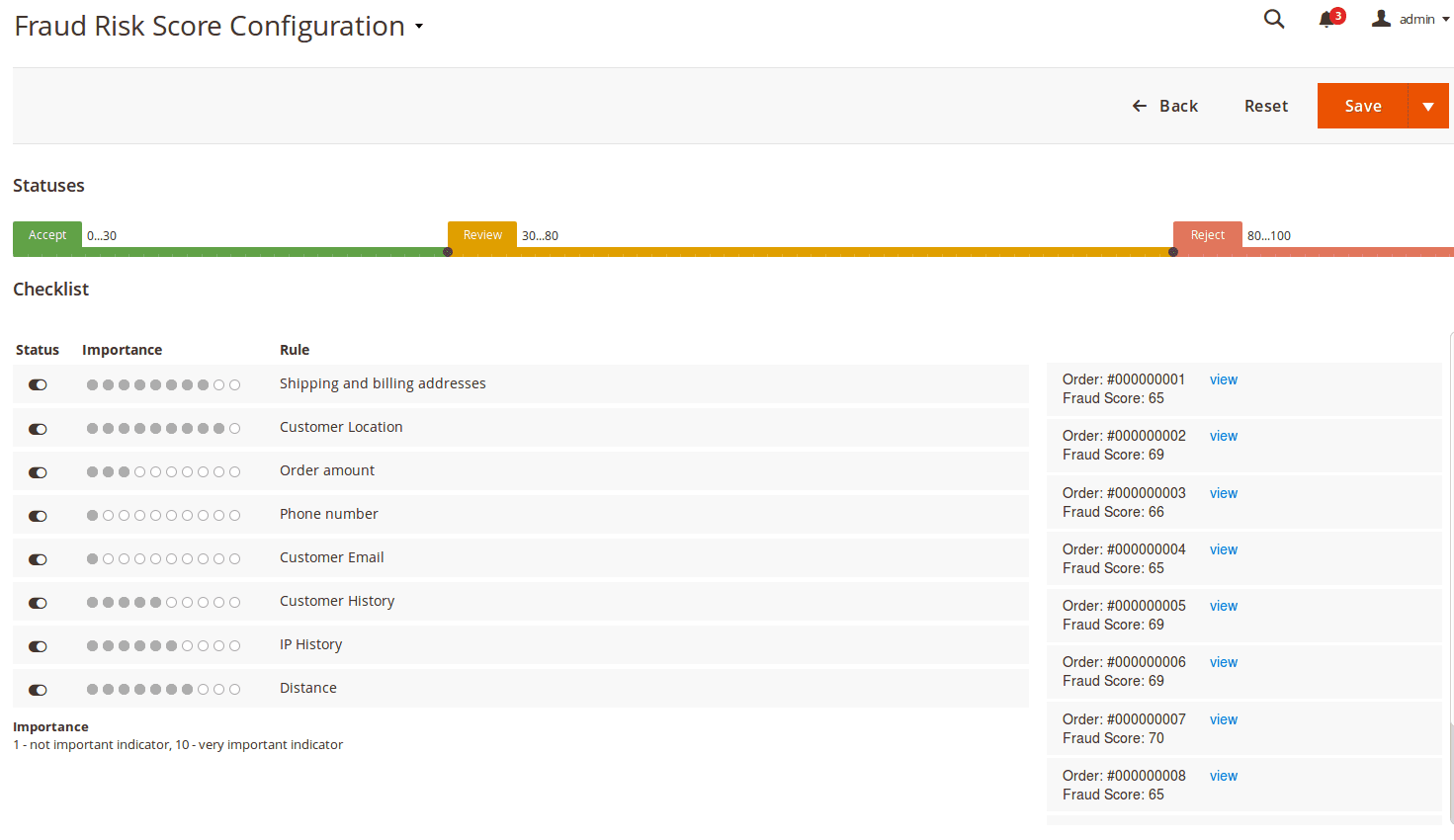
Fraud risk store configuration - Edit properties of the indicators as you need, using the following columns:
- Status: allows you to turn on/off this indicator.
- Importance: displayed only when the Status is turned on. It allows you to set the weight of this indicator from 0 (unimportant) to 10 (definitive).
- Rule: is the name of the indicator. It is all pre-defined and cannot be changed.
- When you change properties, fraud levels for the last 10 orders are recalculated and displayed on the right side of the pane. Use it to verify whether you have set the importance level correctly.
- Save configuration.
From that moment, our extension will check orders and rate them according to build-in fraud indicators.
However, this rate can be overridden by fraud score rules, which gives you a more flexible way to check orders for fraud.