Product Finder module settings
This page describes configurations of the Product Finder extension. They are located in Stores -> Configuration -> Finder.
URL configuration
- Friendly URLs: makes finder links SEO-friendly and human-readable. When enabled, the URL will look like
instead of/tyres/finder/width-135&profile-80&rim_size-r18&load_rating-104&speed_rating-m.html/tyres.html?finderId=1&finder=width=135/profile=80/rim_size=r18/load_rating=104/speed_rating=m - Update unrequired filter options: when enabled, allows customers to skip non-required filters and ensures that non-required filters are automatically updated based on the values selected in subsequent filters. For example, if the
Load Ratingfilter is not required and a customer skips it, its available options will still be dynamically updated according to the value chosen in the next filter, such asSpeed Rating.
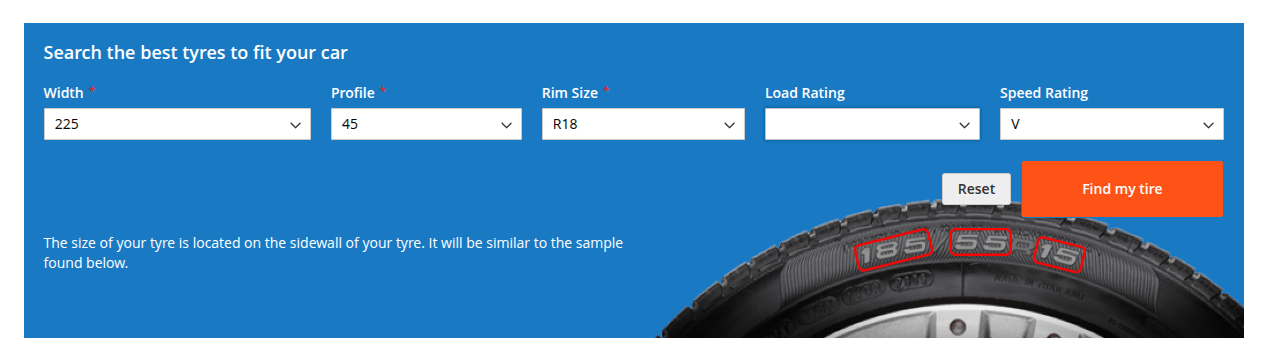
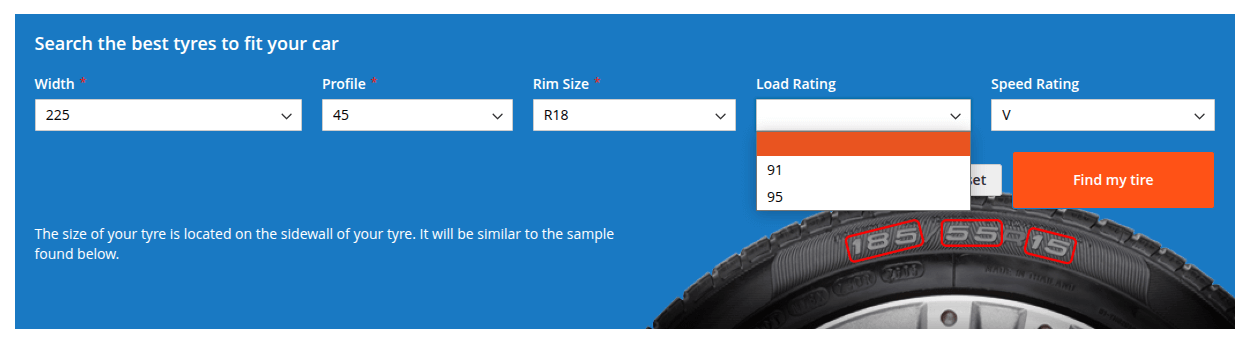
Load Rating filter contains options 91 and 95 because there are only 91V and 95V tyres for the size 225/45/18 in the store