Search results validator
Use the validator to check the visibility of the product in the search results and their accuracy.
It is compatible only with the Elasticsearch and Opensearch engines.
Accuracy of search results
To start validation, enter the desired search term in the Search term field.

As a result, if the product has been indexed, you will get the output directly from the Elasticsearch index where it finds the matches and highlights all occurrences in the all available indexes.

Accuracy of Search Results - Extended Explanation
Use this section to view detailed information about the score calculation in the Explanation column for the desired search term. To see the details, enter the desired search term in the Search term field.
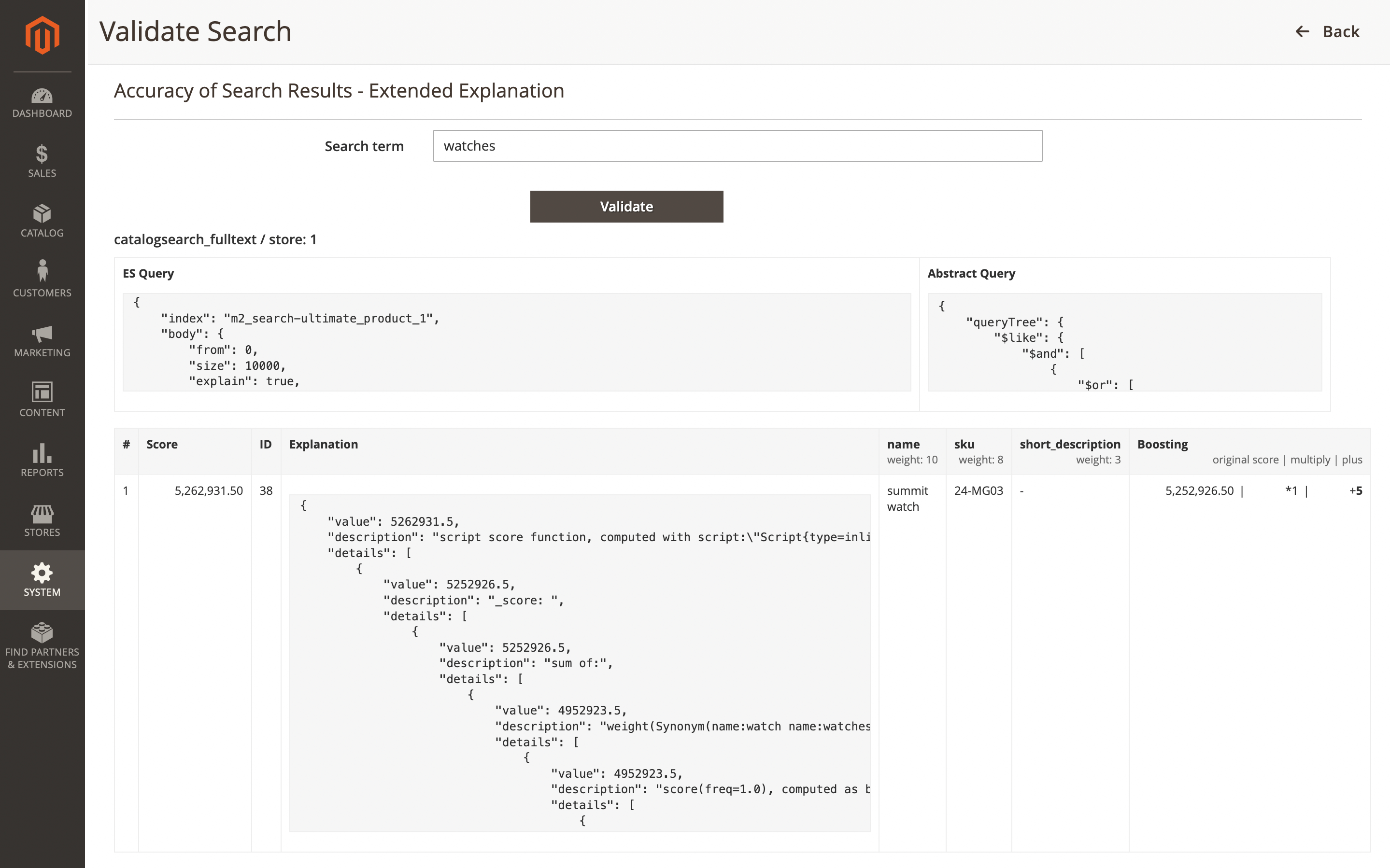
Visibility in search results
To start the validation, enter the product ID in the Entity ID field. You can find the product ID in the ID column of the table on the Catalog -> Products page.

Example of validation results:
