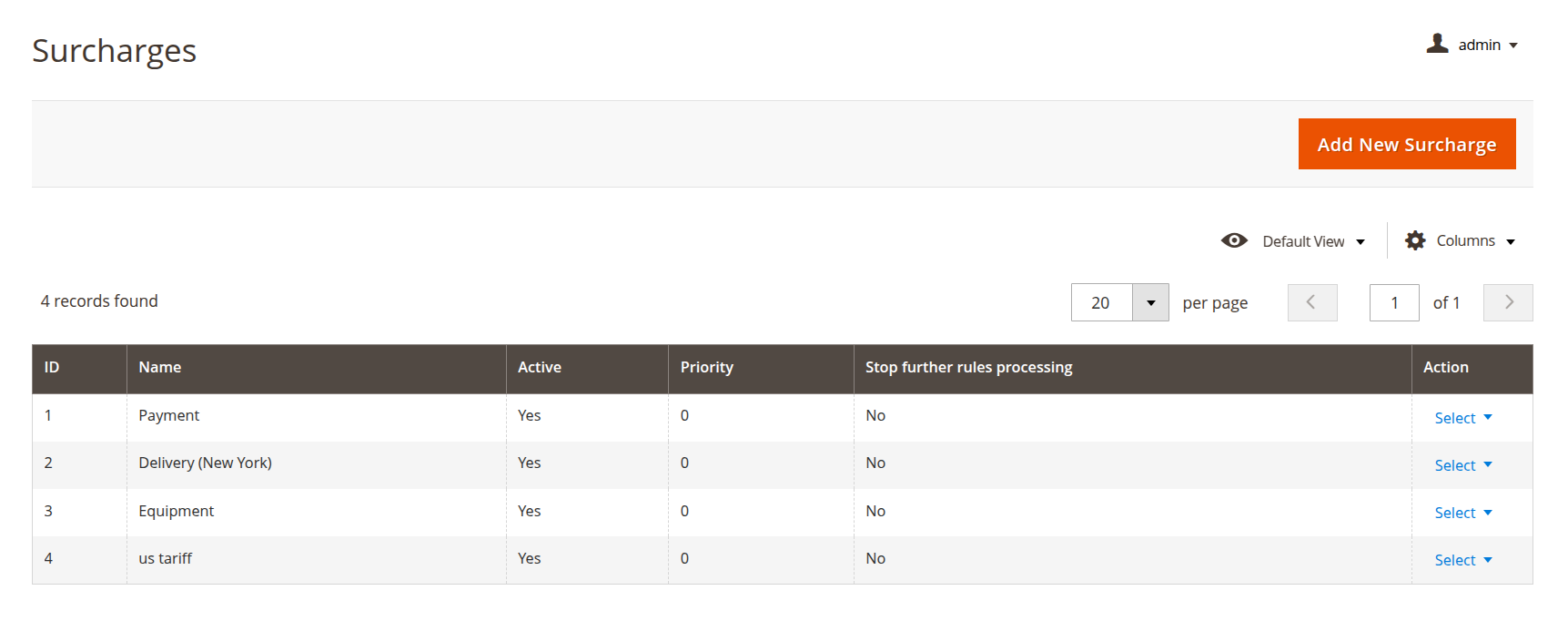Configuring the extension
Gain full control over surcharges and additional fees with the Surcharge & Extra Fee extension for Magento 2. This module allows you to apply surcharges based on customer attributes, cart contents, payment methods, shipping methods, and other order-related details. It provides flexibility in managing additional fees to maintain profitability while offering competitive base prices.
Follow these steps to quickly configure and take advantage of the key features.
1. Configure surcharge rule
Start by creating and configuring the necessary surcharge rules. Navigate to the Surcharges section in your Magento admin panel to set up the conditions and actions that will determine how surcharges are applied to orders or individual products.