Configuration settings
The module TikTok Pixel for Magento 2 requires a prior configuration before it is fully ready to use.
Navigate to Store > Settings -> Configuration -> Mirasvit Extensions -> TikTok Pixel & API to open the module's settings.
TikTok Pixel
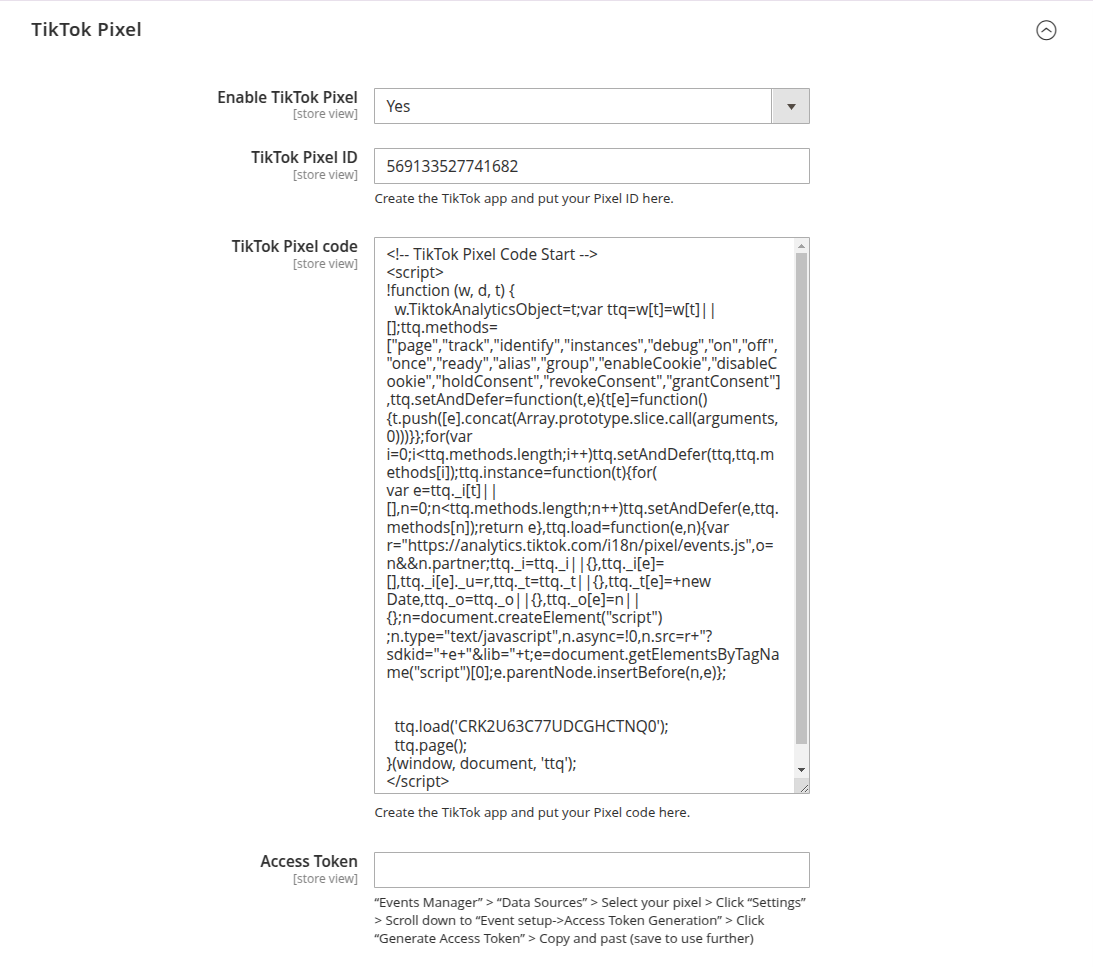
-
Enable TikTok Pixel: set it to yes to allow integration of TikTok's tracking code into your website,
-
TikTok Pixel ID: field for a Unique identifier assigned to the TikTok Pixel that you create within your TikTok Event Manager account. Tools->Events->Data sources->Select Your Pixel->Copy it's ID
-
TikTok Pixel code: paste here a piece of JavaScript code provided by Facebook for your Meta Pixel. This code snippet contains your unique TikTok Pixel ID and is responsible for tracking user interactions on your website, such as page views, clicks, and conversions.
-
Access Token: a field for a unique identifier provided by TikTok that allows to securely connect your server directly to TikTok Event Manager. Tools->Events->Data sources->Select Your Pixel->Settings Tab->Scroll Down to the "Access Token Generation"->Generate Access Token