How to use frontend debug panel
The Frontend debug panel in our extension allows you to monitor and verify data collection in real-time. This feature helps ensure that the correct data is being tracked, which is essential for optimizing your marketing efforts and customer insights.
To activate the debug panel on the frontend:
- Open any page on your Magento store.
- Append
debug=ttqto the end of the URL. For example:https://yourstore.com/product-page?debug=ttq
This will load the debug panel at the bottom left of your screen.
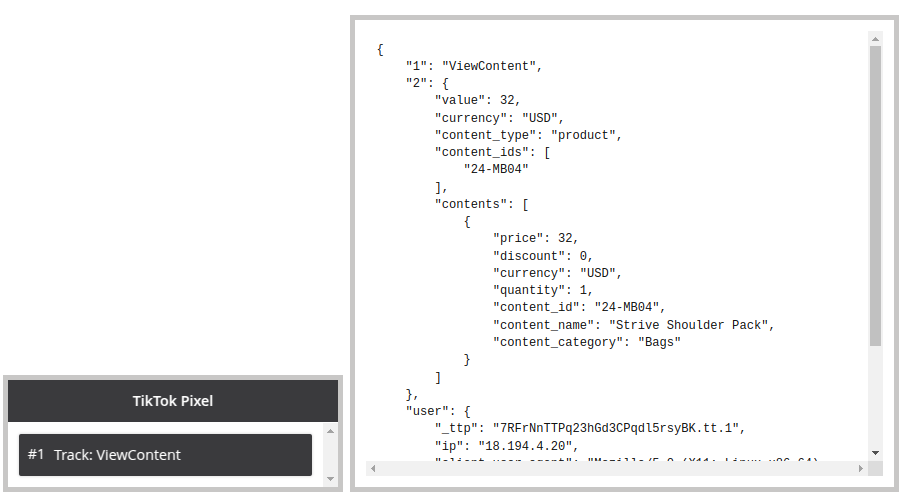
Once activated, the debug panel displays every event that occurs on the page, along with the data collected.