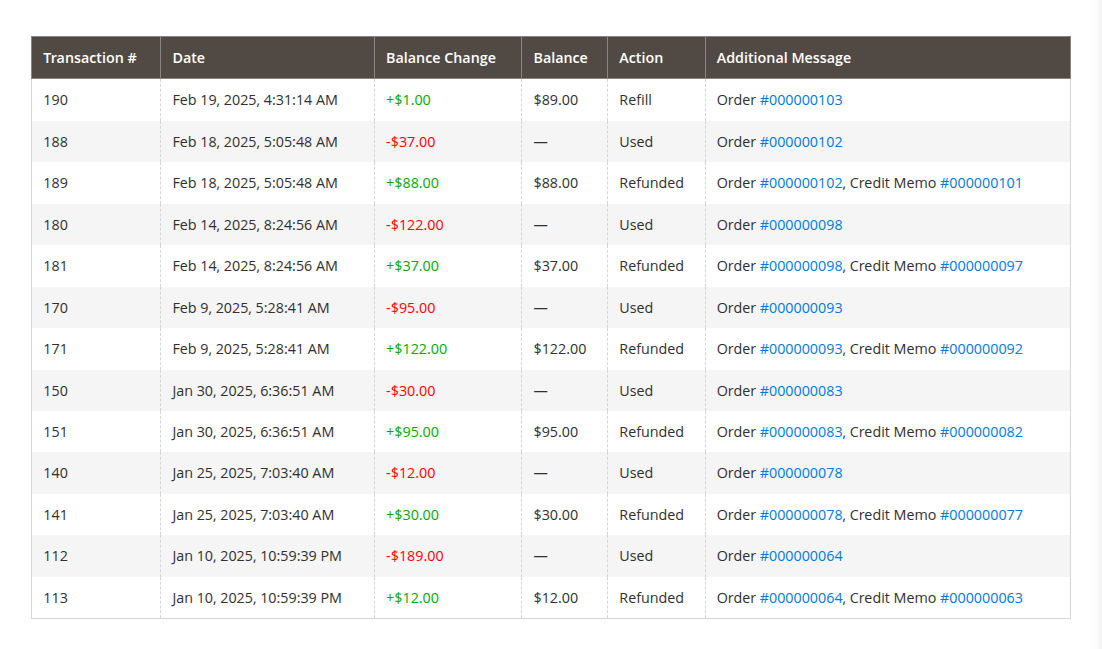Customers balances
Manage and monitor your customers' store credit balances effortlessly, giving you full control over transactions and enhancing customer engagement.
Customers balance grid
The customers balance grid enables you to view all customer balances in one centralized location, helping you efficiently track and manage account activities. This feature ensures that your team has real-time insights into store credit usage, so you can provide better customer service and handle balance-related queries swiftly.
All customer balances can be seen in one place using the Sales -> Store Credit -> Customers grid.
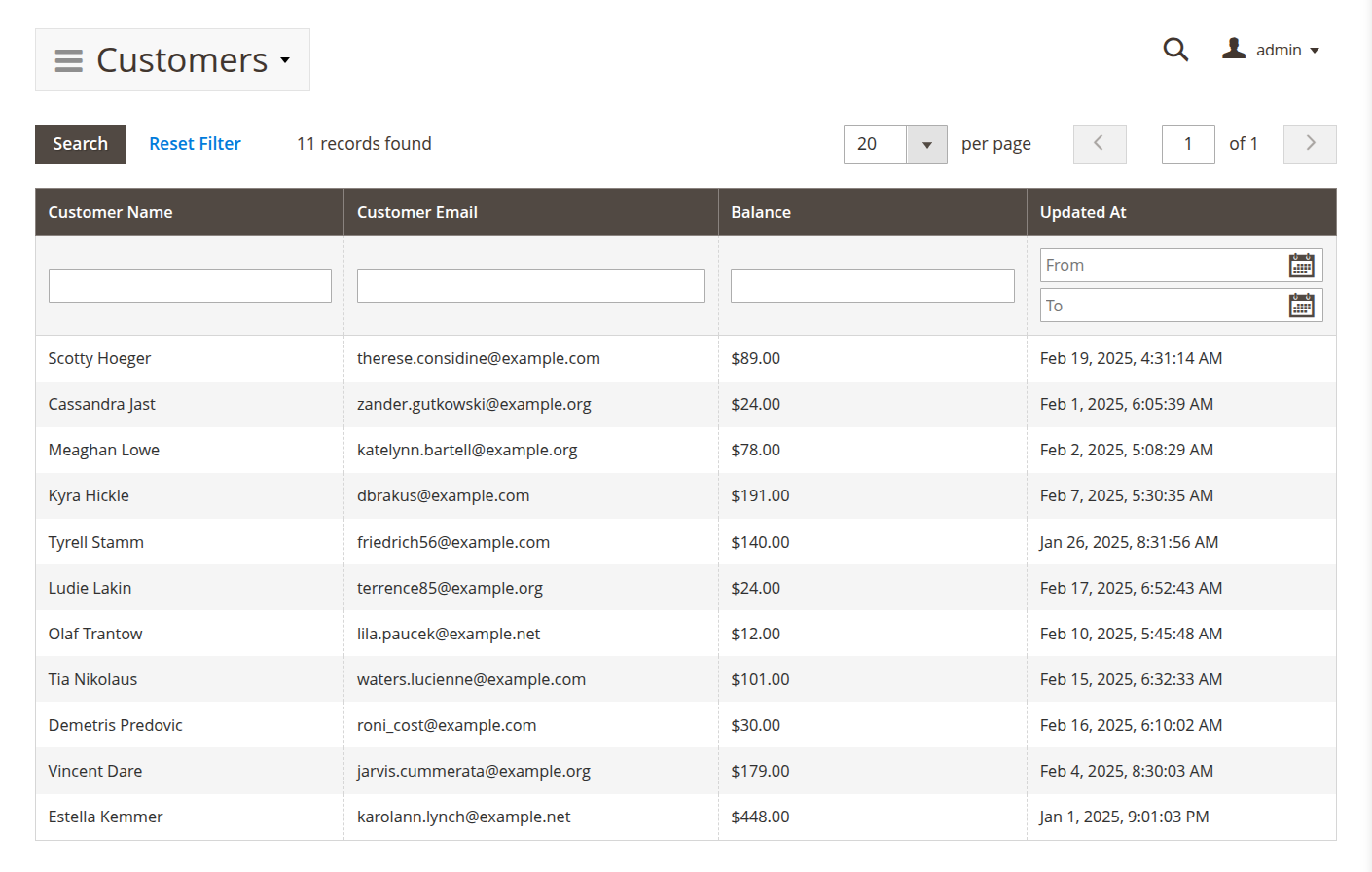
The grid contains the following information:
-
Customer name: customer name.
-
Customer email: customer email.
-
Balance: current store credit balance of the customer.
-
Updated at: last activity on the customer's balance.
Each record is a shortcut to the corresponding customer account, where you can see more detailed information on store credit transactions.
Customer balance tab
The Customer balance tab makes managing customer store credits simple and intuitive. Accessible directly from the customer account using the additional Store credit tab, this feature provides a quick summary of the balance and transaction history in one place, helping you save time and streamline operations.
This tab contains a summary of the balance under the Balance information label, where you can see:
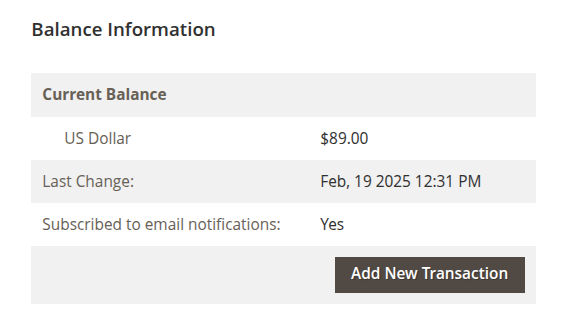
-
Current balance: current cash sum deposited in the balance.
-
Last change: date of the last transaction related to this customer.
-
Subscribed to email notifications: indicates whether a customer has opted to receive email updates.
The additional Add new transaction button is a shortcut to a simplified Manual transaction edit dialog, allowing you to quickly add or withdraw funds from the customer balance.
Additionally, the Transactions grid filters and displays all related customer transactions, ensuring you can easily track all balance changes and maintain transparency in your store's credit management system.