Configuration settings
This section outlines the powerful configuration options available to help you tailor your store credit and refund policy.
Leverage these settings to optimize the customer experience while enhancing loyalty and maximizing efficiency.
General settings
These settings govern the core behavior of your store credit system, enabling flexibility across currencies and customer interactions.
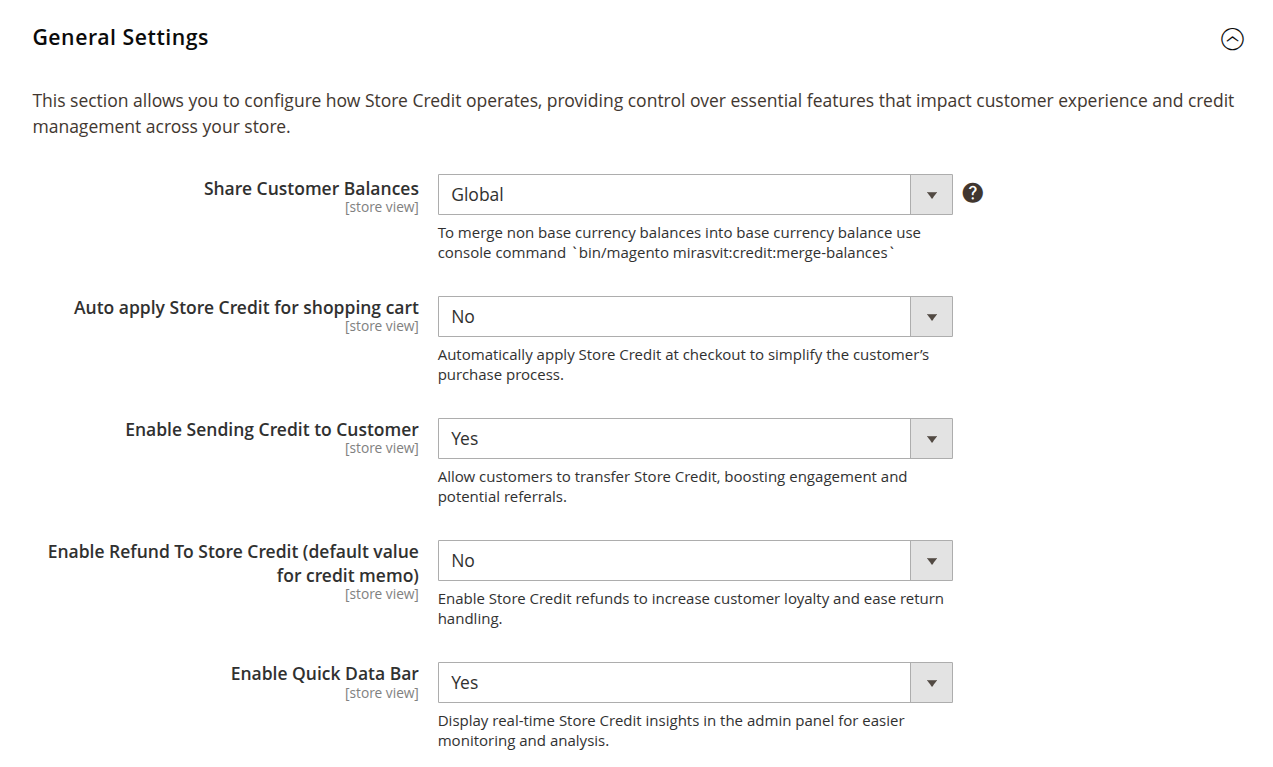
-
Share customer balances: define how customer balances behave across multiple currencies.
NoteGlobal: consolidate all balances into the base currency for seamless cross-store transactions.
Per currency: maintain separate balances for each currency, allowing for regional customization.
If needed, non-base currency balances can be merged into the base currency.
bin/magento mirasvit:credit:merge-balances -
Enable refund to store credit (default value for credit memo): automatically refunds order amounts directly to the customer’s store credit balance, streamlining the return process.
-
Auto apply store credit for the shopping cart: enables automatic application of the maximum store credit available during checkout, offering customers a convenient way to redeem their balance without manual intervention.
-
Enable sending credit to customer: allows customers to send store credit to others, fostering engagement and promoting referrals.
NotePurge the cache after changing this setting for it to take effect.
-
Enable quick data bar: activates a quick-view bar in the admin transactions page, displaying key metrics like total balance, received, spent, and transaction history for easy analysis. The data period can be customized via a drop-down.
Store credit calculation
These settings control how store credits are calculated, applied, and prioritized in the checkout process.
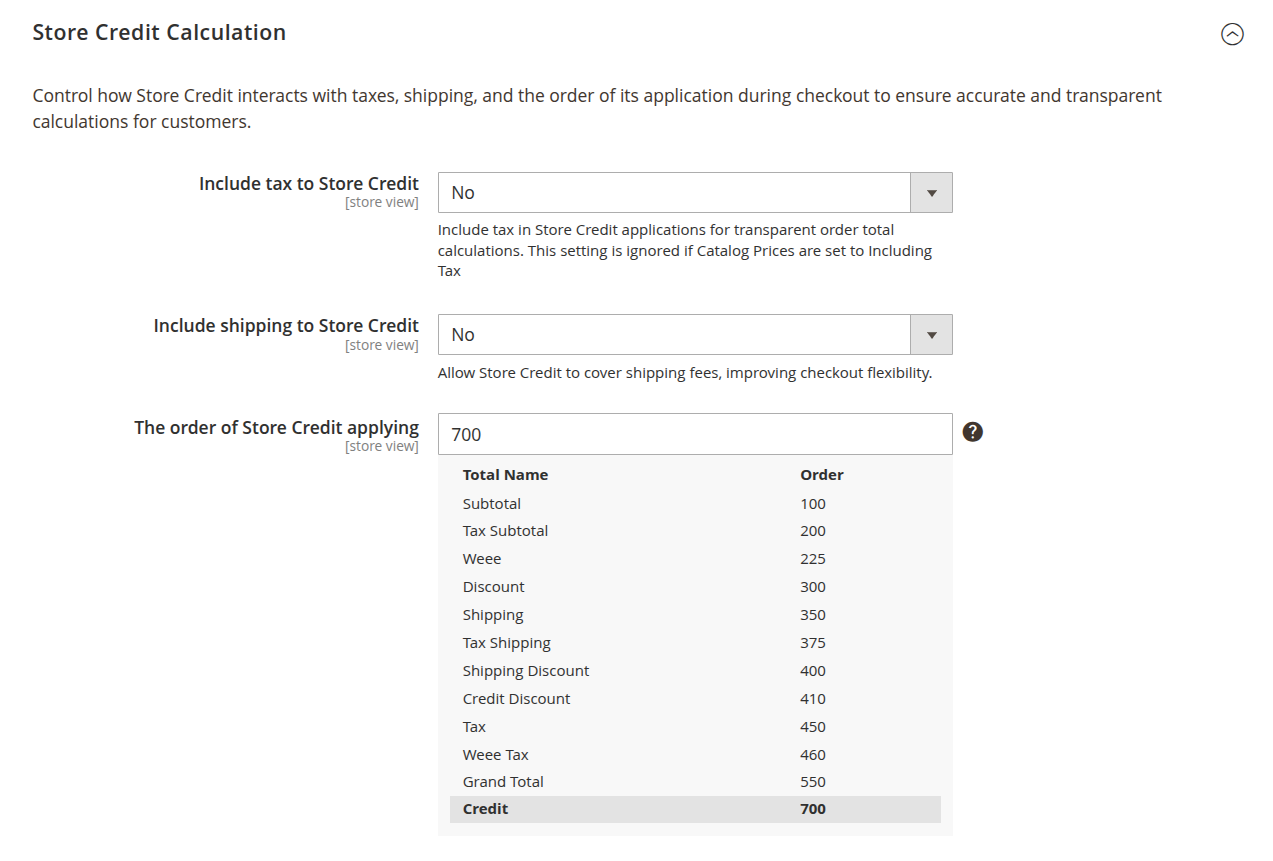
-
Include tax to store credit: allows store credit to cover taxes on eligible orders, providing a seamless, comprehensive customer experience.
-
Include shipping to store credit: ensures that store credit can be applied to shipping costs, enhancing the flexibility of how credits are used.
-
Order of store credit applying: customizes the priority of store credit application during checkout to align with your store’s specific needs and policies.
We recommend setting the sort order to the last value, such as 700.
This ensures that store credits cover the entire amount, imitating the behavior of a standard payment method.
Email notification settings
Keep your customers informed with timely notifications regarding their store credit balance updates, ensuring transparency and engagement.
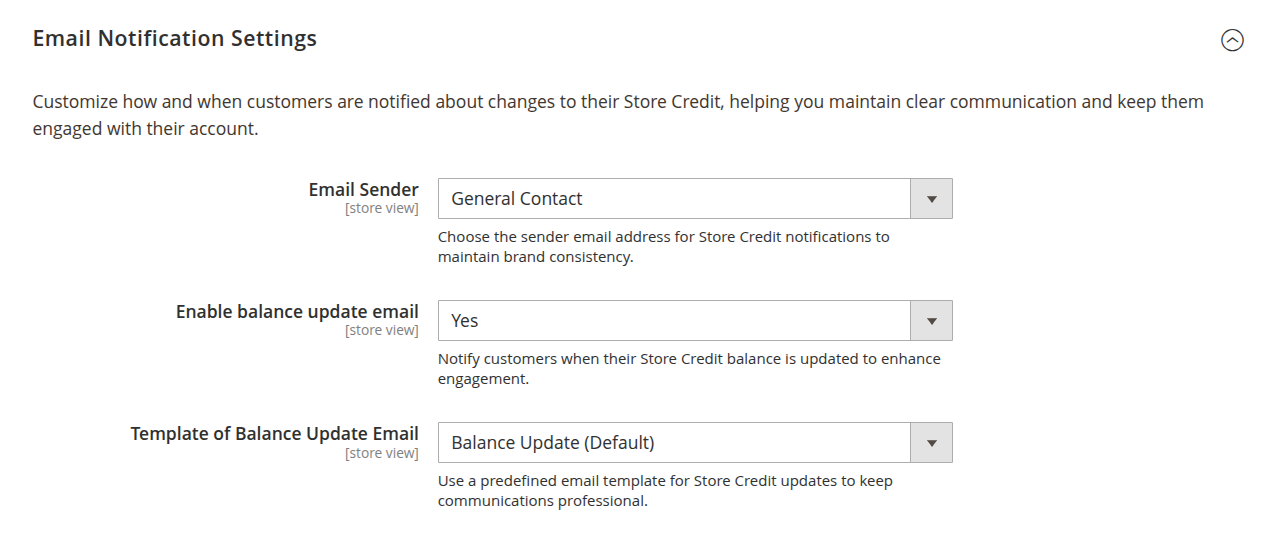
-
Email sender: designates the sender for store credit notifications from one of the configured email addresses in Configuration -> General -> Store Email Addresses.
-
Enable balance update email: notifies customers whenever their store credit balance changes, providing them with real-time updates to enhance their experience and trust.
-
Template of balance update email: chooses a template for the store credit balance update email. To customize email template refer to this section of our documentation.
Advanced settings
For stores with unique order or credit memo numbering systems, these options ensure that store credit transactions are parsed correctly.
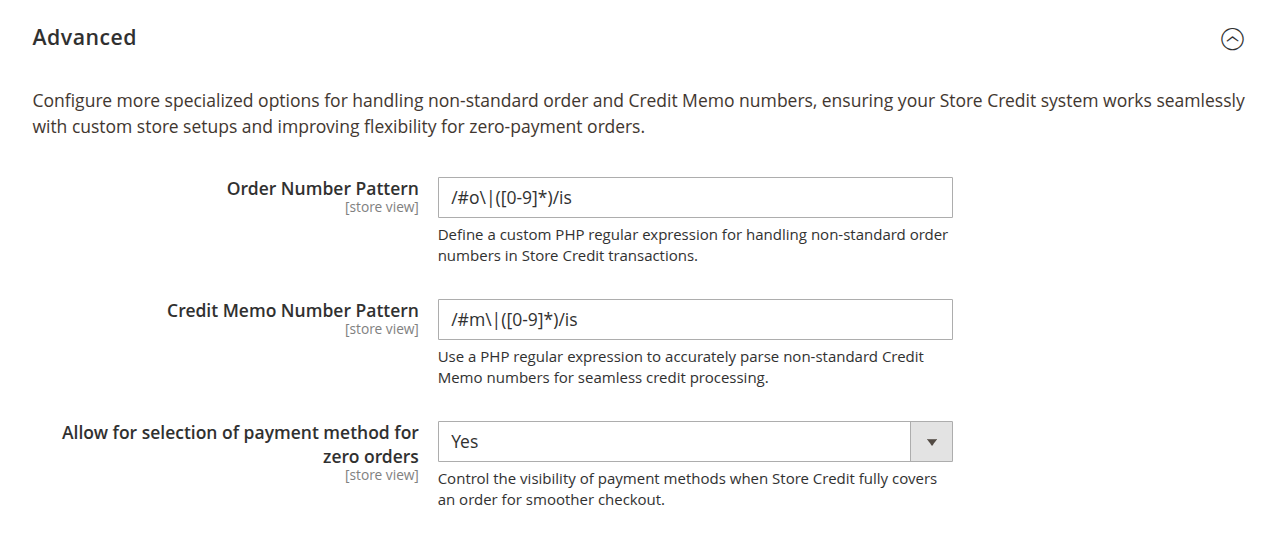
-
Order pattern: defines a PHP regular expression for non-standard order numbers, ensuring accurate recognition and processing in the store credit system.
-
Credit memo pattern: sets a PHP regular expression for stores using non-standard credit memo numbers, providing seamless integration with the store credit system.
-
Allow for selection of payment method for zero orders: controls whether payment methods are displayed when an order total is fully covered by store credit, giving customers a smooth, intuitive experience.