Configuration settings
To configure the GDPR for Magento 2 extension, navigate to Stores -> Settings -> Configuration -> Mirasvit Extensions - GDPR. The settings are divided into the following sections:
General settings
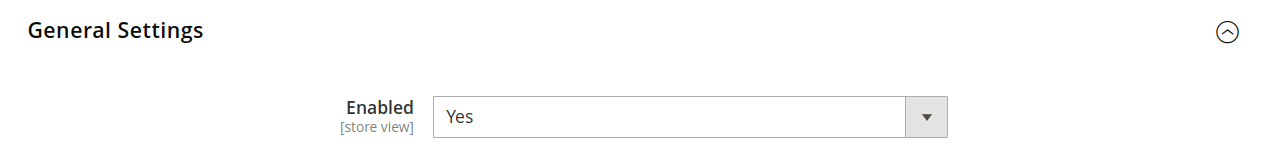
- Enabled - Determines if the GDPR module is enabled or disabled.
Personal data protection
Download personal data
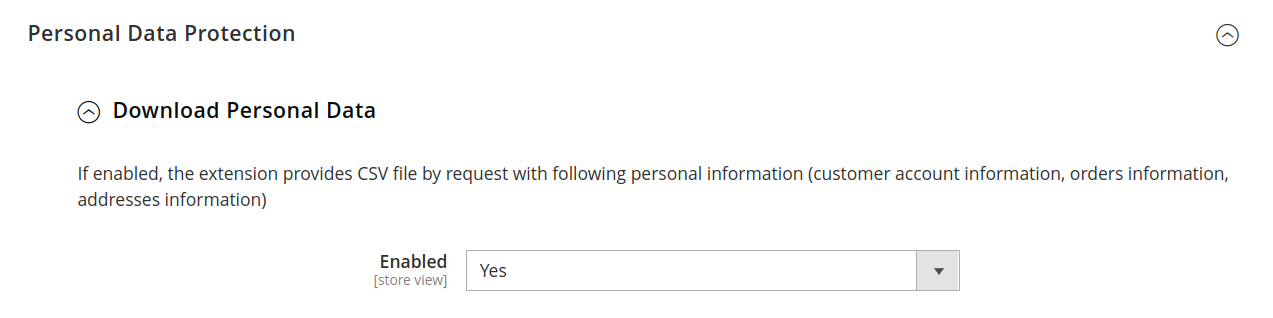
- Enabled - Enables the ability to download personal data (user info, address information, orders information) on the account page.
Anonymize personal data
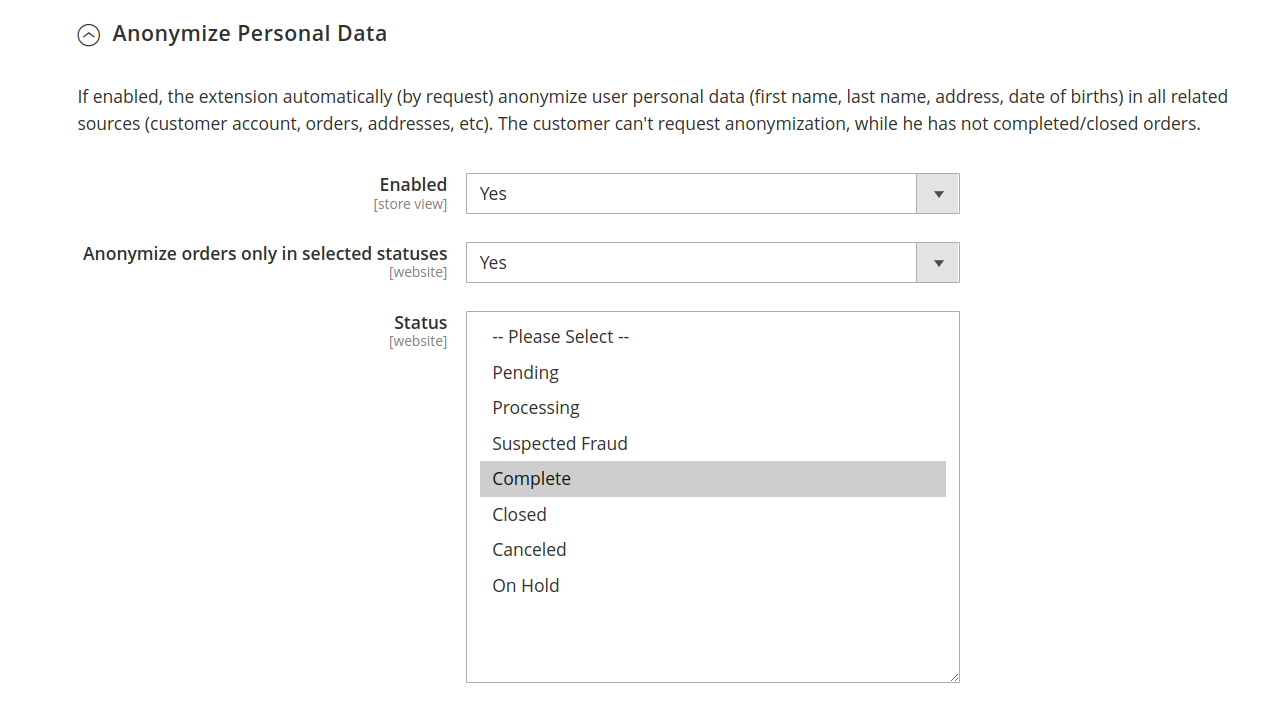
- Enabled - Enables the ability to anonymize personal data (replaces real first name, last name, email, and date of birth with anonymized text).
- Anonymize orders only in selected statuses - Limits anonymization to orders with selected statuses (multiple choices available).
- Status - Defines the order statuses for which anonymization is allowed.
Remove personal data and account
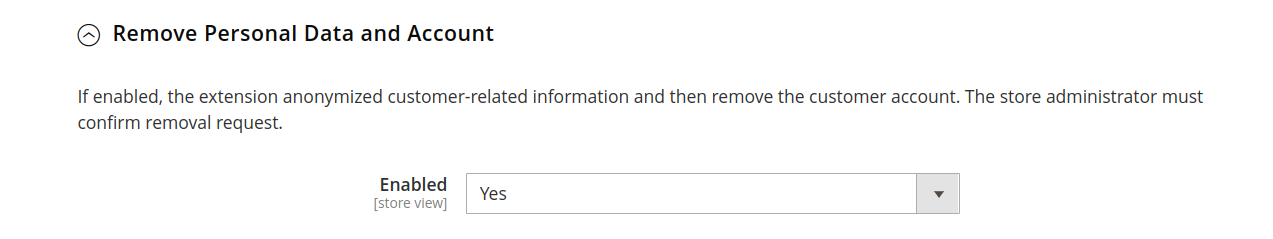
- Enabled - Enables the ability to request personal data removal. After receiving the request, the administrator can accept or reject it at the customer's requests.
Automatic removing data for abandoned accounts
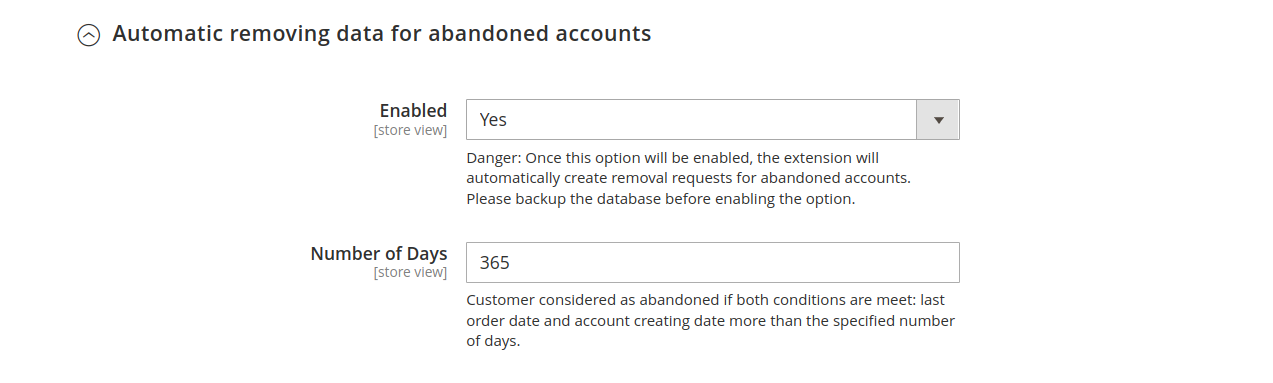
- Enabled - Enables the extension to automatically remove abandoned accounts. Please back up the store database before enabling this option.
- Number of days - Specifies the period since the last order date for the extension to wait until the customer account is considered abandoned.
Automatic anonymization of old orders
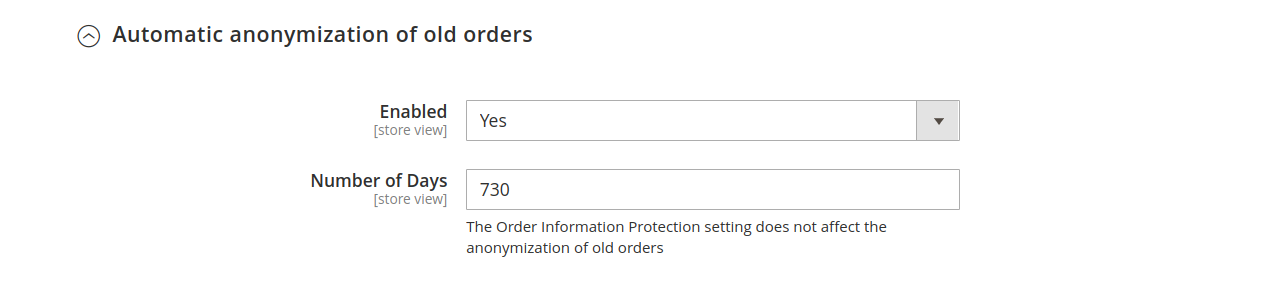
- Enabled - If enabled, automatically anonymizes old orders.
- Number of days - Specifies the period after which old orders are anonymized. The order information protection does not affect the anonymization of old orders.
Order information protection
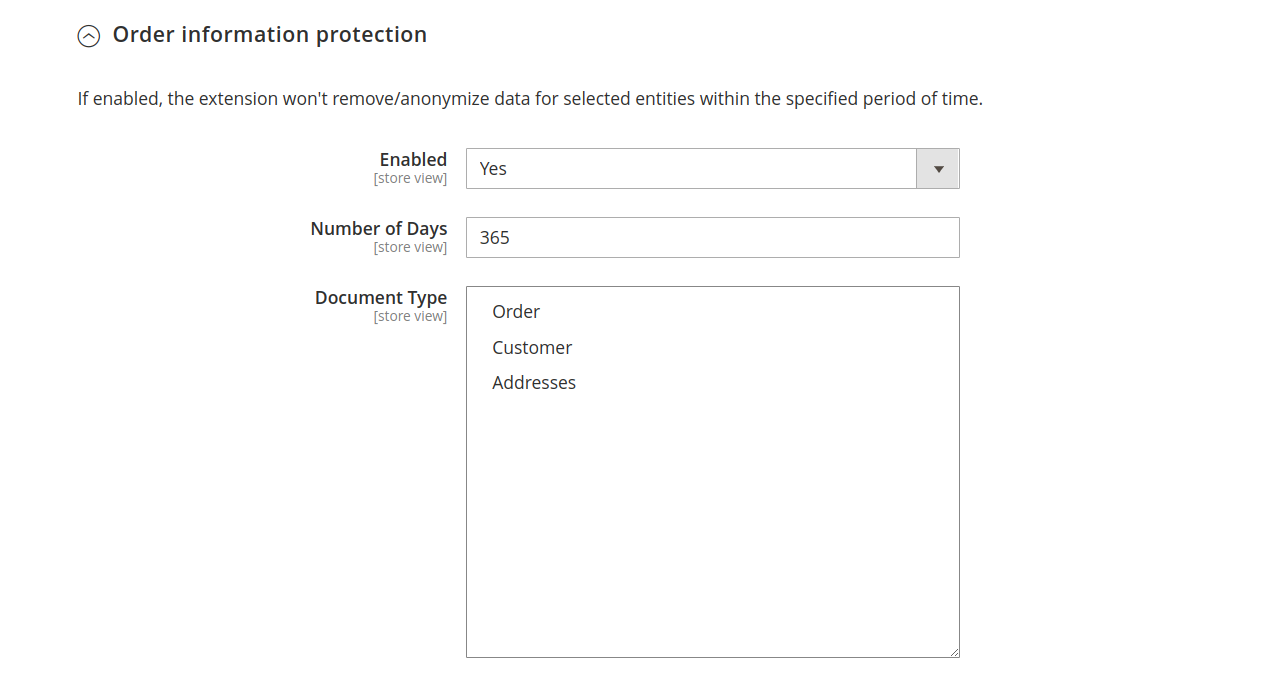
- Enabled - If enabled, prevents the removal or anonymization of order data for selected entities within a specified period.
- Number of days - Defines the period of protection for selected entities.
- Document type - Specifies the types of documents that are protected from anonymization.
Display settings
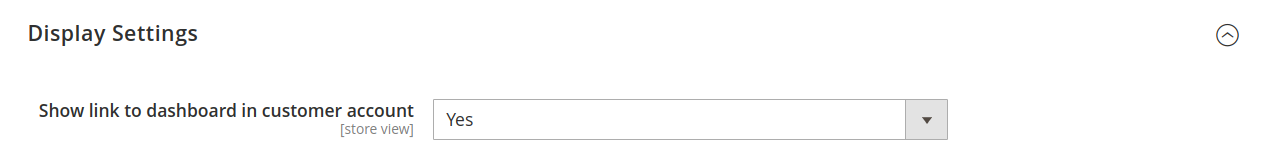
- Show link to dashboard in customer account - If enabled, displays a link to the GDPR dashboard in the customer's account.
Cookie consent
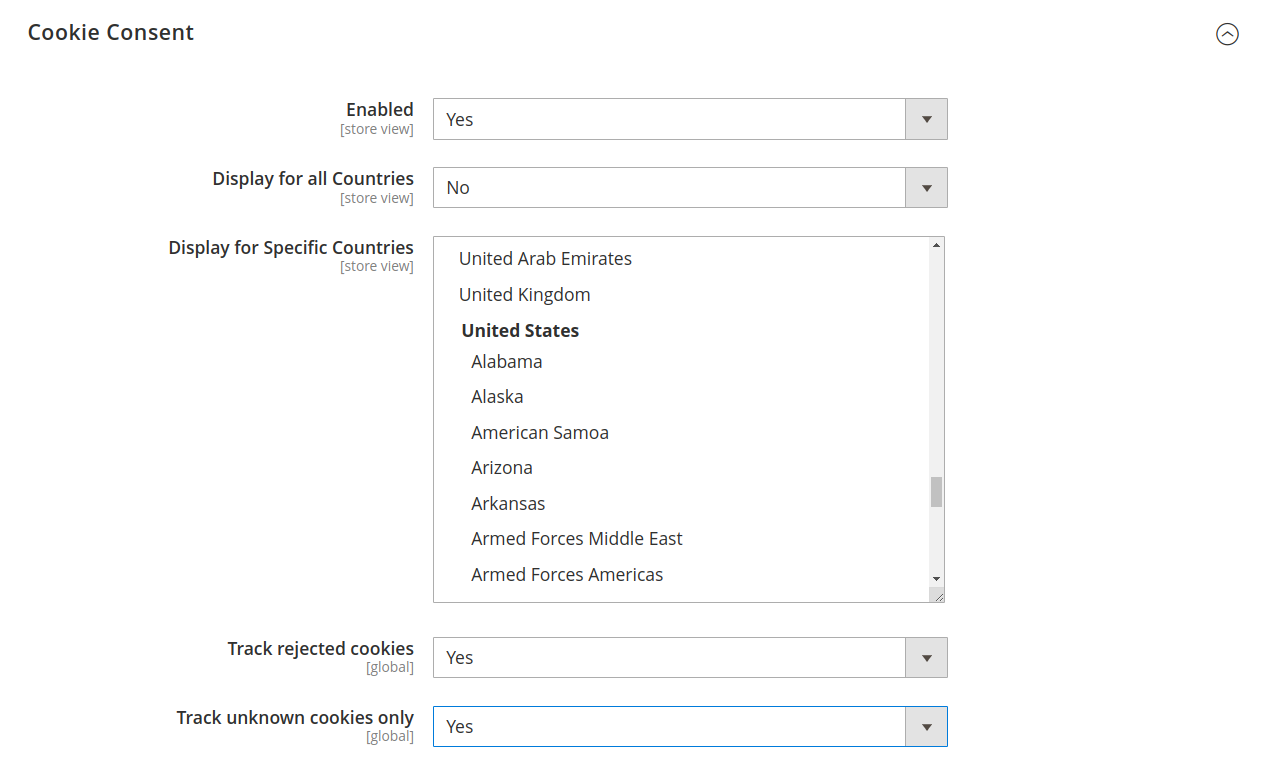
- Enabled - Enables or disables cookie consent functionality.
- Display for all countries - If enabled, shows cookie consent for all countries.
- Display for specific countries - If the option Display for all countries is set to No, it allows you to specify which countries or states (for the US) display cookie consent.
- Track rejected cookies - Enables tracking of cookie rejections. This is disabled by default because tracking slows down the page load.
- Track unknown cookies only - Tracks only unknown cookies when rejected. Unknown cookies are those that are not in the list of cookies.
Cookie bar
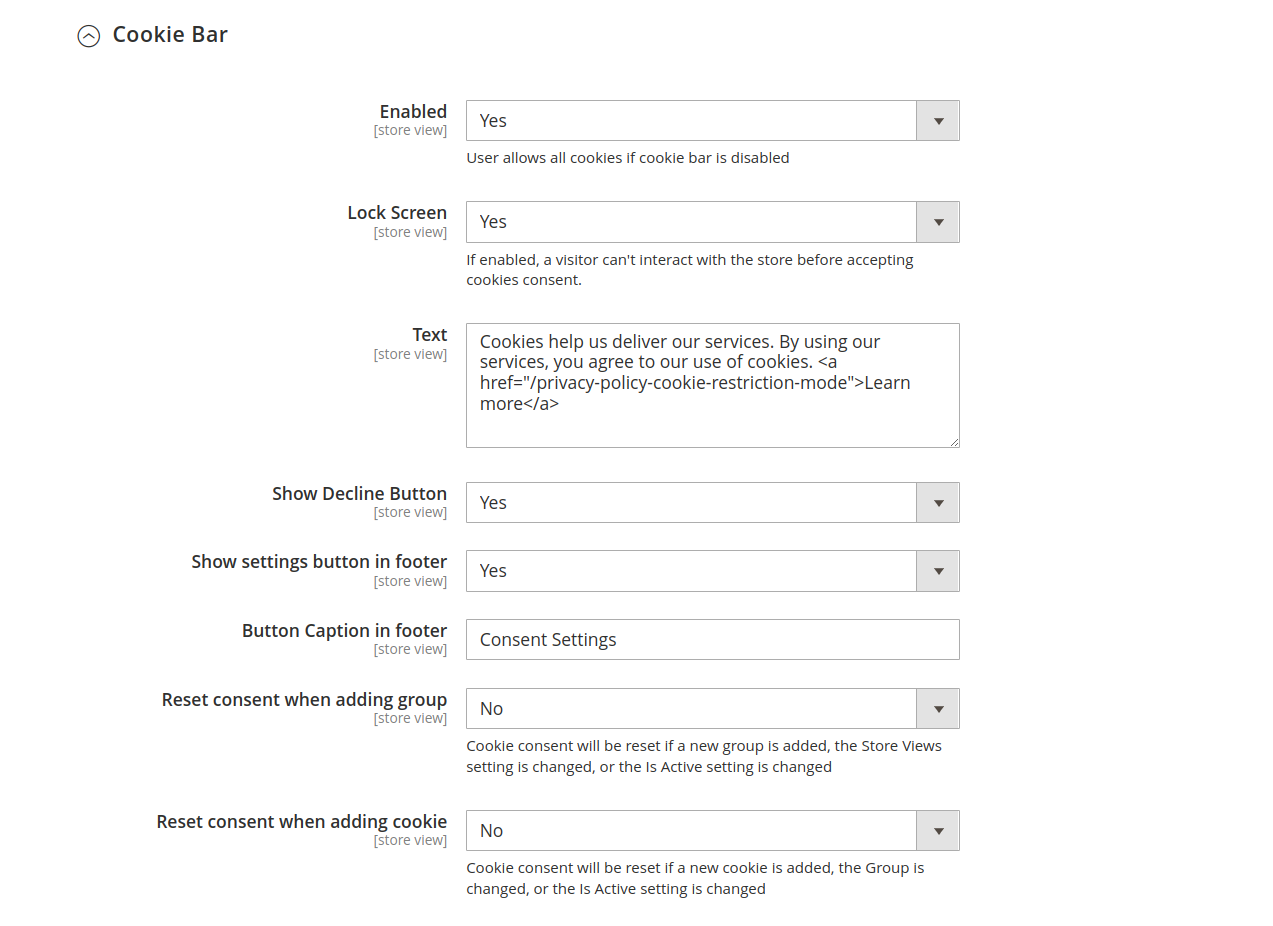
- Enabled - If enabled, displays the cookie consent bar on the frontend at the bottom left of the page.
- Lock screen - Prevents interaction with the store until cookies are accepted.
- Text - The text that will be displayed in the cookie bar.
- Show decline button - Adds a button to decline cookies in the consent bar. This denies consent for all cookie groups that have the Is required option set to No.
- Show settings button in footer - Displays a quick-access button to the cookie consent bar in the footer, allowing customers to easily reopen the consent bar and adjust their preferences.
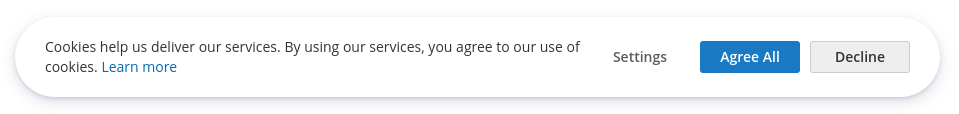
Decline button - Button caption in footer - Customizes the text of the consent settings button.
- Reset consent when adding group - Resets cookie consent when a new cookie group is added, the store view setting is changed, or the Is active setting is updated. For example, when you add a new cookie group customers will be asked for consent again when they visit the site.
- Reset consent when adding cookie - Resets cookie consent when a new cookie is added, the group is updated, or the Is active setting is changed. For example, when you add a new cookie customers will be asked for consent again when they visit the site.
Cookie modal
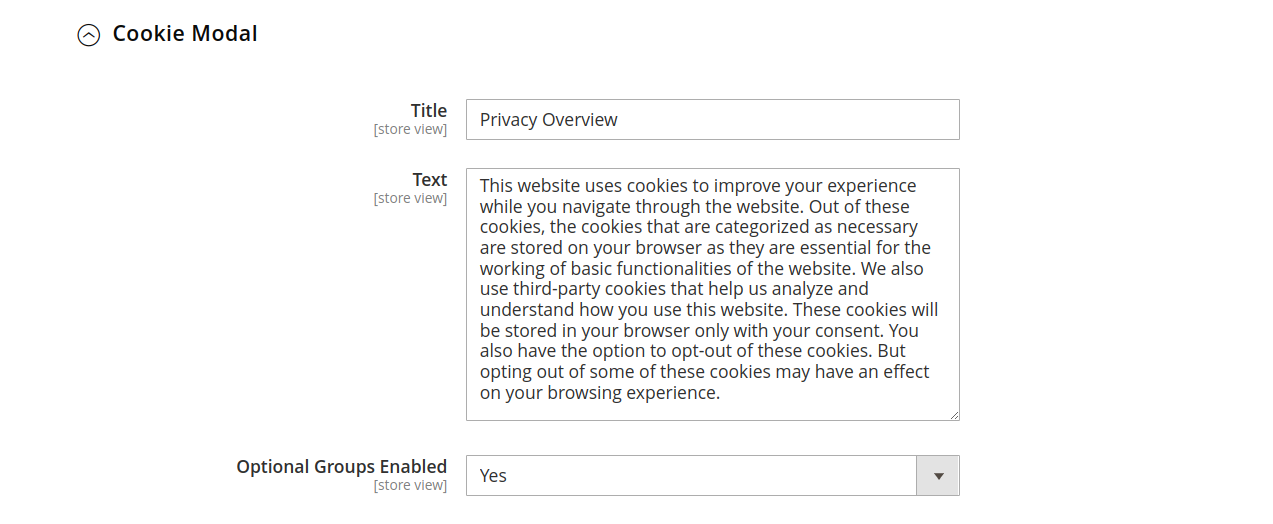
- Title - Title of the cookie consent modal.
- Text - Content of the cookie consent modal.
- Optional groups enabled - If enabled, optional groups in the modal (such as marketing and functionality) are selected by default.
Google consent mode
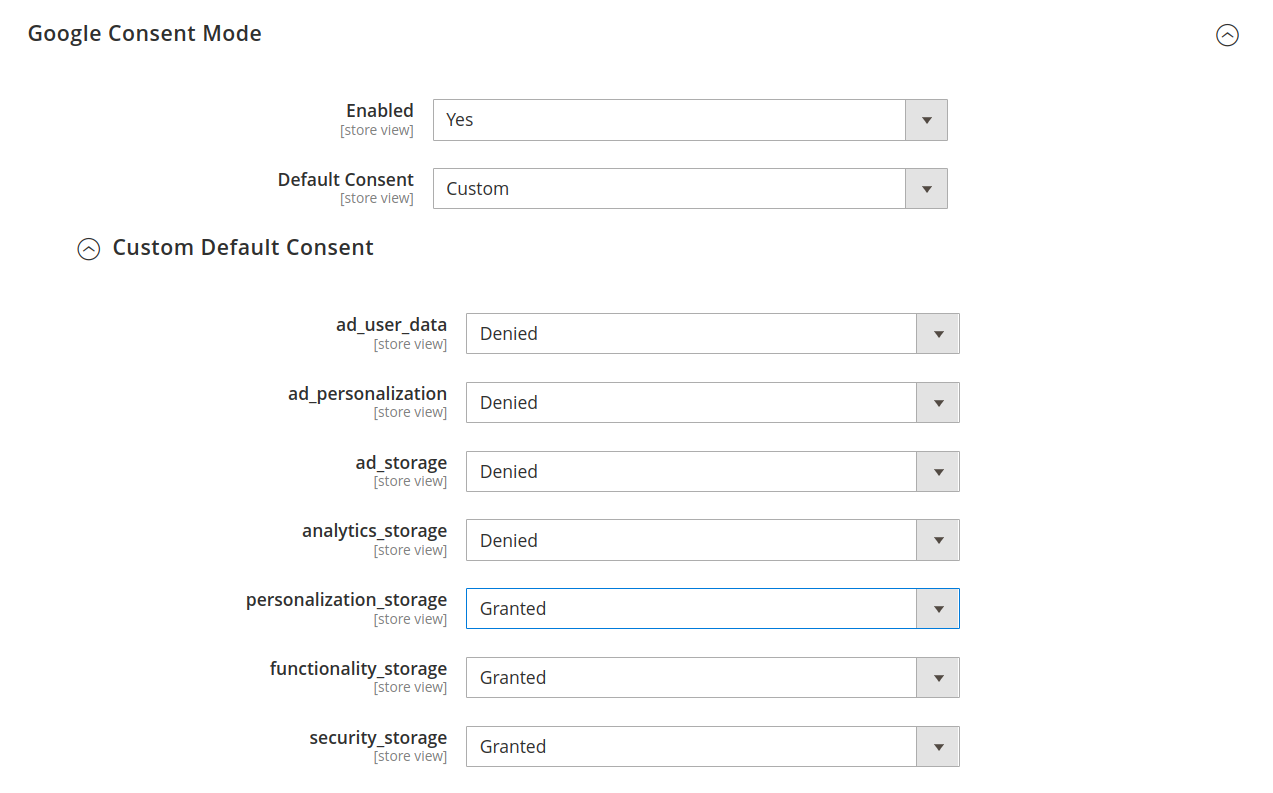
- Enabled - Enables or disables Google Consent Mode v2.
- Default consent - Allows you to choose the default value for Google consent before customers interact with the cookie bar:
- Denied - All consent types are denied by default.
- Granted - All consent types are granted by default.
- According to the essential cookies group - security_storage is granted, and all other consent types are denied by default.
- Custom - Allows you to customize consent.
Note
In terms of the settings, it might be advantageous to consider consulting with lawyers to ensure that your use of these settings complies with local regulations and privacy laws. The responsibility to configure consent settings in accordance with legal requirements rests with you as the store owner.
Custom Default Consent
- ad_user_data - Manages consent for ad user data.
- ad_personalization - Manages consent for ad personalization.
- ad_storage - Manages consent for ad storage.
- analytics_storage - Manages consent for analytics storage.
- personalization_storage - Manages consent for personalization storage.
- functionality_storage - Manages consent for functionality storage.
- security_storage - Manages consent for security storage.
Note
Google consent types are associated with Cookie groups. When a visitor consents to a specific cookie group, it also means consent to the related Google consent types. You can find more information about it in Google consent mode V2 section.