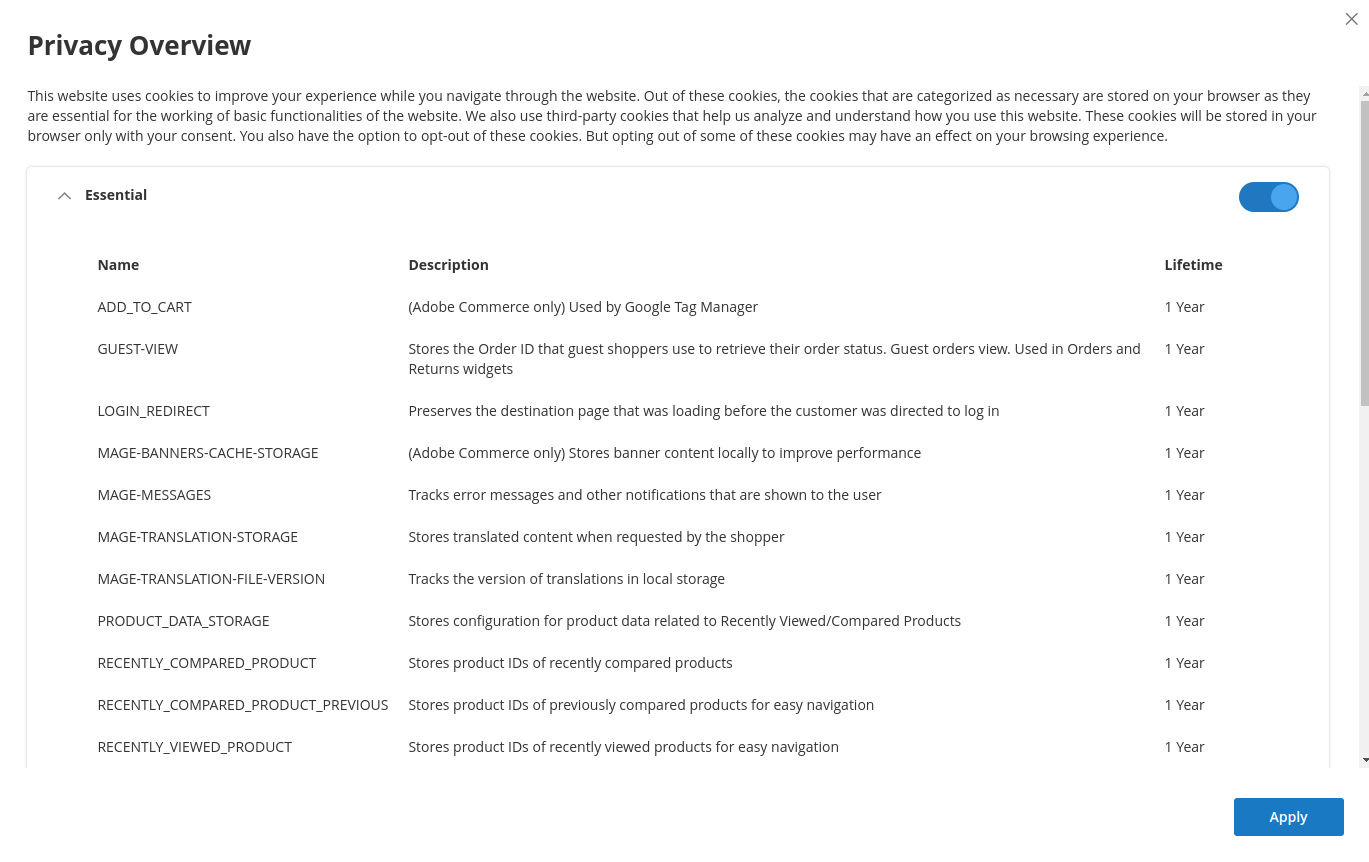Cookies
Cookies are small text files stored on a user's device by a website.
They serve various purposes, primarily related to the functionality, performance, and user experience of a website.
By managing these cookies in compliance with privacy regulations like GDPR, websites can ensure transparency and respect for user consent.
Our module includes a list of default Magento cookies to ensure the correct functioning of the website. You can find information about default Magento cookies here.
Regarding the settings, it might be beneficial to consult with lawyers to ensure that your use of these settings complies with local regulations and privacy laws.
The responsibility to configure cookies in accordance with legal requirements rests with you as the store owner.
To see the list of all existing cookies in your store, navigate to Customers -> Cookie consent -> Cookie.
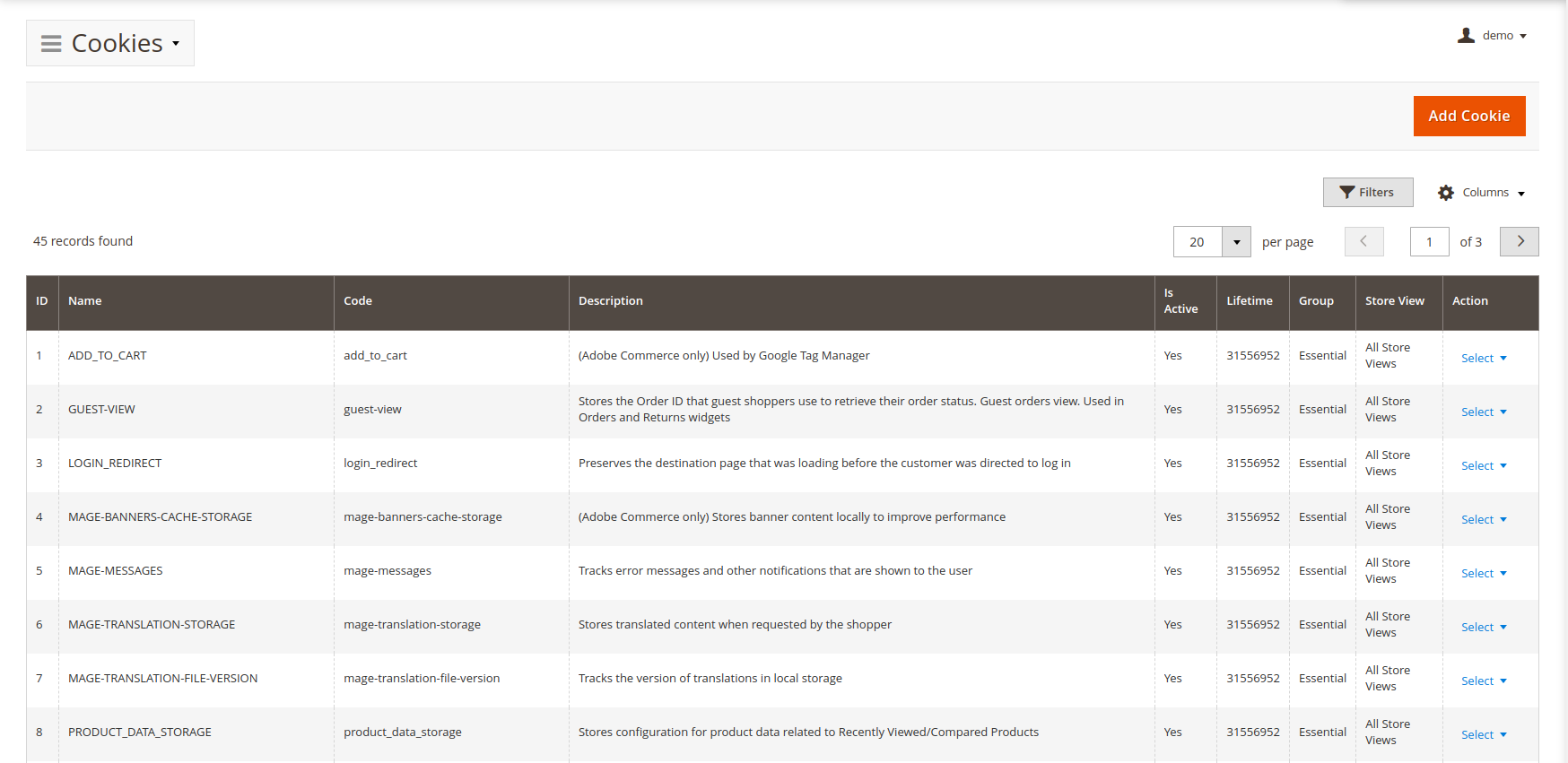
To create a new Cookie, press the Add cookie button.
General information
-
Name - The name of the cookie that will be displayed in the cookie modal.
-
Code - The code of the cookie.
tip[*] - Interpreted as any symbols. For example, code-[*] matches cookies like code-1, code-015, code-asdfg, etc.
Wildcard can only be used at the end of the code and does not support patterns like [*]-code-[*]
-
Description - The description of the cookie that will be displayed in the cookie modal. You can explain here what the cookie is responsible for.
-
Is active - The status of the cookie. You can activate or deactivate it without deleting it.
-
Lifetime - The time (in seconds) after which the cookie will expire.
For example- 31556952 - One year.
- 86400 - One day.
-
Group - Determines the group to which the cookie will belong.
Our module automatically rejects unknown cookies or cookies to which the customer has not given consent.
If you have third-party modules that set their own cookies, ensure that you add these cookies. Otherwise, it may cause issues with the functioning of those modules.
To track which cookies were rejected, you can use the Rejected cookies tab in the admin panel.
All active cookies will be displayed in cookie banner under their respective cookie groups