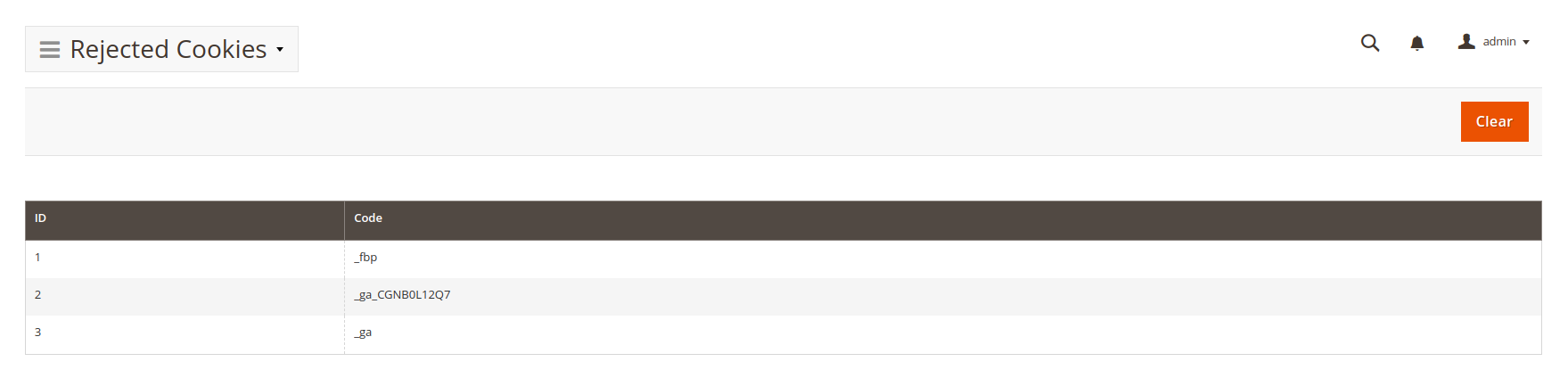How to track rejected cookies
Our module prevents the installation of cookies that the store visitor has not accepted. In cases where a visitor rejects necessary cookies, which may affect the store's ability to function correctly, the module has the capability to track such uninstalled cookies. To enable tracking of rejected cookies, navigate to: Stores -> Settings -> Configuration -> Mirasvit Extensions -> GDPR -> Track rejected cookies and set it to Yes.
All cookies that are not added to the module can be checked in Customers -> Rejected cookies and added to the module. To easily identify which cookies are missing, the module provides a list of rejected cookies. This list will also include cookies that the user did not agree to, so to better understand exactly which cookies are missing, you can enable Stores -> Settings -> Configuration -> Mirasvit Extensions -> GDPR -> Track unknown cookies. This allows you to compare them with the list of cookies and add the missing ones.