Departments
Departments in Help Desk MX form the backbone of your support structure, allowing you to efficiently manage ticket assignments, ensure team accountability, and improve customer service. To fully utilize Help Desk MX's capabilities, at least one department must be created, where all support staff members are registered. With department-based ticket routing, your organization can handle customer queries with clarity and precision, creating a seamless experience for both your staff and customers.
General information
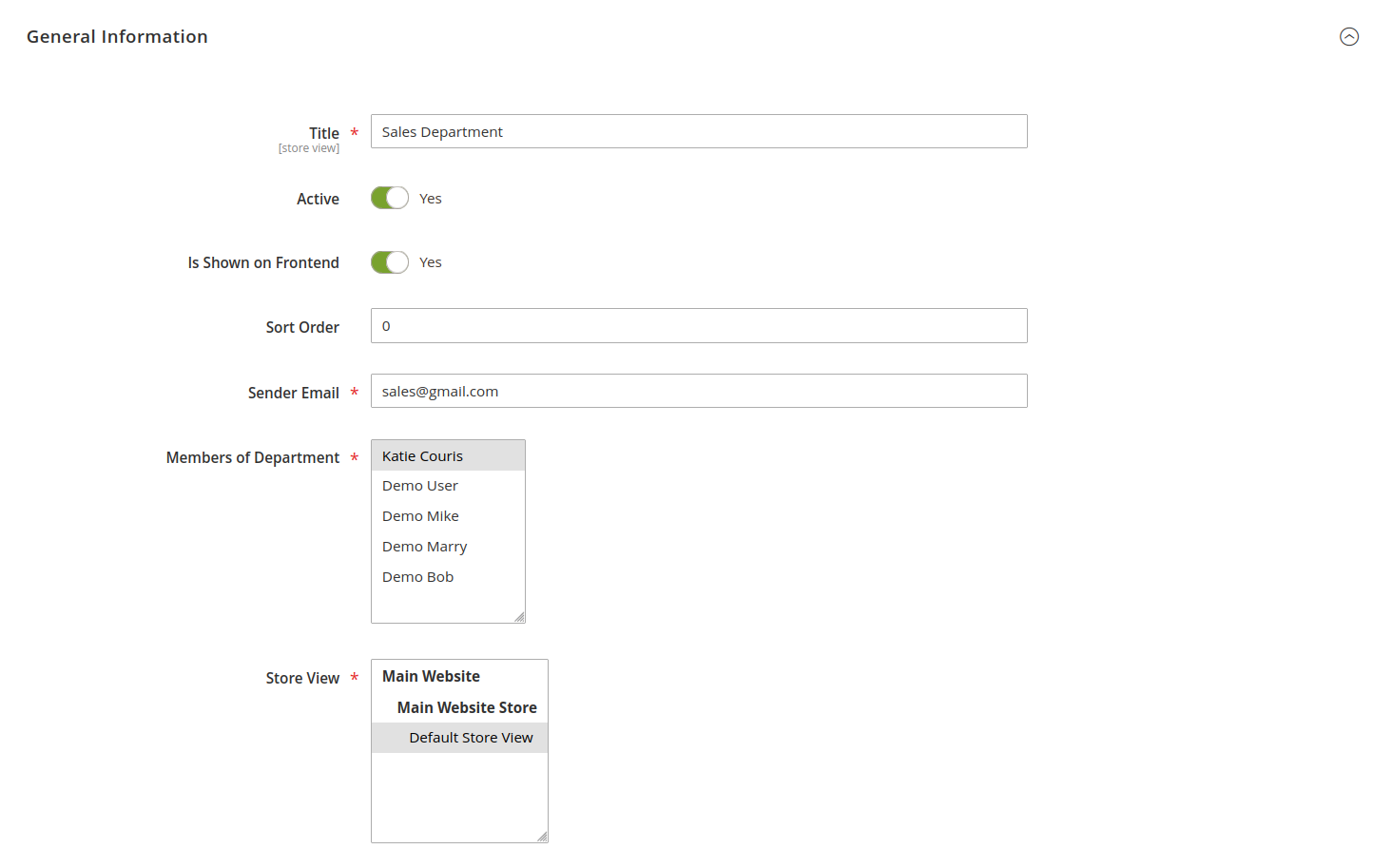
-
Title: the name of the department. Choose a clear, descriptive title that helps distinguish the roles or services of this department, such as "Customer Support" or "Technical Assistance."
-
Is active: controls whether the department is enabled or disabled. Only active departments will appear in the ticketing system and be assignable.
-
Is shown at the frontend: enabling this option makes the department visible to customers when they submit new tickets.
-
Sort order: defines the order in which departments will be displayed in drop-down menus during ticket submission.
-
Sender email: the email address that will be used as the "From" address in replies sent by this department's members. This email address should be registered as a Gateway to ensure that customer replies to these emails are automatically fetched and added to the relevant ticket.
-
Members of department: a list of support agents assigned to the department. These agents are Magento backend users, defined under System -> Permissions -> All Users. Agents can belong to multiple departments, giving you flexibility in resource management and ensuring that teams are staffed appropriately across different departments or time zones.
-
Stores: sets the store view(s) where this department is available for ticket assignment.
Notification

-
If a ticket is unassigned, send notifications to all department members: when activated, this option sends notifications to all agents within the department when new tickets are created but not yet assigned.
-
If a ticket is unassigned, send notifications to email: this legacy option allows for email notifications to be sent to all department members for unassigned tickets. It is recommended to use the above notification method within the Help Desk MX interface for better integration and workflow.