Permissions
The Help Desk MX permissions feature allows backend agents to manage access to tickets based on their roles.
This system of permission controls encourages the separation of duties, increases security, and boosts overall operational
efficiency by ensuring that agents have access only to the tickets relevant to their role.
General Information
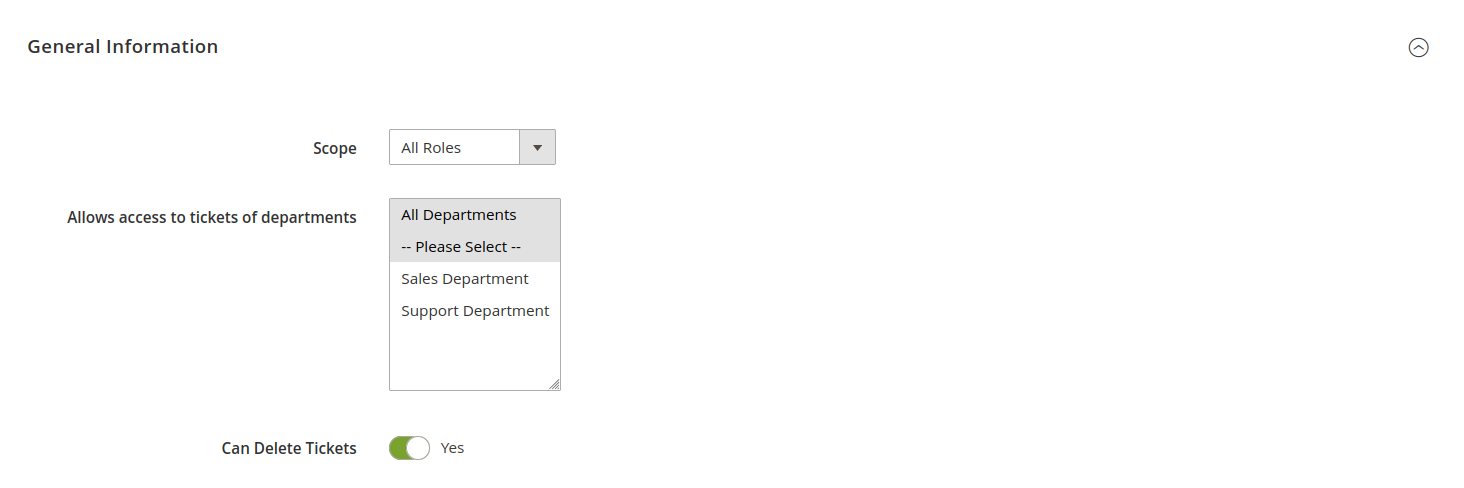
-
Role: defines which Magento user group or specific backend agents this permission applies to. Roles can include predefined groups such as Administrators, Support, Sales, or any custom user roles you have set up.
-
Access to tickets: determines which department’s tickets the selected role has access to. You can choose one or more departments, ensuring that agents only see the tickets relevant to their responsibilities.
-
Can remove tickets: controls whether agents in the specified role can delete tickets.