How to import and export cross-links
Advanced SEO Suite extension allows you to import and export cross-links, which might reduce manual work during store migration or can be used as backups.
Navigate to Marketing -> Cross-links and click Import/Export links button.
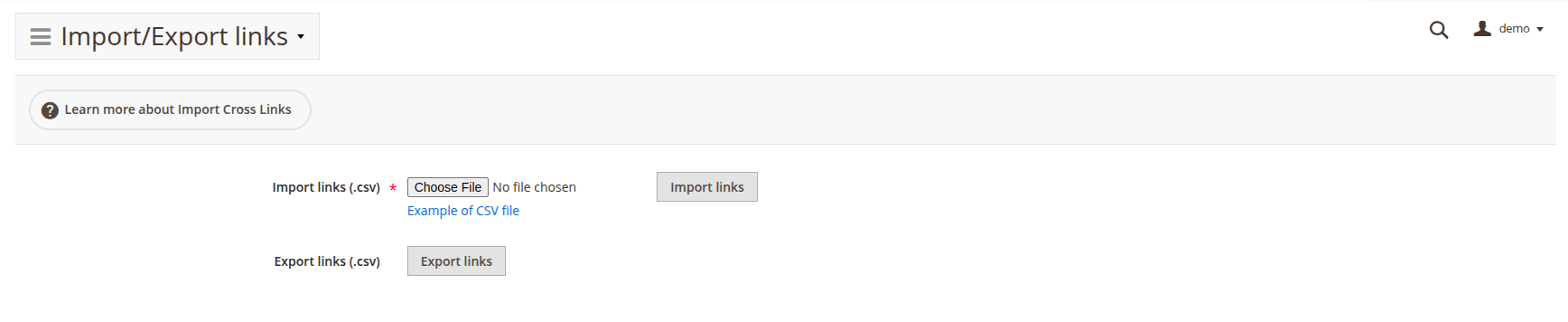
Import cross-links
Click Choose file button in the Import links (.csv) configuration. Then, locate the file in your local system and select it. The file must be in .csv format to be interpreted correctly and should be created using UTF-8 encoding with a comma as the field delimiter.
The keyword column is a required field. If it is not filled in, the CSV file will not be accepted.
When the file is selected (you will see the name of the file near to the Choose file button), click Import links button to upload the file to Magento system. If uploaded successfully, the message [Quantity] records were inserted or updated appears.
Correct example of .csv file can be downloaded by clicking Example of csv file link.
Export cross-links
Click Export links button in the Export links (.csv) configuration to write all cross-links in the file and download it. The file has the name autolink.csv and will be renamed if there is the same named file in the download directory.