Spam patterns
Help Desk MX includes a robust spam filtering system, allowing you to automatically filter incoming emails and block unwanted messages. By leveraging powerful pattern-matching techniques, the system compares incoming emails to predefined patterns, moving any matching messages directly to the Spam folder. This reduces manual workload, improves response efficiency, and enhances the overall customer experience by ensuring only valid communications are processed.
General information
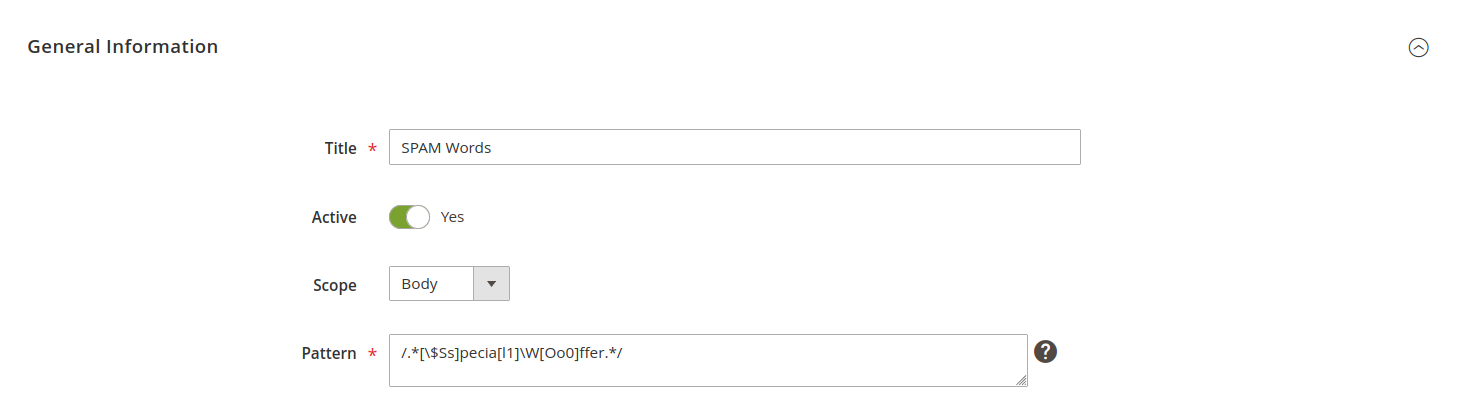
-
Title: the internal name for the spam pattern. This helps you easily identify and manage different filters.
-
Is active: determines whether the spam pattern is currently active.
-
Scope: defines the area of the email that will be checked for a match against the pattern. You can target specific sections to fine-tune your spam detection:
- Headers: the technical service information generated by the email client when sending the email. Useful for filtering based on email metadata.
- Subject: the subject line of the email, allowing you to block or flag emails based on common spam phrases or keywords.
- Body: the main content of the email, providing a deeper level of filtering by analyzing the full email message.
-
Pattern: the expression used to define what constitutes spam. This field supports regular expressions, allowing for highly customizable filtering rules. Ensure that all patterns are enclosed in slashes (
/). For assistance in creating and testing regular expressions, see Regular Expressions. Additionally, you can use tools like this regular expression tester to validate your patterns before implementation.