How to use prompts
Below are the most popular examples of how prompts are used.
Meta data for products, categories, CMS
Prompt for Meta title
-
Code: meta_title
-
Title: Meta title
-
Prompt:
Write a meta title on the following product information:
{{ global.input }}
Product attributes: {{ product.attributes }} -
Scopes: Product
-
Field selectors:
[name="product[meta_title]"] -
Help text: unique selling point
-
Convert output to HTML: No
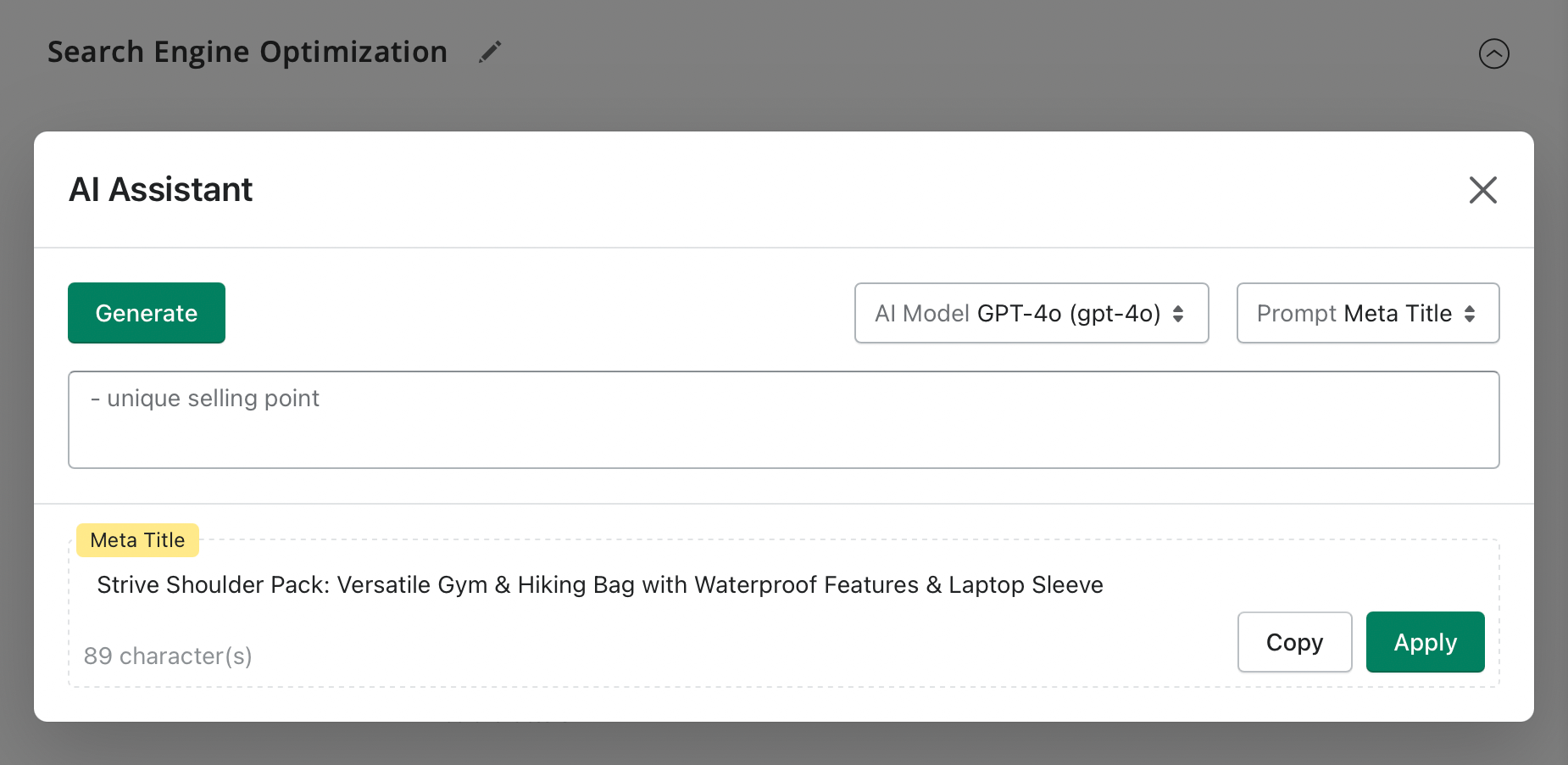
Prompt for Meta title
Prompt for Meta keywords
-
Code: meta_keywords
-
Title: Meta keywords
-
Prompt:
Write a meta keywords on the following product information:
{{ global.input }}
Product attributes: {{ product.attributes }} -
Scopes: Product
-
Field selectors:
[name="product[meta_keyword]"] -
Help text: unique selling point
-
Convert output to HTML: No
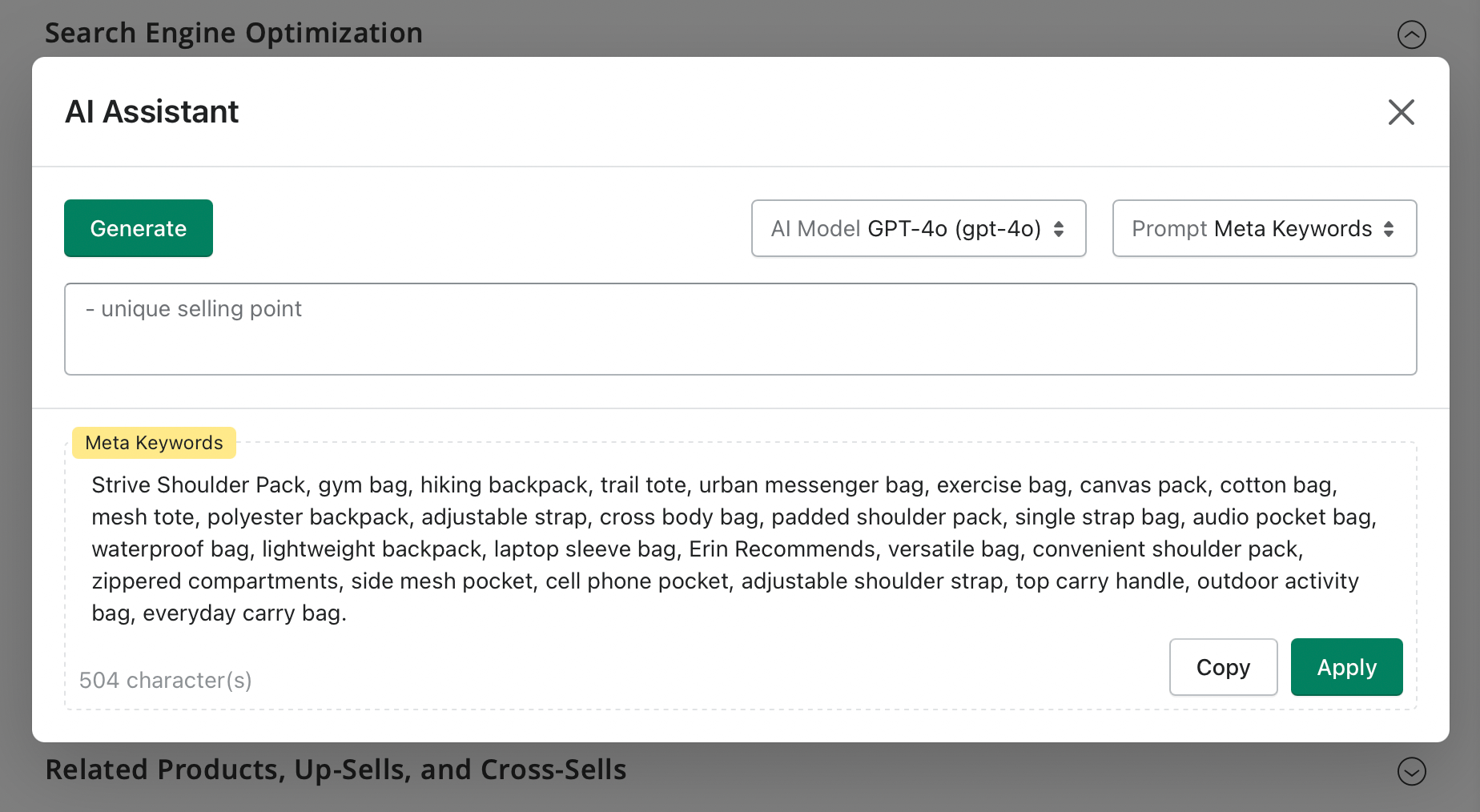
Prompt for Meta keywords
Prompt for Meta description
-
Code: meta_description
-
Title: Meta description
-
Prompt:
Write a meta description on the following product information:
{{ global.input }}
Product attributes: {{ product.attributes }} -
Scopes: Product
-
Field selectors:
[name="product[meta_description]"] -
Help text:
- unique selling point 1
- unique selling point 2
- unique selling point 3 -
Convert output to HTML: No
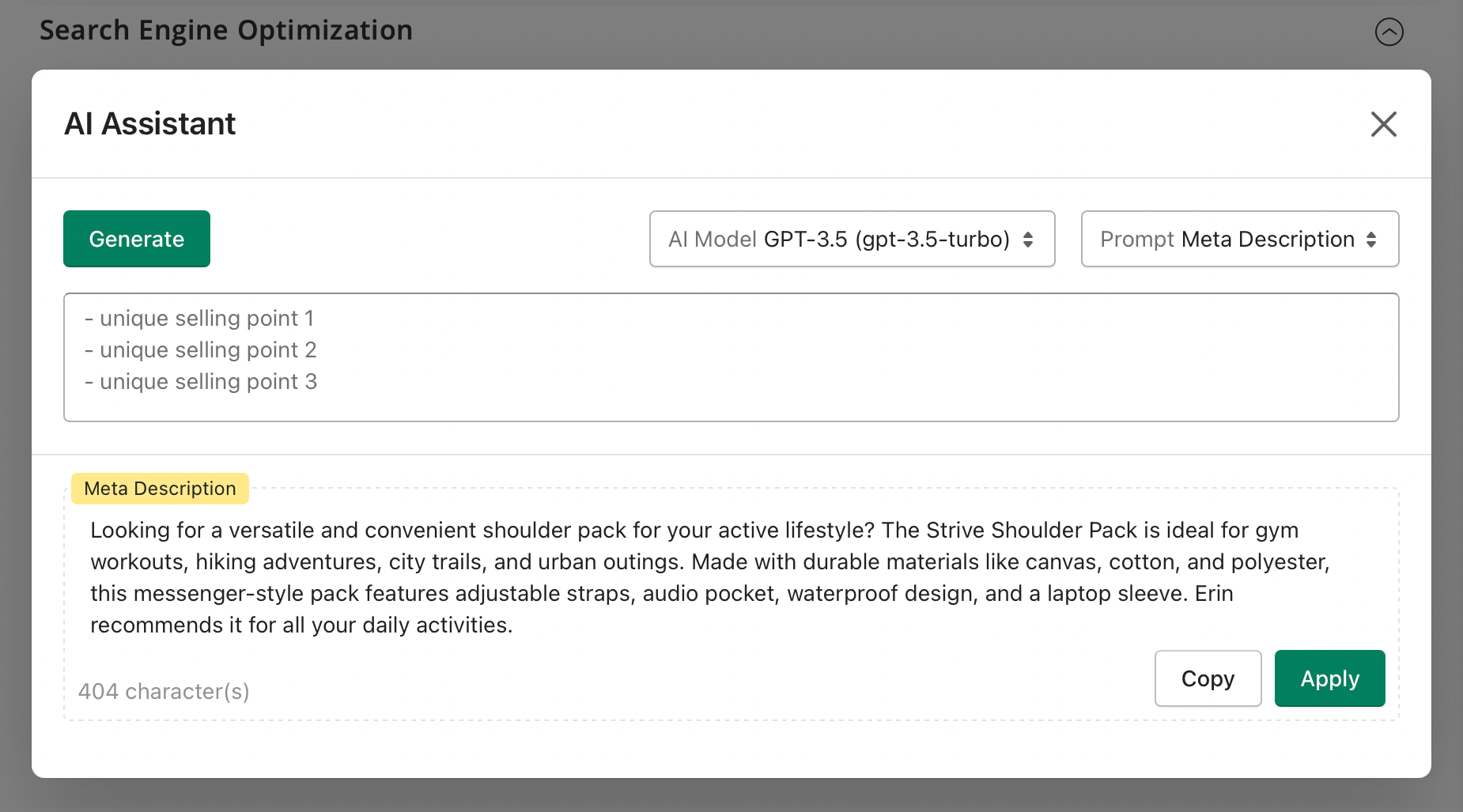
Prompt for Meta description
Product descriptions
Prompt for Product description
-
Code: description
-
Title: Description
-
Prompt:
Write a long marketing product description by the plan:
- Introduction (don't print this as a header)
- Benefits
- Key features
- Feature
- Feature
- Feature
- Feature
- Feature
- Summary
Use the following product information:
{{ global.input }}
Product attributes: {{ product.attributes }} -
Scopes: Product
-
Field selectors:
textarea[name=description] -
Help text:
- unique selling point 1
- unique selling point 2
- unique selling point 3 -
Convert output to HTML: Yes
Prompt for Product short description
Short description is a block of text with all the major info on a product. This block is displayed when the product is displayed beyond its product page.
-
Code: short_description
-
Title: Short description
-
Prompt:
Write a short marketing product description using the following product information:
{{ global.input }}
Product attributes: {{ product.attributes }} -
Scopes: Product
-
Field selectors:
textarea[name=short_description] -
Help text:
- unique selling point 1
- unique selling point 2
- unique selling point 3 -
Convert output to HTML: No
Prompt for Alt images field
1. Create Prompt:
-
Code: alt_for_images
-
Title: Alt for images
-
Prompt:
Write a alt image text using the following product information:
{{ global.input }}
Product attributes: {{ product.attributes }} -
Scopes: Product
-
Field selectors:
.catalog-product-edit div.image-panel .image-panel-controls [data-role="image-description"] -
Help text: N/A
-
Convert output to HTML: No
2. Create Automation rule:
- Title: Rule for alt images
- Entity type: Products
- Prompt: Alt for images / alt_for_image
- Field: Product images ALT attribute / images_alt
Category
Prompt for Category description
- Code: mst_category_description
- Title: Category description
- Prompt:
Write a marketing category description using the following category information:
{{ global.input }}
Category attributes:
{{ category.attributes }}
Write in the same language as the initial text.
Description: - Scopes: Category
- Field selectors:
.catalog-category-edit textarea[name=description]
.catalog-category-edit textarea[name=content]
.catalog-category-edit textarea[name=html]
.catalog-category-edit textarea[name='category[description]']
.catalog-category-edit textarea[name='category[html]']
.catalog-category-edit [data-index="description"] .pagebuilder-content-type-wrapper .inline-wysiwyg[contenteditable="true"] - Help text:
- unique selling point 1
- unique selling point 2
- unique selling point 3 - Convert output to HTML: Yes
Prompt for Category description (with parent attributes)
- Code: mst_category_description_parent
- Title: Category description (use parent)
- Prompt:
Create an SEO-friendly description for the category below.
Use the category’s own attributes and, if available, selected attributes from its parent category.
Highlight what makes this category valuable and mention a few representative products.
{{ global.input }}
{% if category.parent %}
Parent category attributes:
{{ category.parent.attributes }}
{% endif %}
Current category attributes:
{{ category.attributes }} - Scopes: Category
- Field selectors:
.catalog-category-edit textarea[name=description]
.catalog-category-edit textarea[name=content]
.catalog-category-edit textarea[name=html]
.catalog-category-edit textarea[name='category[description]']
.catalog-category-edit textarea[name='category[html]']
.catalog-category-edit [data-index="description"] .pagebuilder-content-type-wrapper .inline-wysiwyg[contenteditable="true"] - Help text:
- unique selling point 1
- unique selling point 2
- unique selling point 3 - Convert output to HTML: Yes
Prompt for Category description (based on eight products and parent data)
- Code: mst_category_description_products_parent
- Title: Category description (use products details)
- Prompt:
Create an SEO-friendly description for the category below.
Use the category’s own attributes and, if available, selected attributes from its parent category.
Highlight what makes this category valuable and mention a few representative products.
{{ global.input }}
{% if category.parent %}
Parent category attributes:
{{ category.parent.attributes }}
{% endif %}
Current category attributes:
{{ category.attributes }}
Products in this category:
{% for product in category.products limit:8 %}
- {{ product.name }} ({{ product.sku }})
{{ product.attributes }}
{% endfor %} - Scopes: Category
- Field selectors:
.catalog-category-edit textarea[name=description]
.catalog-category-edit textarea[name=content]
.catalog-category-edit textarea[name=html]
.catalog-category-edit textarea[name='category[description]']
.catalog-category-edit textarea[name='category[html]']
.catalog-category-edit [data-index="description"] .pagebuilder-content-type-wrapper .inline-wysiwyg[contenteditable="true"] - Help text:
- unique selling point 1
- unique selling point 2
- unique selling point 3 - Convert output to HTML: Yes
Help Desk
Prompt for Ticket response message
-
Code: ticket
-
Title: Message
-
Prompt:
Customer Name: {{ ticket.customer }}
There is a last message from customer:
---
{{ ticket.lastMessage }}
---
Write a personal message that explain next things:
---
{{ global.input }}
---
Message: -
Scopes: Ticket
-
Field selectors:
textarea[id=reply] -
Help text:
- key point 1
- key point 2
- key point 3 -
Convert output to HTML: No
Prompt for More friendly reply message
-
Code: friendly
-
Title: Friendly
-
Prompt:
Make the following message more sociable and friendly:
---
{{ global.input }}
---
Message: -
Scopes: Ticket
-
Field selectors:
textarea[id=reply] -
Help text: N/A
-
Convert output to HTML: No
Prompt for Grammar fix
-
Code: grammar
-
Title: Fix grammar
-
Prompt:
Fix grammar in the following message. Keep all original line breaks.
---
{{ global.input }}
---
Message: -
Scopes: Ticket
-
Field selectors:
textarea[id=reply] -
Help text: N/A
-
Convert output to HTML: No
Blog Mx
Prompt for Blog title
-
Code: blog_post_title
-
Title: Title
-
Prompt:
There is a blog post:
---
{{ post.content }}
---
Write a title: -
Scopes: Blog post
-
Field selectors:
[name="name"] -
Help text: N/A
-
Convert output to HTML: No
Prompt for Blog meta title
-
Code: blog_post_meta_title
-
Title: Meta title
-
Prompt:
There is a blog post:
---
{{ post.title }}
---
{{ post.content }}
---
Write a meta title: -
Scopes: Blog post
-
Field selectors:
textarea[name="meta_title"] -
Help text: N/A
-
Convert output to HTML: No
Prompt for Blog meta keywords
-
Code: blog_post_meta_keywords
-
Title: Meta Keywords
-
Prompt:
There is a blog post:
---
{{ post.title }}
{{ post.content }}
---
Write meta keywords: -
Scopes: Blog post
-
Field selectors:
textarea[name="meta_keywords"] -
Help text: N/A
-
Convert output to HTML: No
Prompt for Blog meta description
-
Code: blog_post_meta_description
-
Title: Meta Description
-
Prompt:
There is a blog post:
---
{{ post.title }}
{{ post.content }}
---
Write a meta description: -
Scopes: Blog post
-
Field selectors:
textarea[name="meta_description"] -
Help text: N/A
-
Convert output to HTML: No
Prompt for Blog post summary
-
Code: blog_post_summary
-
Title: Summary
-
Prompt:
There is a blog post:
---
{{ post.title }}
{{ post.content }}
---
Write a summary: -
Scopes: Blog post
-
Field selectors:
textarea[name="short_content"] -
Help text: N/A
-
Convert output to HTML: No
Prompt for Blog post translation
-
Code: translate_blog
-
Title: Translate blog post
-
Prompt:
Translate the following blog post from English to German. Keep all original line breaks.
---
{{ post.content }}
---
Post: -
Scopes: Blog
-
Field selectors:
.blog-post-edit textarea[name="html"], .blog-post-edit textarea[name="content"] -
Help text: Translate the following blog post from English to German.
-
Convert output to HTML: Yes
Prompt for Blog category meta title
-
Code: mst_blog_category_meta_title
-
Title: Meta Title
-
Prompt:
There is a blog category:
---
{{ category.data }}
---
Write a meta title in the same language as the initial text: -
Scopes: Blog Category
-
Field selectors:
.blog-category-edit textarea[name="meta_title"] -
Help text: N/A.
-
Convert output to HTML: Yes
Prompt for Blog category meta description
-
Code: mst_blog_category_meta_description
-
Title: Meta Description
-
Prompt:
There is a blog category:
---
{{ category.data }}
---
Write a meta description in the same language as the initial text: -
Scopes: Blog Category
-
Field selectors:
.blog-category-edit textarea[name="meta_description"] -
Help text: N/A.
-
Convert output to HTML: Yes
Prompt for Blog category content
-
Code: mst_blog_category_content
-
Title: Content
-
Prompt:
There is a blog category:
---
{{ category.data }}
---
Write a category description in the same language as the initial text: -
Scopes: Blog Category
-
Field selectors:
.blog-category-edit textarea[name="content"] -
Help text: N/A.
-
Convert output to HTML: Yes
Newsletter
Prompt for Newsletter subject
-
Code: mst_newsletter_subject
-
Title: Newsletter subject
-
Prompt:
Write an email subject using the following information:
---
{{ global.input }}
---
Write in the same language as the initial text: -
Scopes: Email
-
Field selectors:
.newsletter-template-edit [name="subject"] -
Help text: N/A.
-
Convert output to HTML: No
Prompt for Newsletter content
-
Code: mst_newsletter_content
-
Title: Newsletter content
-
Prompt:
Write a long email newsletter using the following information:
---
{{ global.input }}
---
Add as much text as possible.
Write in the same language as the initial text: -
Scopes: Email
-
Field selectors:
.newsletter-template-edit textarea[name="text"] -
Help text: N/A.
-
Convert output to HTML: Yes
Brands
Prompt for Brand short description
- Code: mst_brand_short_description
- Title: Brand short description
- Prompt:
Write a short marketing description for a brand page using the following brand information:
{{ global.input }}
Brand data:
{{ brand.data }}
Write in the same language as the initial text.
Short Description: - Scopes: Brand
- Field selectors:
.brand-brand-edit [data-index=content] textarea[name*=short_description] - Help text: N/A.
- Convert output to HTML: No
Prompt for Brand meta description
- Code: mst_brand_meta_description
- Title: Brand meta description
- Prompt:
Write a meta description for a brand page using the following brand information:
{{ global.input }}
Brand data:
{{ brand.data }}
Write in the same language as the initial text.
Meta Description: - Scopes: Brand
- Field selectors:
.brand-brand-edit [data-index=meta_data] textarea[name*=meta_description] - Help text: N/A.
- Convert output to HTML: No
Prompt for Brand meta keywords
-
Code: mst_brand_meta_keywords
-
Title: Brand meta keywords
-
Prompt:
Write meta keywords for a brand page using the following brand information:
{{ global.input }}
Brand data:
{{ brand.data }}
Write in the same language as the initial text.
Meta Keywords: -
Scopes: Brand
-
Field selectors:
.brand-brand-edit [data-index=meta_data] textarea[name*=meta_keyword] -
Help text: N/A.
-
Convert output to HTML: No
Prompt for Brand meta title
- Code: mst_brand_meta_title
- Title: Brand meta title
- Prompt:
Write a meta title for a brand page using the following brand information:
{{ global.input }}
Brand data:
{{ brand.data }}
Write in the same language as the initial text.
Meta Title: - Scopes: Brand
- Field selectors:
.brand-brand-edit [data-index=meta_data] input[name*=meta_title] - Help text: N/A.
- Convert output to HTML: No