Troubleshooting
This page describes the most common issues that customers report and how they can be resolved.
Missing functionality in category edit menu
If you are using Adobe Commerce, you may have noticed that after installing the extension, some functions — such as Match products by rule and Add products —are missing. This occurs because the Mirasvit_Merchandiser module changes the behavior of the product grid, replacing the default Virtual_Merchandiser module.
To restore the basic functionality, disable Mirasvit_Merchandiser using the following command:
php -f bin/magento module:disable Mirasvit_Merchandiser.
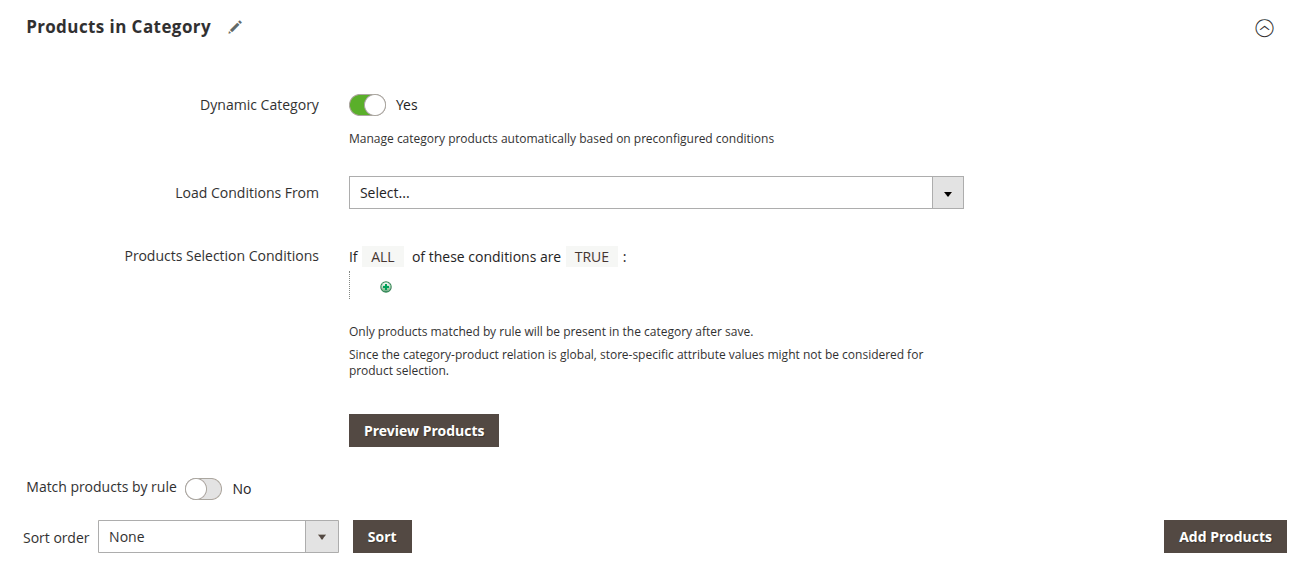
Mirasvit_Merchandiser is disabledCategory contains more products than dynamically assigned
When you click the Preview products button to check which products will be assigned to a dynamic category, you may notice that the number of products is lower than what was shown in the category edit menu when you opened it. This happens when there are manually assigned products.
To remove all manually assigned products from dynamic categories, you can truncate the mst_dynamic_category_link table and perform a reindex.
Use the following SQL command:
TRUNCATE mst_dynamic_category_link;
This action will remove all manually assigned products from all dynamic categories.
Pattern usage in conditions
For example, you want to add to dynamic category several products with SKUs Green1, Green2 and GreenLight. As a condition you set SKU pattern and in the field put the regular expression ^Green\d+. In this case, all three SKUs will be added to the dynamic category.
Wrong product added to dynamic category in multistore
If the same product is shared across multiple websites or store views and dynamic categories with identical conditions (e.g., Attro(attribute) is A(value)) are created on each, incorrect attribute scope can result in improper product assignment. For example, if the attribute Attro has a global scope, a product with different values per site or store view will not be correctly included in the respective dynamic category.
To ensure correct product behavior across sites the attribute scope should be set to Website or Store view (in Advanced Attribute Properties) and each store view should have a distinct root category, allowing dynamic categories and conditions to apply specifically and independently to each context.