Configuration settings
To configure the Google Tag Manager extension, navigate to Stores -> Settings -> Configuration -> Mirasvit Extensions -> Google tag manager.
Google Tag Manager
Integrating Google Tag Manager enables seamless data tracking, helping you manage tags efficiently for better insights into customer behavior, improving marketing strategies, and driving growth.
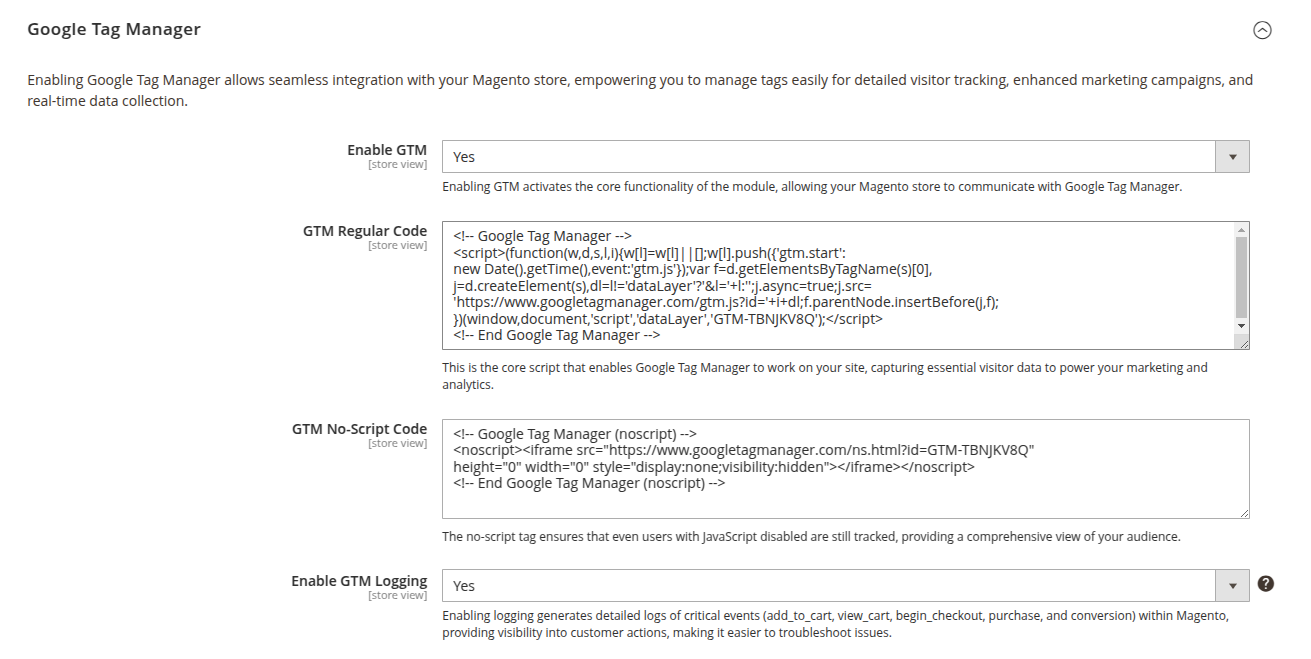
-
Enable GTM: activates the core GTM functionality, allowing your Magento store to integrate with Google Tag Manager for advanced tracking and analytics.
-
GTM regular code: core script that enables Google Tag Manager on your site, ensuring the capture of visitor data to boost marketing efforts and site performance.
-
GTM no-script code: ensures you don’t miss any tracking by capturing data even from users with JavaScript disabled, giving you a more complete view of your audience.
-
Enable GTM logging: logs important customer actions like
add_to_cart,view_cart,begin_checkout,purchase, andconversion, helping to troubleshoot issues and optimize the customer journey.
It’s recommended to enable logging only for testing purposes, as it may impact website performance if left active. Logs will be written to the file var/log/gtm_all.log.
Container import
With pre-configured container imports, you can easily connect your store to Google Analytics 4 and ensure fast, accurate tracking, enabling more efficient analysis of customer data and better marketing decisions.
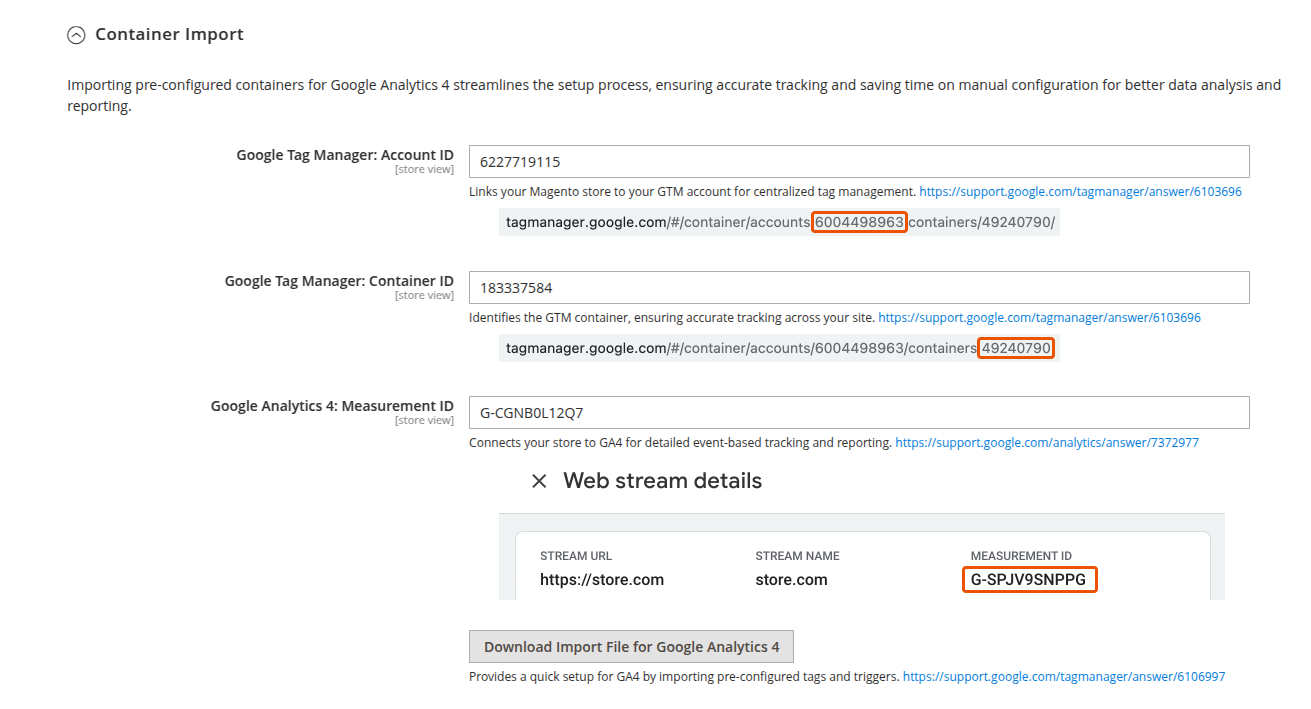
-
Google tag manager: account id: links your store to your GTM account for streamlined management of tracking and tags, making data-driven marketing more accessible. https://support.google.com/tagmanager/answer/6103696
-
Google tag manager: container id: identifies your store’s GTM container to ensure precise tracking of customer interactions for more insightful reporting. https://support.google.com/tagmanager/answer/6103696
-
Google Analytics 4: measurement id: connects your store to GA4, allowing detailed event-based tracking for enhanced reporting and analysis of customer behavior. https://support.google.com/analytics/answer/12270356
-
Download import file for Google Analytics 4: speeds up GA4 implementation by providing pre-configured tags and triggers, saving time while ensuring accurate tracking. https://support.google.com/tagmanager/answer/6106997
Google Ads
Integrating Google Ads conversion tracking allows you to measure the direct impact of your advertising efforts, optimizing ROI, and delivering more personalized, relevant ads to your audience.
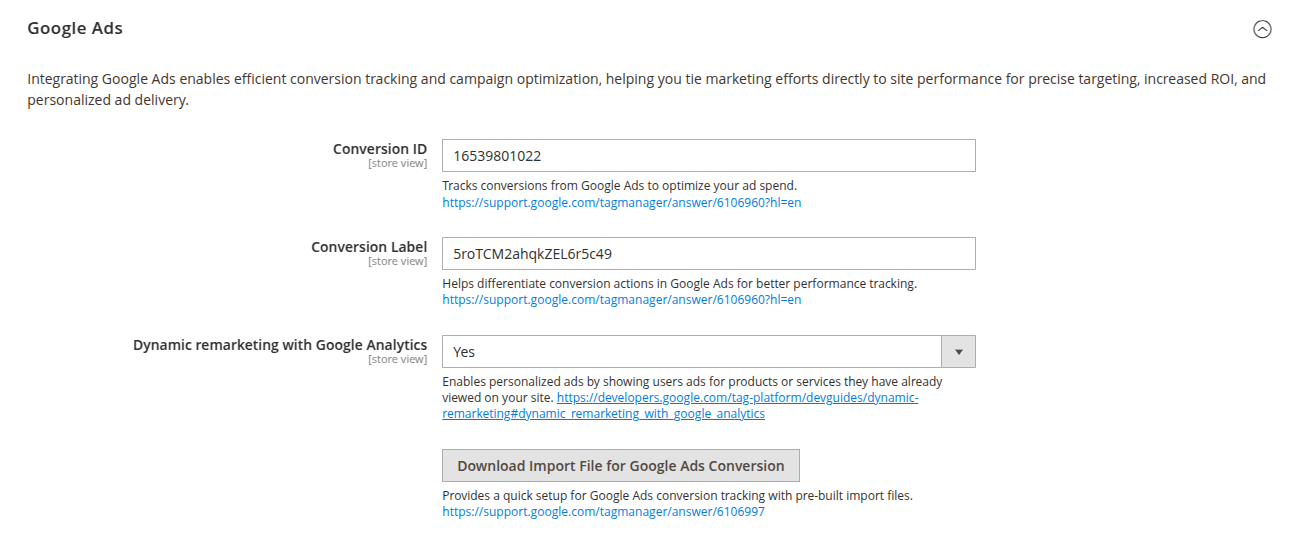
-
Conversion id: tracks conversions from Google Ads, ensuring precise measurement of ad performance and enabling optimized ad spending. https://support.google.com/tagmanager/answer/6106960?hl=en
-
Conversion label: differentiates conversion actions in Google Ads, giving you deeper insights into which campaigns are driving results and improving overall performance tracking. https://support.google.com/tagmanager/answer/6106960?hl=en
-
Dynamic remarketing with Google Analytics: allows you to deliver personalized ads to users based on their previous interactions with your site, boosting engagement and conversions. https://developers.google.com/tag-platform/devguides/dynamic-remarketing#dynamic_remarketing_with_google_analytics
-
Download import file for Google Ads conversion: simplifies the setup of Google Ads conversion tracking by offering pre-built import files for easy and fast implementation. https://support.google.com/tagmanager/answer/6106997
Tracking settings
This section provides flexible tracking configurations that enable a deeper understanding of how customers interact with your products and site, supporting better decision-making for marketing and product strategies.
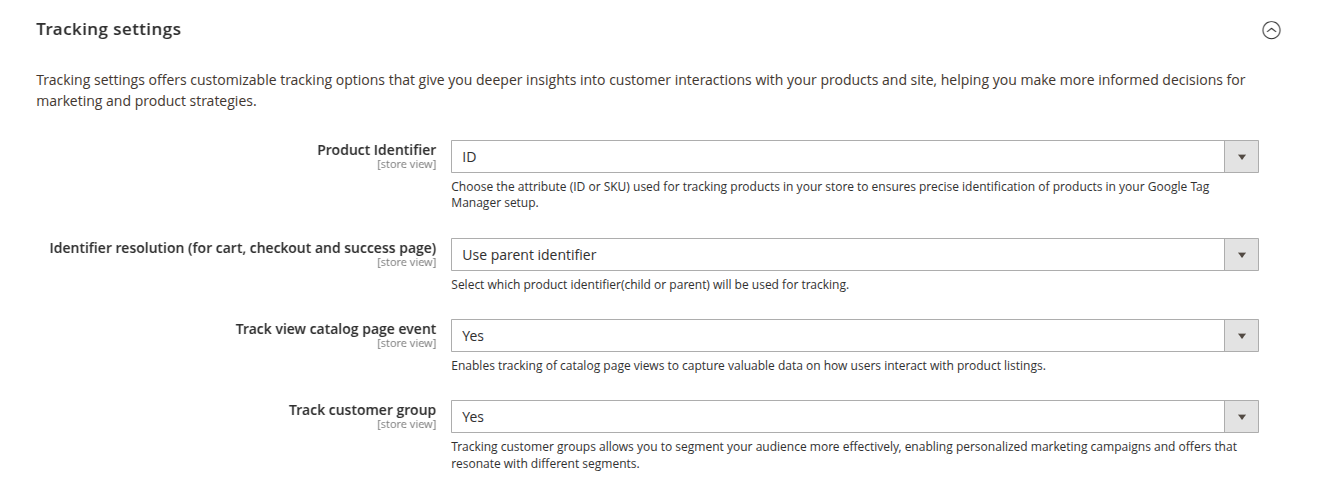
-
Product identifier: selects the product identifier (ID or SKU) used for tracking, ensuring accurate identification of products for more precise reporting and analysis.
-
Identifier resolution (for cart, checkout and success page): allows you to track parent or child product identifier during key actions like cart and checkout for more refined data.
-
Track view catalog page event: tracks catalog page views to provide insights into how customers interact with product listings, helping you optimize your store layout and marketing.
-
Track customer group: tracks different customer groups to enable better segmentation for personalized marketing campaigns that resonate with each audience segment.
Admin operations tracking
Admin operations tracking provides visibility into refunds and admin orders, offering key insights to optimize customer service and improve operational efficiency for a more seamless shopping experience.
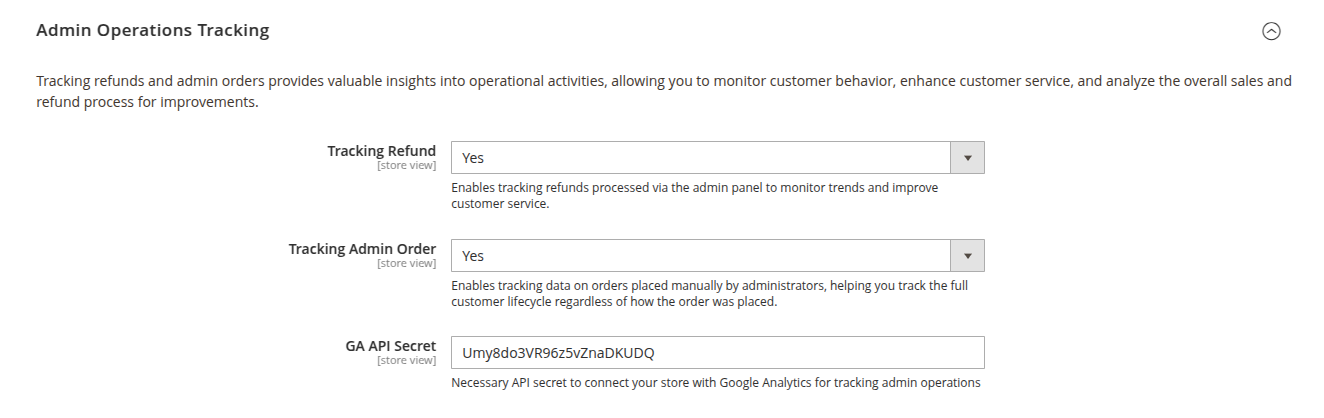
-
Tracking refund: tracks refunds processed in the admin panel, helping you monitor patterns and improve customer service to build trust and loyalty.
-
Tracking admin order: tracks orders placed manually by administrators, ensuring complete customer lifecycle visibility for more comprehensive reporting.
-
GA API secret: provides the necessary API secret to connect your store with Google Analytics for enhanced tracking and reporting of admin operations.
Attribute mapping
Custom attribute mapping allows you to tailor product and customer tracking, offering deeper insights into brand performance, product variants, and customer behavior, enabling smarter marketing decisions.
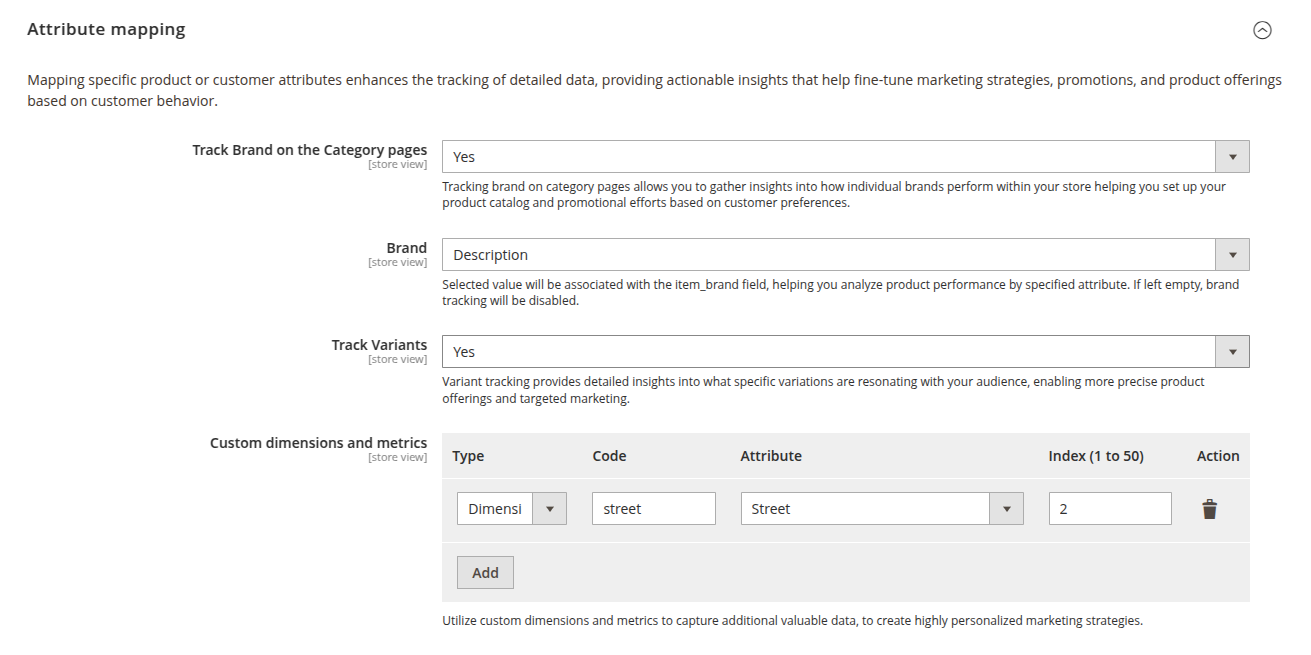
-
Track brand on the category pages: tracks brand performance on category pages, giving you insights into customer preferences for optimizing product catalog and promotions.
-
Brand: associates the selected attribute with the item_brand field, offering detailed analysis of product performance by brand to fine-tune marketing strategies.
-
Track variants: tracks product variants, providing granular insights into which product variations resonate most with your audience, enabling more personalized offerings.
-
Custom dimensions and metrics: adds custom dimensions to your tracking, allowing you to capture additional data points for more personalized marketing and a better customer experience.