How to cross-link two products
To cross-link products, you need to follow these steps:
-
Select products from the catalog.
-
Click Update Related Products.
-
Choose the item you want to link it with.
-
Check the box Apply in both directions.
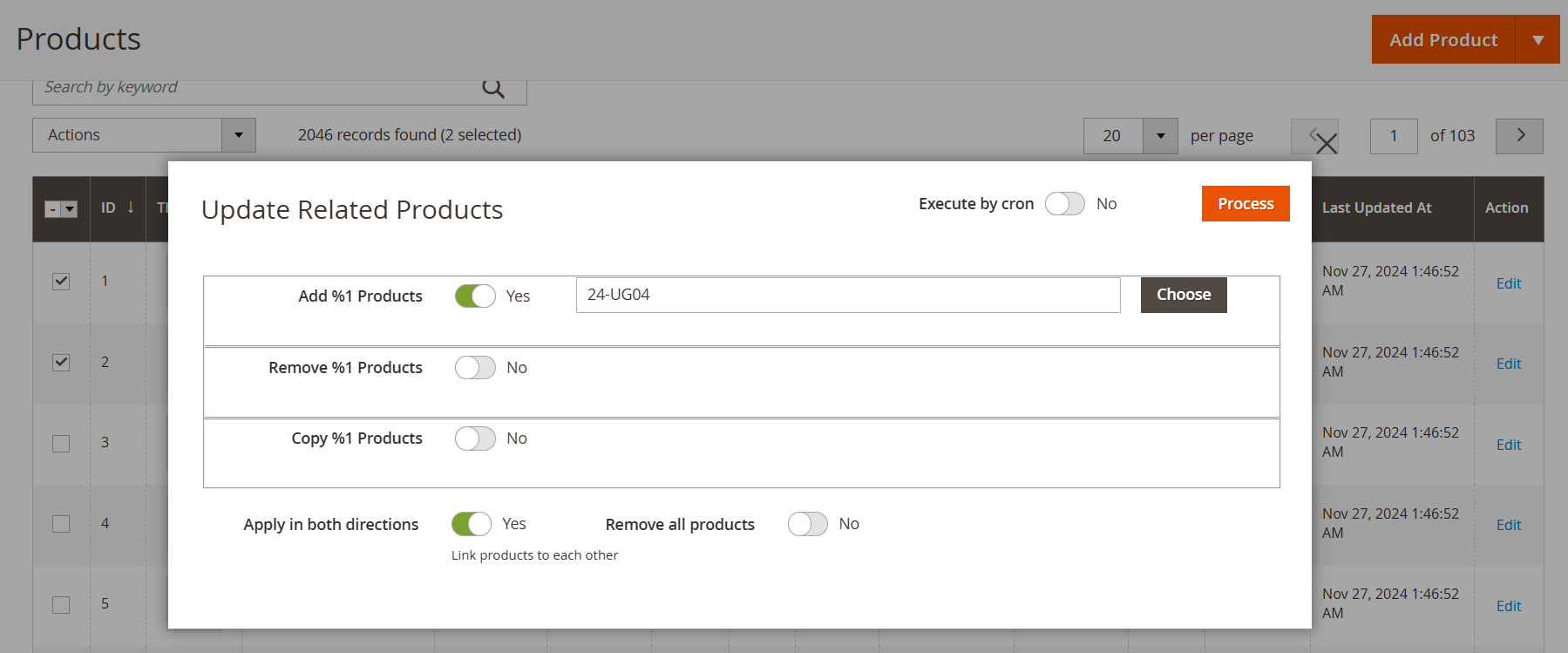
Update related products -
Click Process.
All done! Now, you’ll see that Product 1 is now linked to Product 2, and vice versa. It's a very convenient and intuitive process, and it works with any number of products.