How to configure redirect
This guide explains how to create and adjust redirect. Redirects play a crucial role in SEO by preserving traffic, preventing errors, transferring link value, and optimizing indexing. When used correctly, they help maintain a website’s search performance and ensure a smooth user experience.
To create a redirect go to Marketing -> Redirects and click Add redirect button.
Let's check how to create a redirect on the example for a 404 page.
This implementation is an extremely effective means of dealing with numerous 404 errors found in Google Search Console due to previous URL generation misconfigurations or if pages that no longer exist on your site are still present in Google’s cache.
1. Define the necessary information
Put the URL from which to redirect into Request URL field. For undefined pages it is /*.
Put the URL address of the page where to redirect into Target URL field. In our example target URL is the homepage, which has the address /.
Switch the Redirect only if the request URL can't be found (404) slider to Yes. For our example it is important, otherwise, redirect will trigger on any pages and cause a loop and which will lead to server errors.
Define the scope of store views where it will be active in Visible in store view configuration.
Make the redirect active by switching slider Is active to Yes.
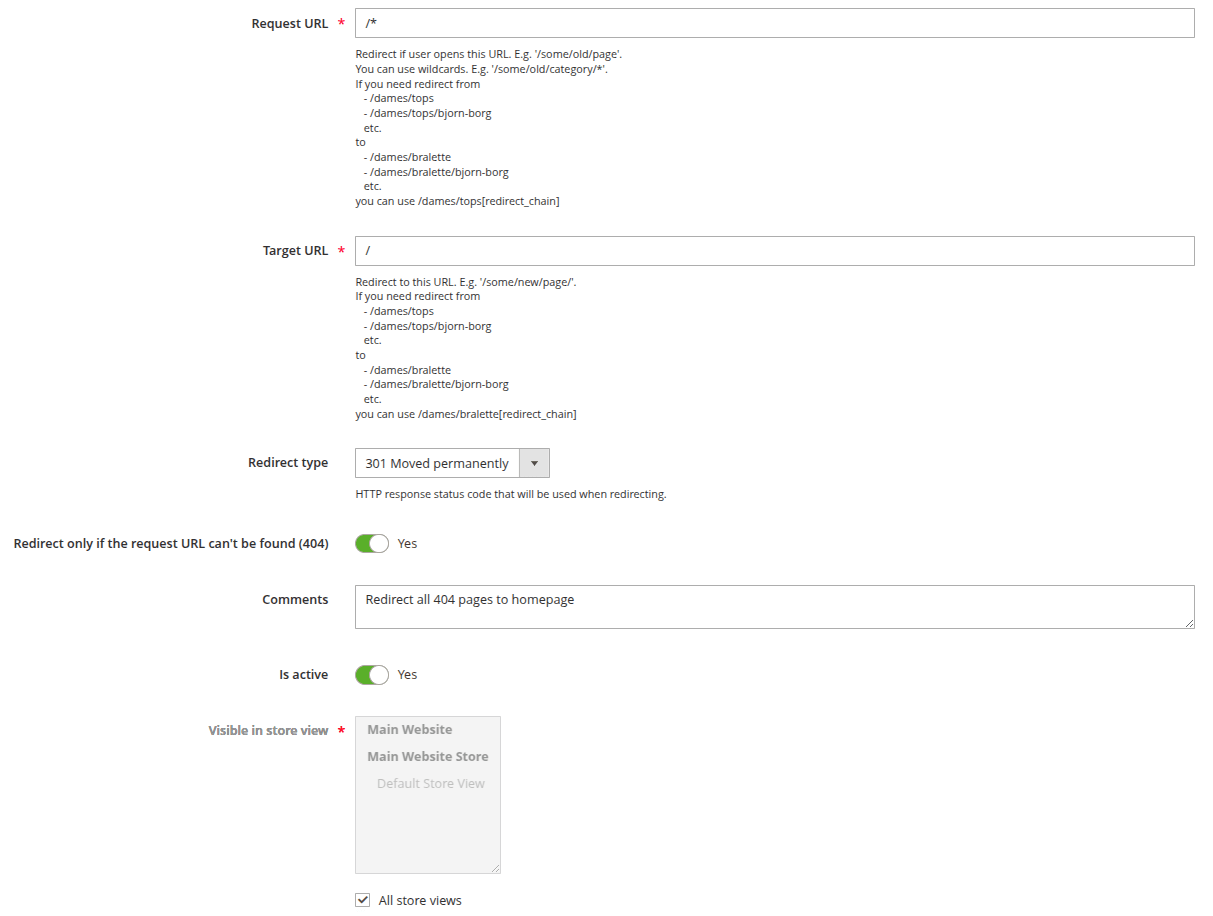
2. Configure the details
Choose the HTTP response status code that will be used when redirecting with the Redirect type dropdown. Additionally, you can add a comment that describes purpose of the redirect or contains any other information in the Comments field.
3. Implement changes
Click Save button and clean Magento cache to ensure that redirect has been applied to your store's pages.
Saved redirect is automatically added to the all redirects list, where it can be selected and edited.
Refer to redirects manager page to know the purpose of configurations.