Shipping methods
Optimize your store’s checkout experience by configuring flexible and dynamic shipping methods that cater to different customer segments. The right shipping method can boost customer satisfaction by offering the best delivery options tailored to your business needs.
General information
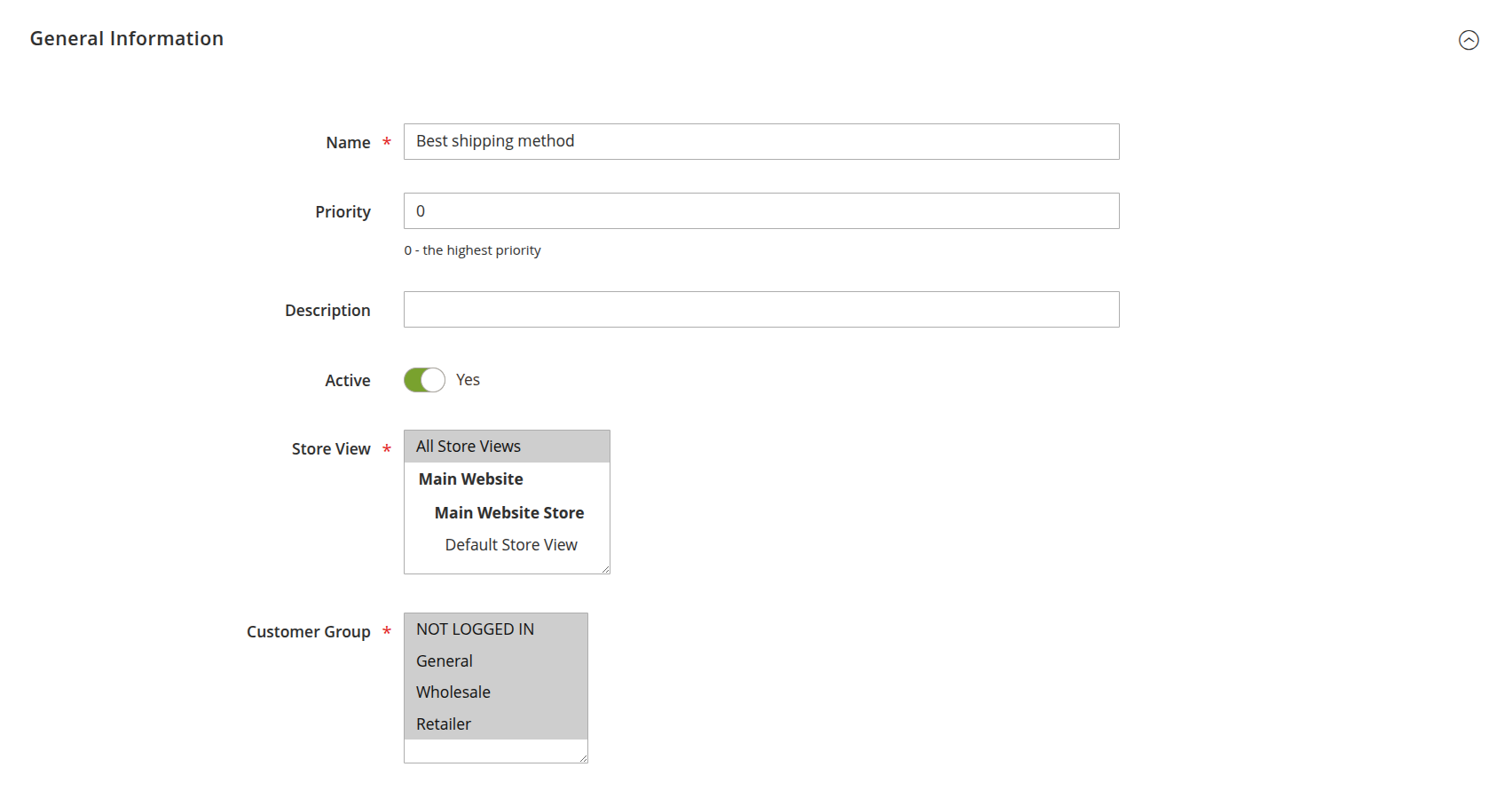
- Name: define the shipping method name that appears on the frontend during checkout, providing clarity and trust for your customers.
- Description: add an internal description for the shipping method. This description helps your team easily identify each method in the admin panel.
- Active: enable or disable the shipping method. Easily control which methods are shown, giving you flexibility to adjust offerings based on availability or business strategy.
- Store view: choose the store views where the method will be available. This feature allows you to target specific regions or languages, ensuring that your global customers are always presented with the most relevant shipping options.
- Customer group: select the customer groups eligible for this shipping method. Whether you're offering exclusive shipping deals for VIP customers or specific rates for wholesalers.