Widgets settings
Advanced Review uses several types of widgets that can be embedded on any page of the website. All widgets available in Content -> Elements -> Widgets section.
Gallery widget type
Presented as a slider with photo thumbnails added by customers when writing a review.

Clicking on a thumbnail opens a popup with the detailed review.
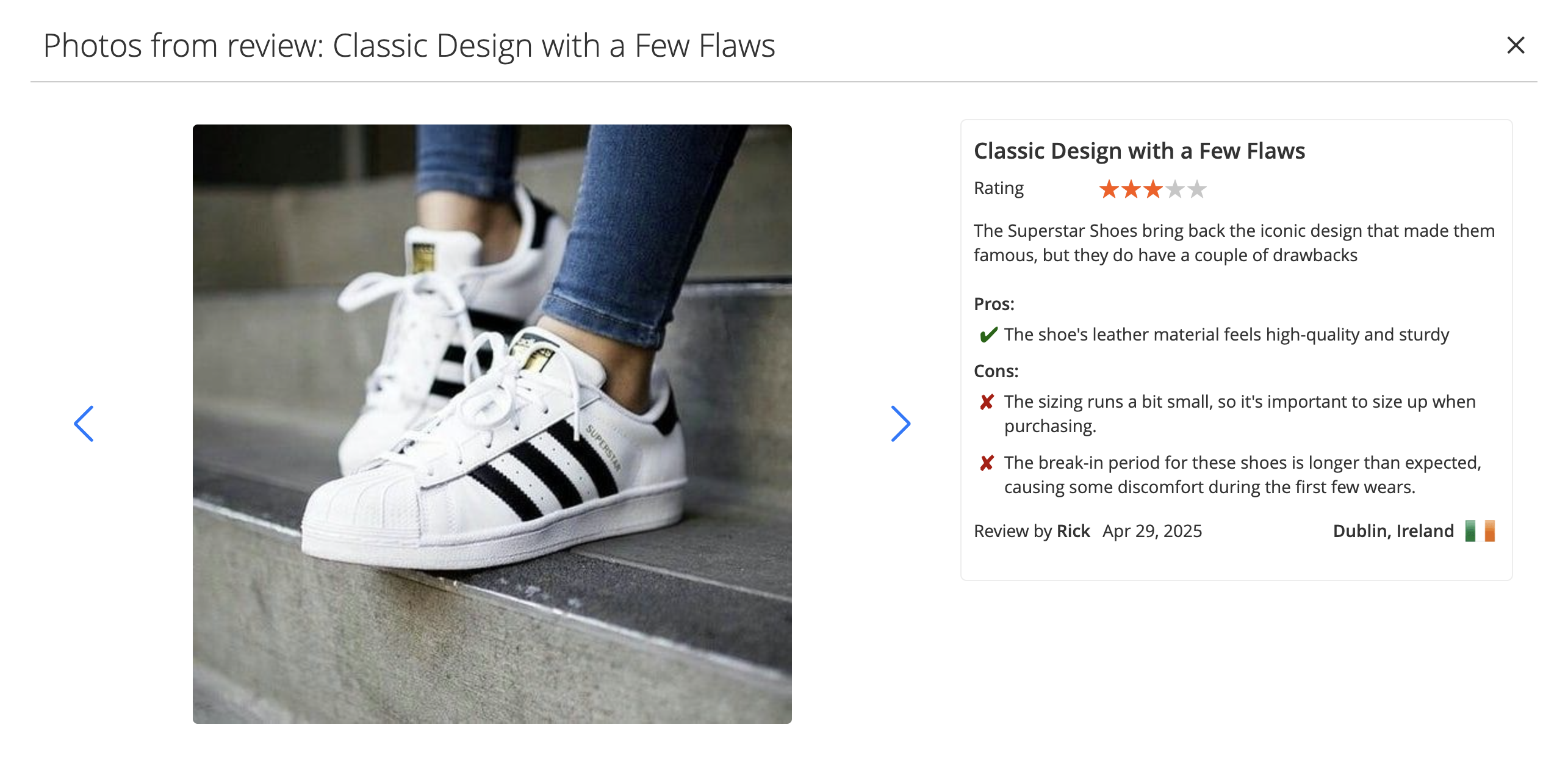
The gallery widget have next option in the Widget options tab:
- Frontend title: set the title that will be displayed in the widget.
- Sort order: choose how the reviews will be sorted when displayed on the frontend page:
- Latest reviews
- Oldest reviews
- Rating high to low
- Rating low to high
- Max number of reviews: set the maximum number of reviews to display (e.g. 20).
Masonry grid widget type
Displays a grid of all reviews submitted on the website.
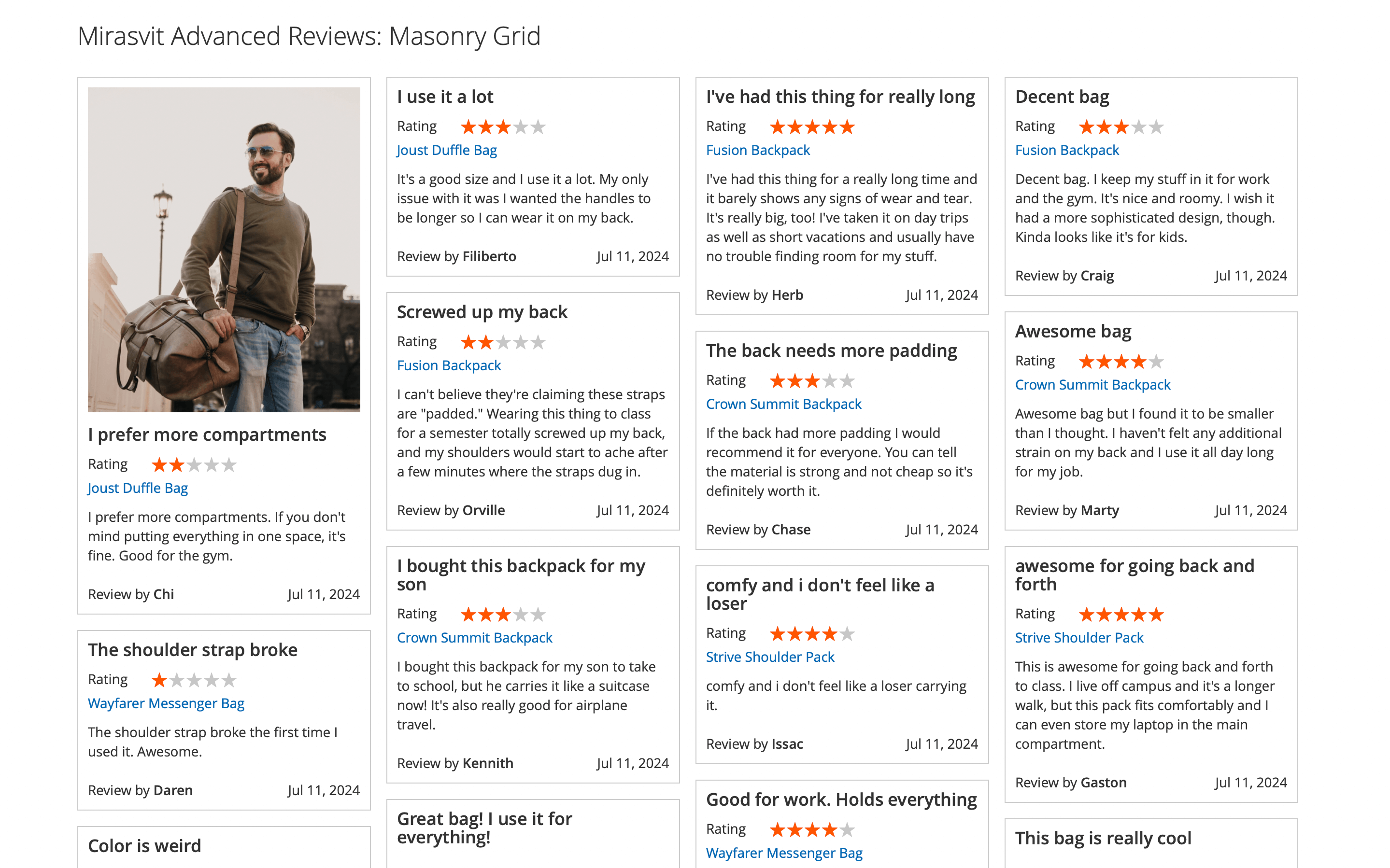
The masonry grid widget have next option in the Widget options tab:
- Frontend title: set the title that will be displayed in the widget.
- Sort order: choose how the reviews will be sorted when displayed on the frontend page:
- Latest reviews
- Oldest reviews
- Rating high to low
- Rating low to high
- Max number of reviews: set the maximum number of reviews to display (e.g. 20).
Overall rating widget type
Displays the total number of reviews and the total number of ratings submitted on the website.
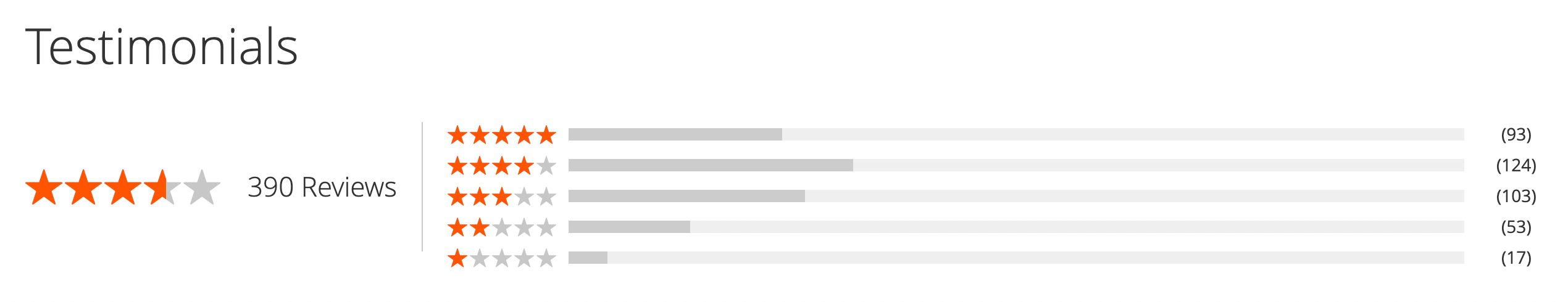
The overall rating widget have next option in the Widget options tab:
- Frontend title: set the title that will be displayed in the widget.