Global AI configuration
Configure your global AI provider settings. These will be used as the default configuration for all Mirasvit extension modules that support AI.
The AI provider settings are located at Stores -> Configuration -> Mirasvit extensions -> Developer -> AI configuration, and consist of the following settings:
-
Modules: this block show that modules use default AI provider.
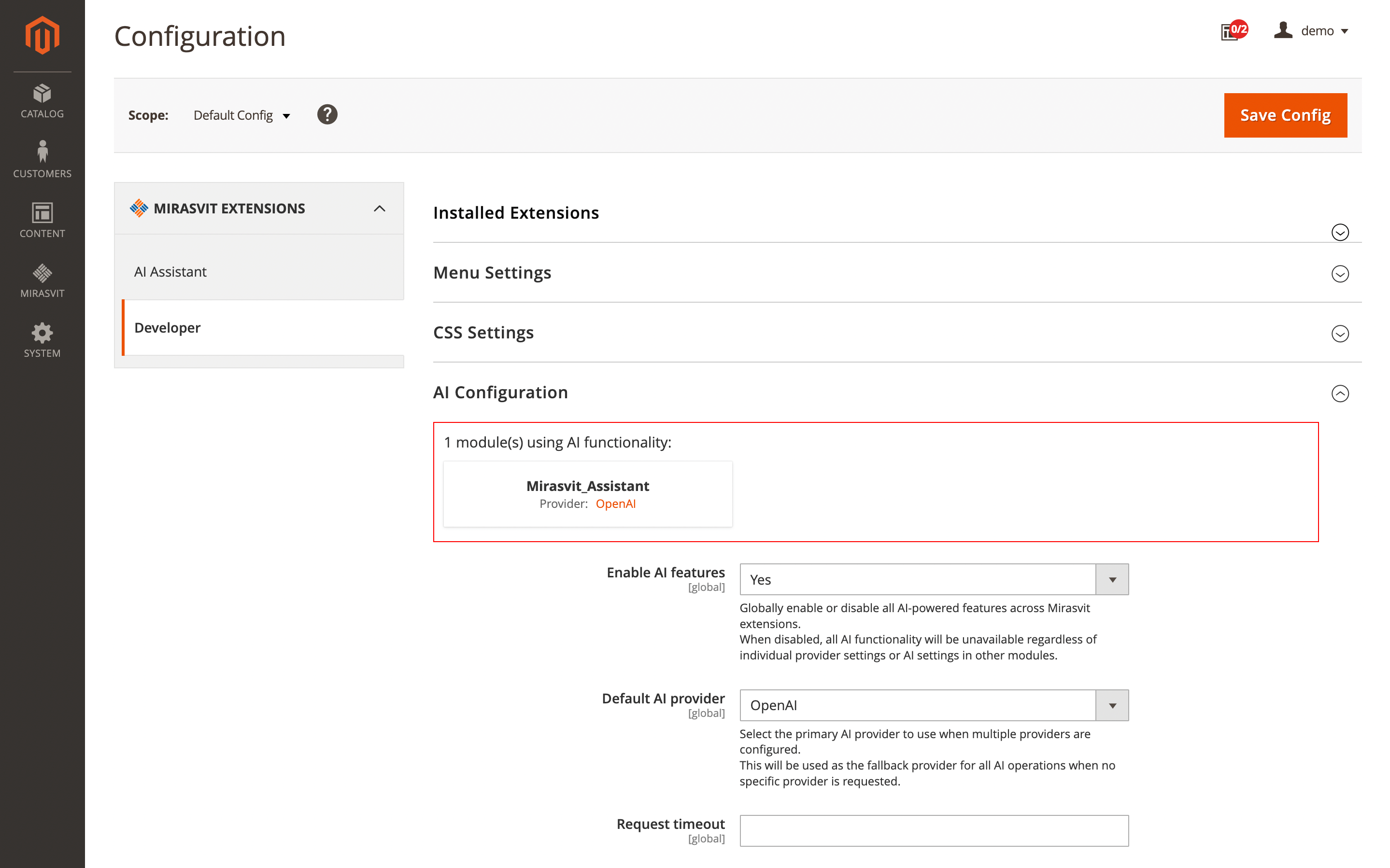
Modules with AI providers -
Enable AI features: globally enable or disable all AI-powered features across Mirasvit extensions:
- Yes: all modules will use one selected provider as default.
- No: all AI functionality will be unavailable regardless of individual provider settings or AI settings in other modules.
tipUse the options to enable the selected AI providers and configure their connections for all Mirasvit extensions.
-
Default AI provider: select the primary AI provider to use when multiple providers are configured.
-
Request timeout: maximum time in seconds to wait for AI provider responses. Leave empty to disable timeout. This setting will affect all AI features in other modules.
-
Maximum tokens per request: maximum number of tokens to generate in a single AI request. Higher values allow longer responses but increase costs. Leave empty to disable limitation. Different providers and models has their own limits. This setting will affect all AI features in other modules.
-
Default temperature: controls randomness in AI responses. Lower values produce more consistent results, higher values more creative. (Example:
0.1- very consistent, factual responses;0.7- balanced creativity and consistency;1.0- highly creative and varied responses). If empty the default temperature 0.7 will be used. This setting will affect all AI features in other modules. Some extensions might override this setting. -
Debug mode: Enable detailed logging of AI requests and responses for debugging purposes. Warning: This may log sensitive data and impact performance. Use only for development.
Connecting AI providers
Use these section to configure connection with the available AI providers.