Overstock
This page highlights products exceeding overstock thresholds based on sales velocity and target stock cover. Use it to identify excess inventory, review overstock units and days of stock, and take actions like markdowns, transfers, or order holds.
Overstock list
Navigate to Stores -> Inventory Planner -> Overstock to access to view the full list.
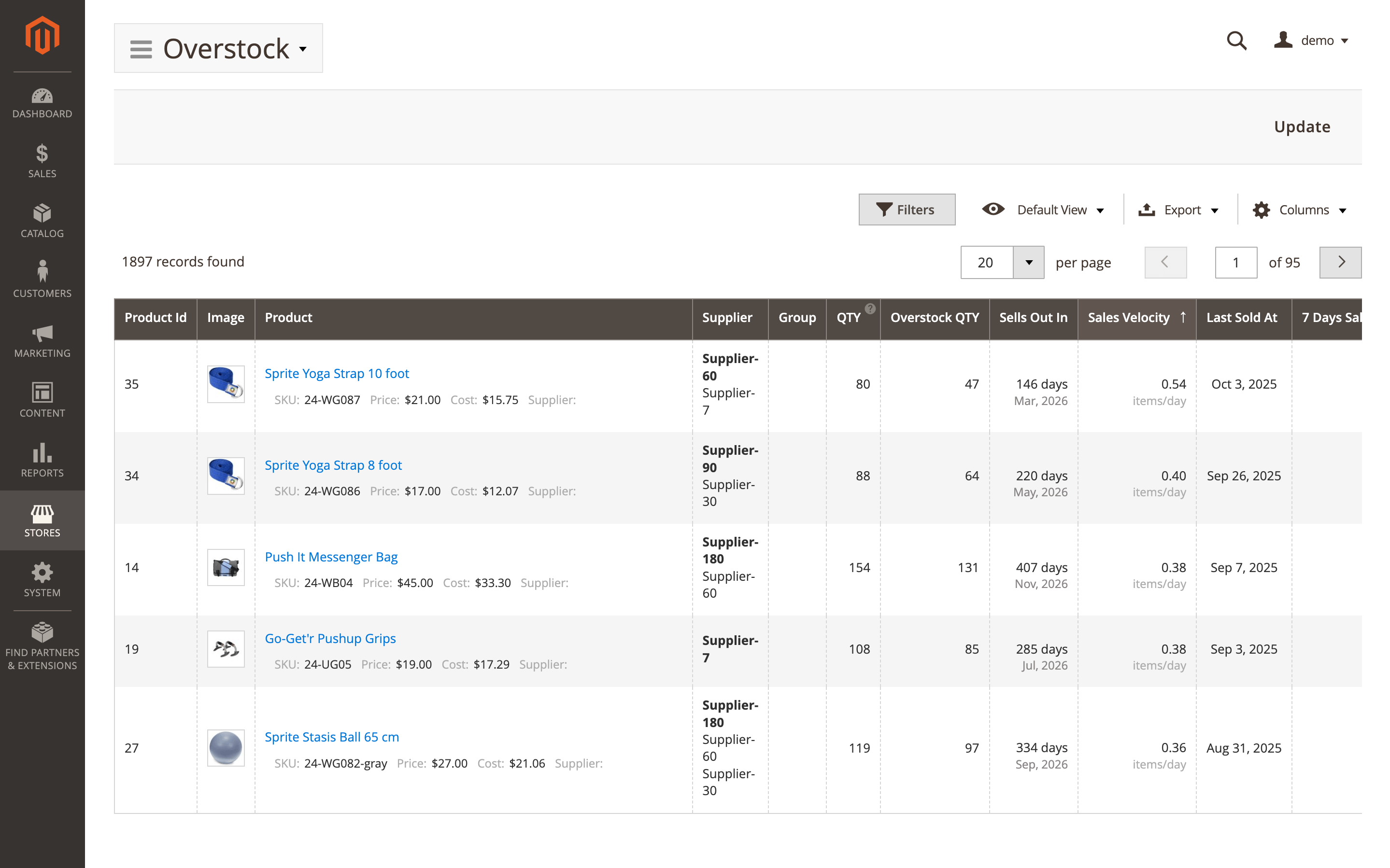
Here, you'll find two groups of fields: default product attributes and attributes added by the extension.
- Product ID: internal numeric identifier for the product.
- Product: product name and SKU.
- Image: product thumbnail.
- Other default product attributes that can be managed via the Columns dropdown (e.g., SKU, price, status).
- Inventory ID: unique identifier of the inventory record.
- Supplier: primary vendor for this product.
- Group: planning or merchandising group/tag used for reporting.
- Qty: actual on-hand quantity across all stocks/sources.
- Is in stock: stock status.
- Yes: product is available for sale.
- No: product is not available for sale.
- Sales velocity: average units sold per day.
- Sells out in: projected days until stockout at current sales velocity.
- Saleable qty: quantity available to sell after reservations.
- Replenishment qty: suggested order quantity to meet targets.
- Replenishment in: estimated days until replenishment is required.
- Overstock quantity: units above the overstock threshold.
- Last sold at: date/time of the most recent sale.
- 7 days sales: units sold in the last 7 days.
- 30 days sales: units sold in the last 30 days.
- 90 days sales: units sold in the last 90 days.
- Total sales: cumulative units sold to date.
- Lead time: average supplier lead time in days.
- Quantity at each warehouse: on-hand quantity broken down by source/warehouse.
- Saleable qty at each warehouse: sellable quantity by source/warehouse.
- Days of stock: estimated days the current stock will last at the current sales velocity.
tip
Use the Update button (top-right) to refresh all data immediately.