How to create notification template
Templates are the basic building blocks of notifications sent to selected recipients (for example, store administrators). They are used together with a notification and can include detailed information about the related event.
To create or edit a template, follow the steps below:
- Open the notification you want to edit.
- In the Notification details section, locate the Notification template field.
- Select the required template and click Edit template. A modal window will appear with the content of the selected template.
- Edit the required fields and click:
- Save — to update the existing template.
- Save as new — to create a new template based on the current one.
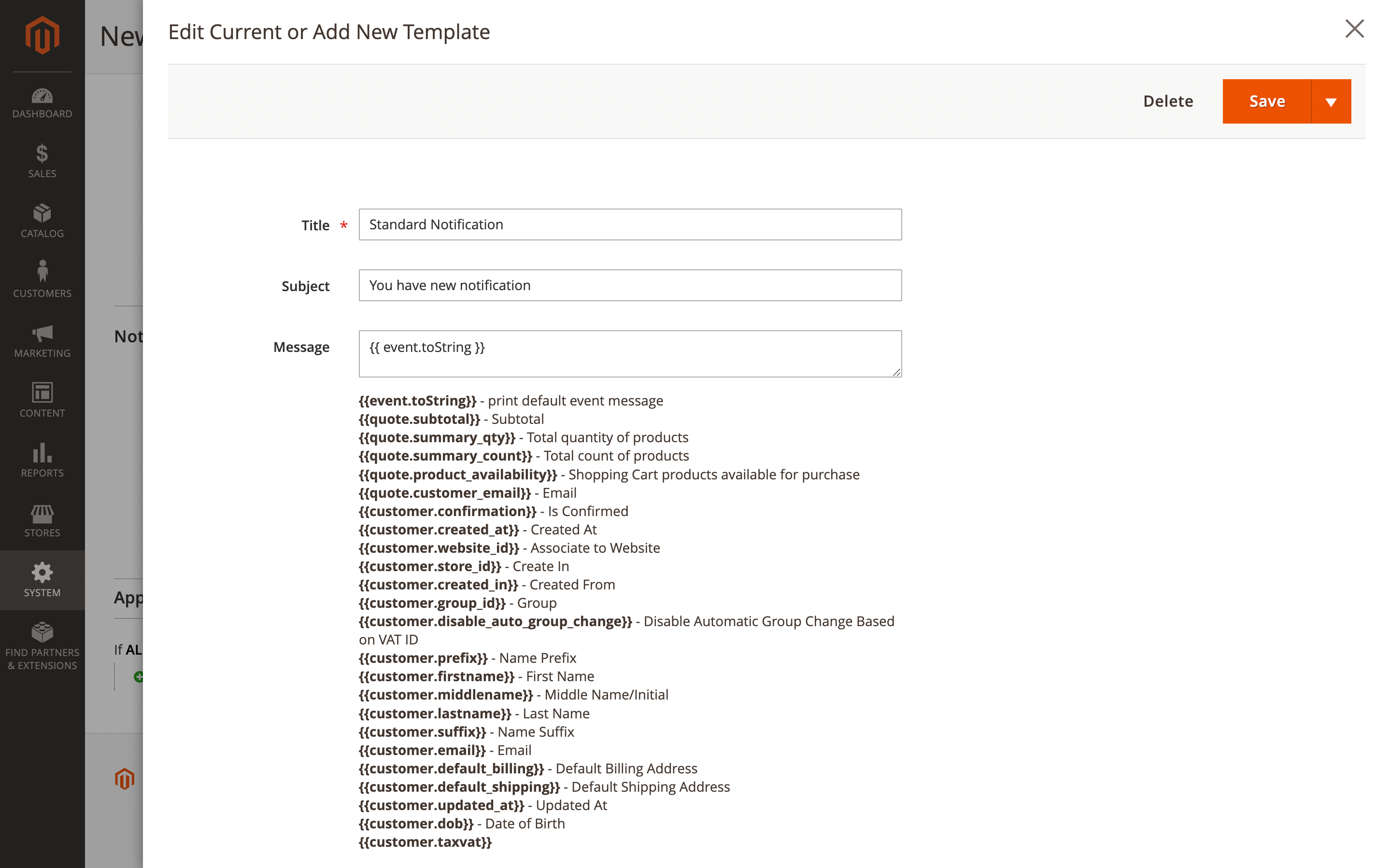
tip
In the Message field of a template, you can use all the listed variables.
The variable {{event.toString}} prints the default message of the event defined by the system.
The available variables may differ depending on the specific event.