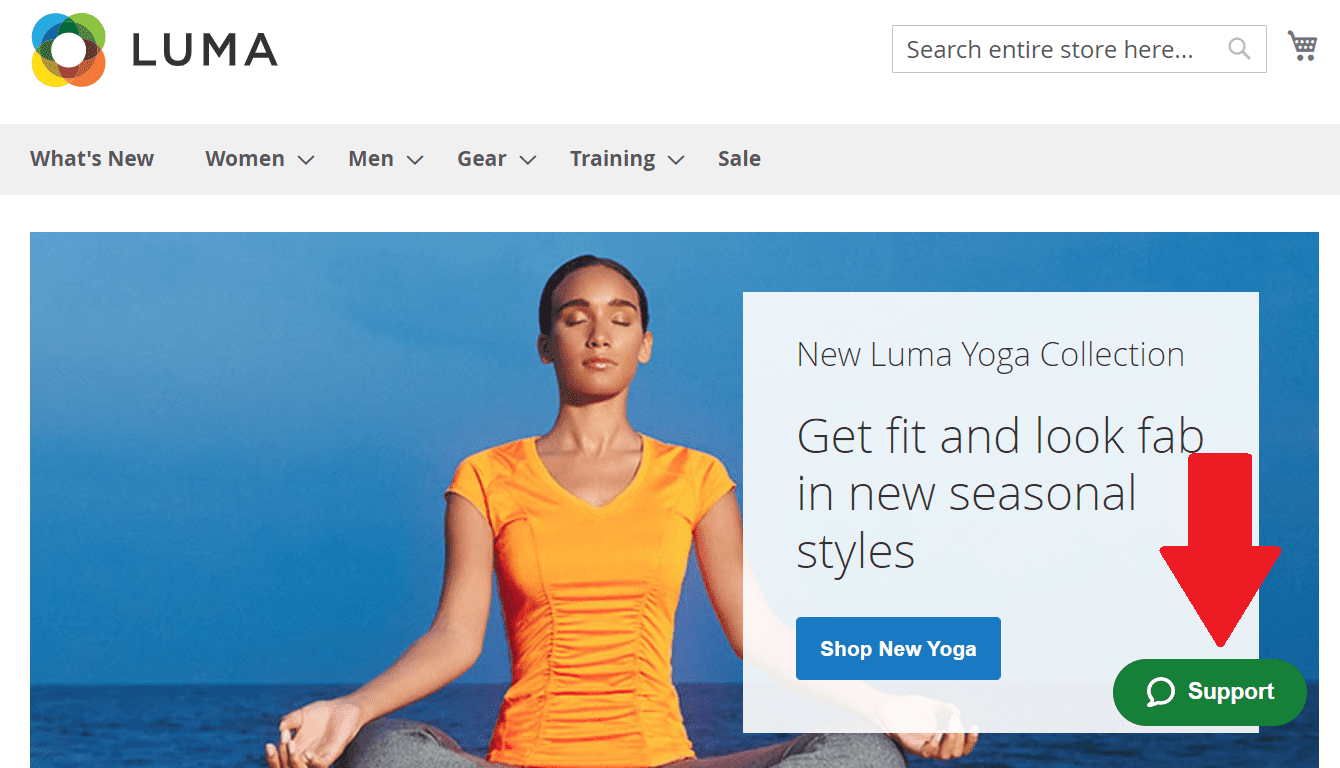Add the Chatbot to Magento store frontend
On chat.mirasvit.com navigate to Settings > Widget and copy the script provided.
The script looks like the following:
<!--Start of Chat Script-->
<script src="https://chat.mirasvit.com/frontend/chat.js?ID=2dd11c-763a-4d78-b2ac-0ab153eea4" type="text/javascript" async="async"></script>
<!--End of Chat Script-->
Paste this script into the Magento frontend theme for the chatbot to be available on your store frontend.
In your Magento admin navigate to Content > Design > Configuration. Locate the line with the Default Store View and click Edit to modify your current frontend theme.
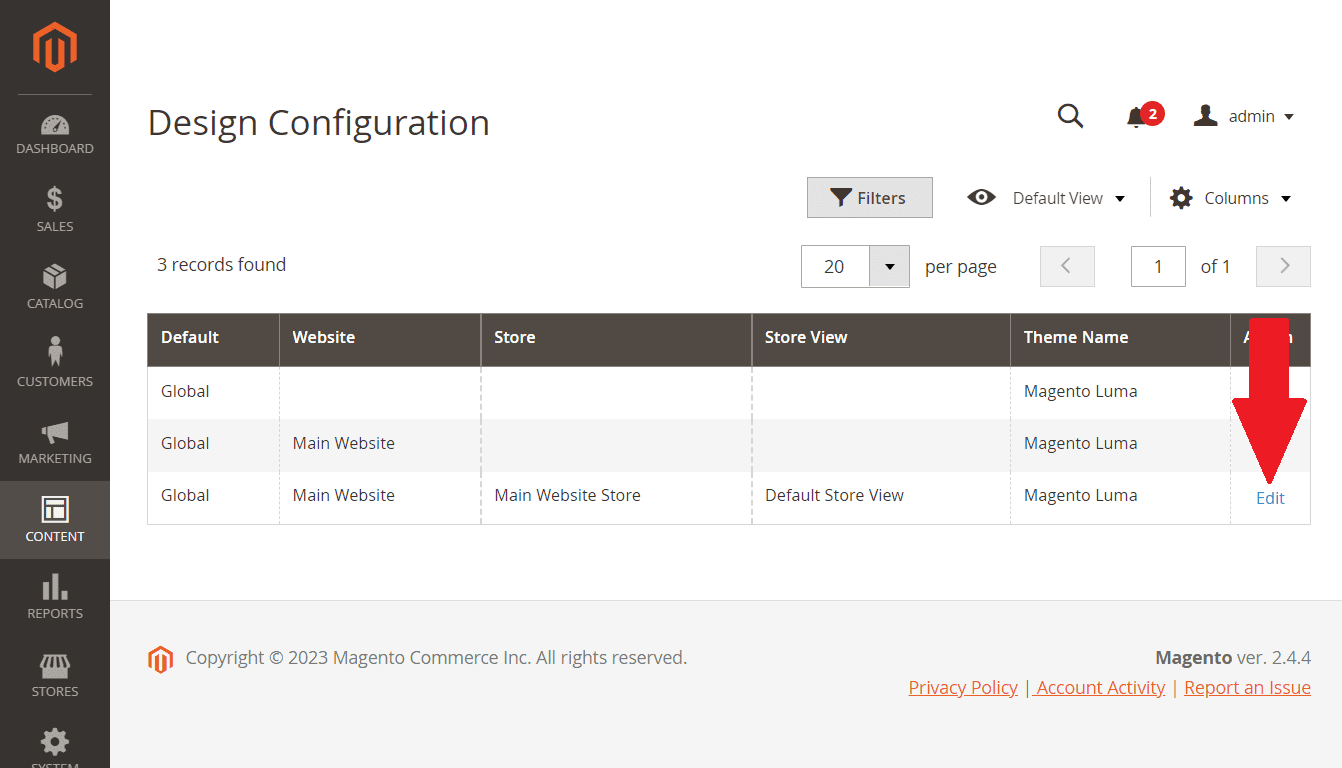
On this page locate the Other Settings and expand the HTML Head section. Place your script under the Scripts and Style Sheets input box. Click on the Save Configuration button.
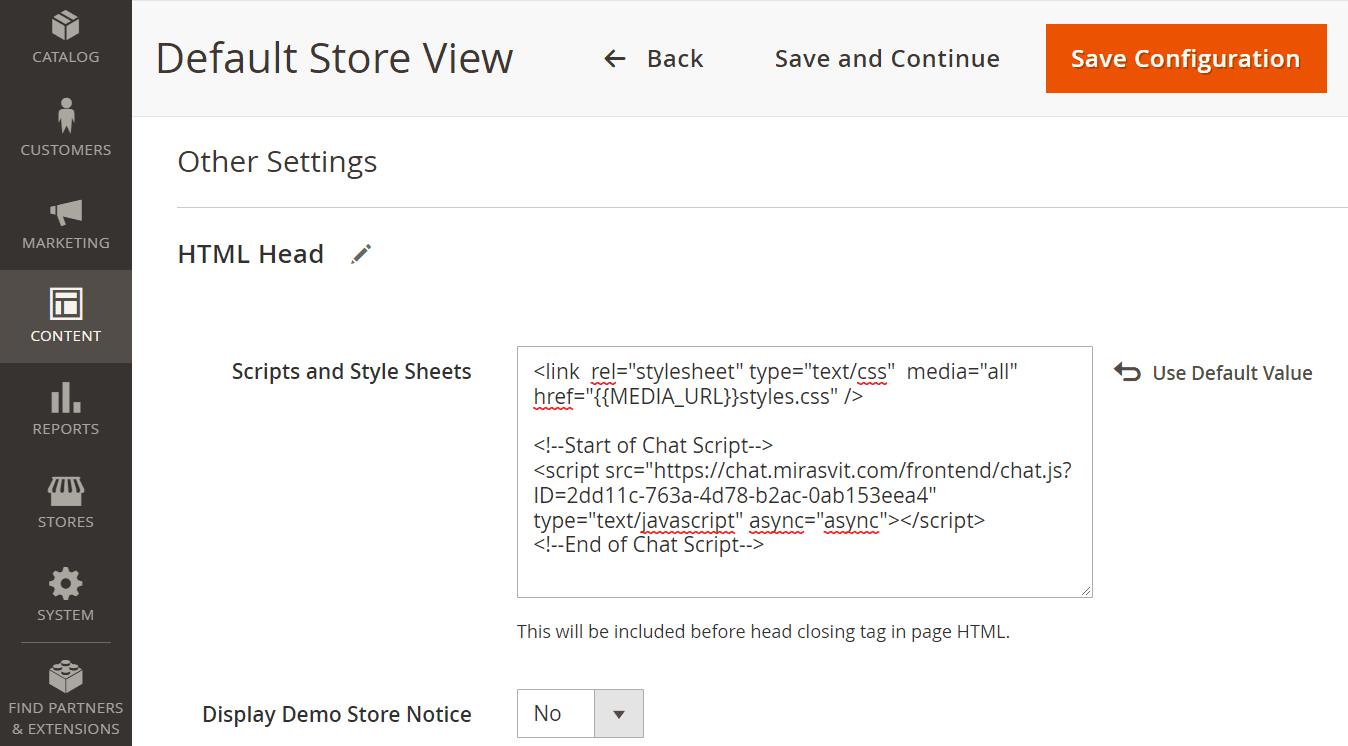
Flush the Magento cache.
Reload your Magento store frontend page. A geen button of the chatbot should be present in the right bottom corner of the screen.