Configuring the extension
A few tips to quickly tackle our key features.
Our Reward Points & Referral Program extension for Magento 2 is a simple yet powerful tool that enables you to build complex reward policies with minimal effort. In this section, we will explain how to quickly configure our key features. To start working with the module, it is essential to create at least one earning and one spending rule. Follow these tips to experience the main capabilities of the module.
1. Set up earning rules:
Start by creating at least one rule for earning points. Earning rules are crucial because they define how customers can earn points. Without them, customers will not be able to accumulate points.
Earning rules can be defined using one of the following strategies:
-
Cart rule: Earn points based on the total cart value, including shipping and handling fees.
-
Behavior rule: Earn points for specific actions (e.g., posting reviews).
NoteWhen setting up these rules, ensure you fill in both the Rule name and Display name:
- Rule name is for internal use and will be displayed in your store's backend.
- Display name describes the rule to your customers. It will appear in their accounts, providing information about how to earn (for earning rules) or spend (for spending rules) points in your store.
The main rules for earning points will be displayed in the My Reward Points menu, under the My Points tab.
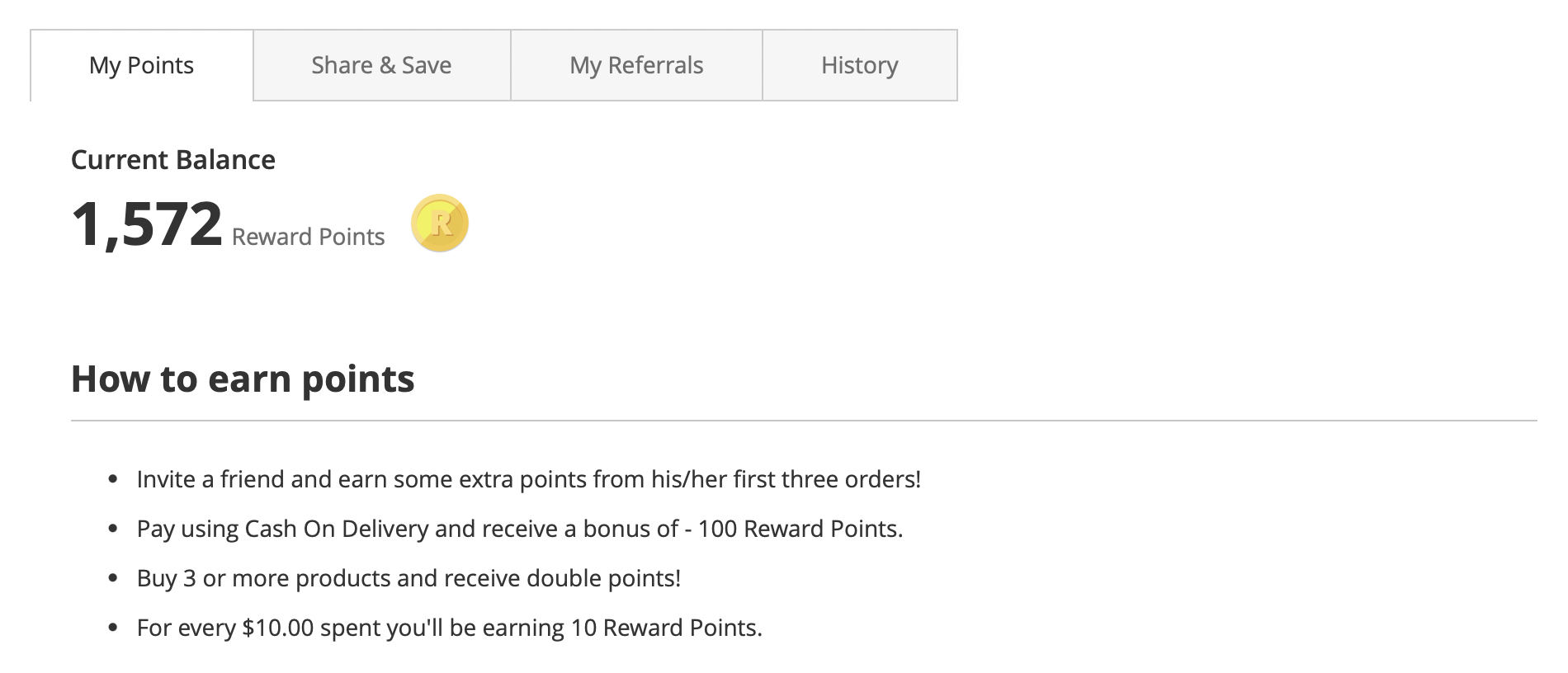
The rules for earning points via social media interactions will appear in the Share & Save tab in the My Reward Points menu.
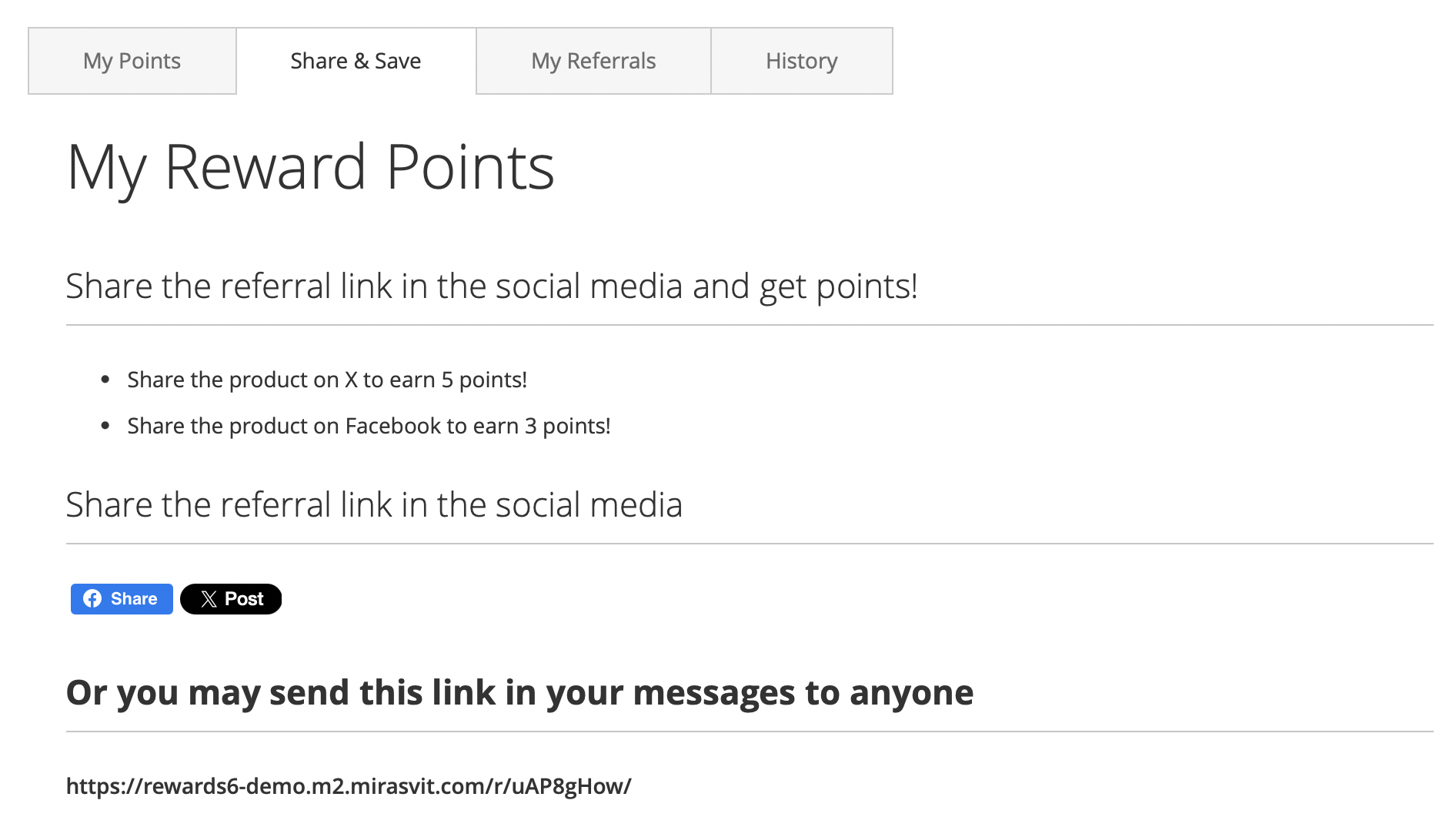
2. Set up spending rules:
Spending rules define how points are converted into discounts.
Without at least one spending rule, the extension does not know how points should be converted into discounts, and the points block will not display on the cart and checkout pages.
3. Set up tiers:
Use Tiers to create ranks for your customers. Each tier can offer different earning and spending rates to encourage customers to make more purchases.
4. Customize notifications:
Create personalized messages in Notification rules to inform customers about their points and rewards. These notifications will be visible in customer accounts and on the cart page, helping to promote your reward program.
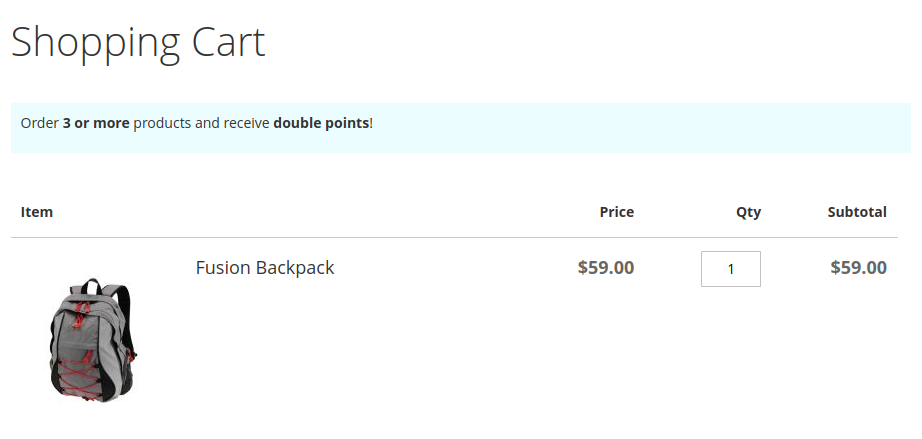
5. Integrate social sharing:
Enable social media buttons on product pages to allow customers to share products and advertise them. Use Behavior rules to reward customers for sharing pages.
6. Build a referral program:
Set up a Referral program to expand your customer base and reward customers for bringing in new clients.
7. Monitor reward statistics:
Observe reward statistics frequently using our Reports feature. This will allow you to track how points are earned and spent on a daily basis, making your rewards policy flexible and responsive to customer behavior.
This guide should help you get started. For more detailed information, explore the relevant sections of our manual.