Conditions
Understanding the state of returned products is key to refining your return management process and ensuring that all returns are handled with precision. By assigning a Condition to each returned product, your team can clearly define the product's state upon arrival or during return processing. This not only helps with tracking but also ensures transparency and accountability at every step of the return process.
Our extension provides you with basic conditions set, but you're free to create your own.
General information
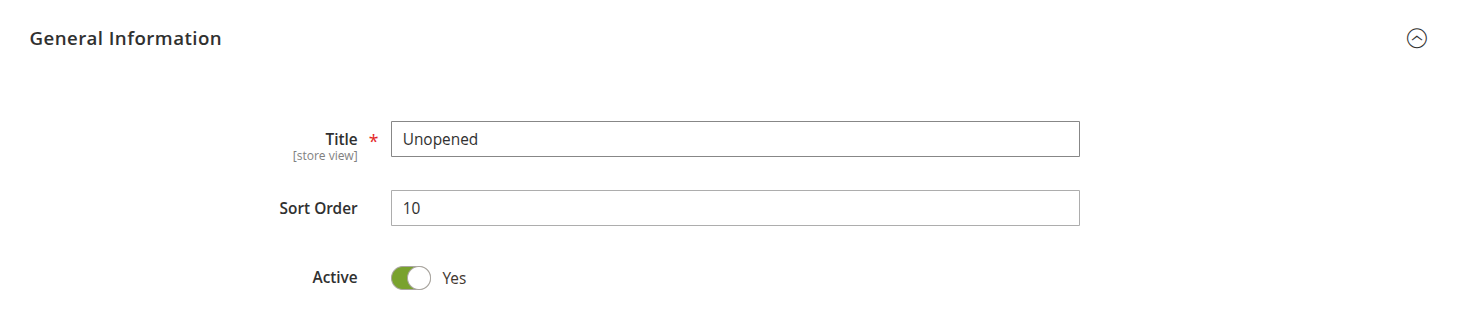
- Title: a descriptive name for the condition, helping your team and customers understand the product's state.
- Sort Order: determine the order in which conditions appear in the drop-down menu for easy selection.
- Is active: choose whether this condition is visible when creating or editing an RMA, allowing flexibility based on your return handling needs.
You can customize titles for specific store views directly on the edit page, ensuring your RMA language reflects local nuances and customer preferences. To do this, just switch the store switcher to the desired one, and enter contents into the proper field. It will be saved independently just for the selected store.