Custom Fields
Custom Fields offer a powerful way to enhance your return services, allowing you to collect and store additional information about RMAs. By adding these fields, you can tailor the return process to gather important data specific to your needs. Whether it's capturing shipping details or gaining extra insights about a product, custom fields add flexibility and efficiency to your RMA workflow.
For instance, when customers confirm the shipment of an RMA package, custom fields can be used to collect information like the carrier and tracking number, ensuring smooth tracking and communication throughout the return process.
General information
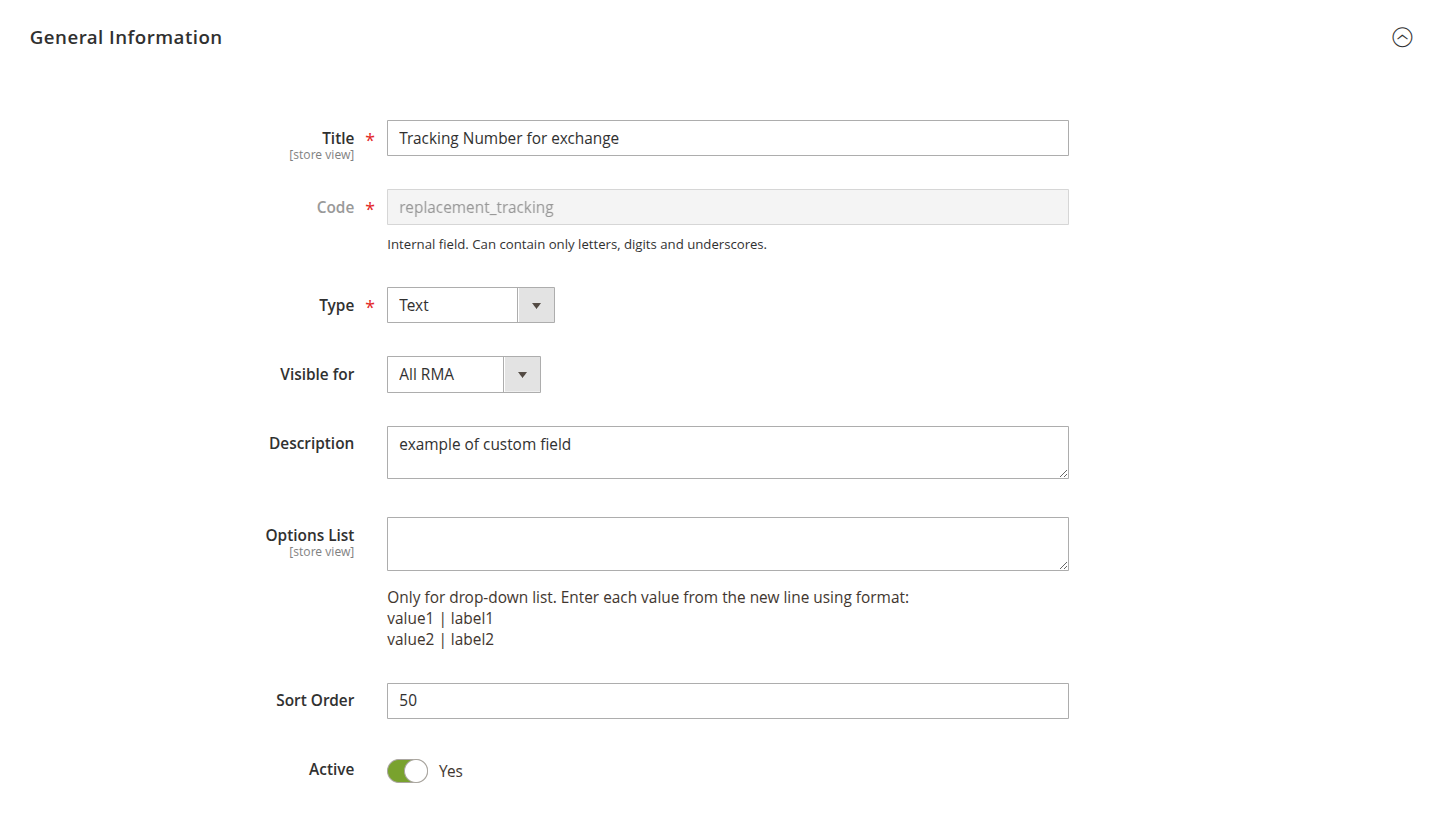
-
Title: the name of the custom field, making it easy to identify and use.
-
Code: a unique internal code for the field, used to access its value programmatically.
-
Type: defines the type of input the field will accept, with several options available:
- Text: a single-line text field for brief input.
- Multi-line text: a larger text area for more detailed input.
- Date: a date field that includes a calendar picker for convenience.
- Checkbox: a simple checkbox for yes/no selections.
- Drop-down list: a dropdown menu for selecting from predefined options (requires Options List).
-
Description: a brief description that acts as a tooltip to guide users.
-
Options list: used for dropdown fields. Enter each value on a new line in the following format:
value1 | label1
value2 | label2 -
Sort order - displays the sequence of the fields.
-
Active - if this option is enabled, the custom field is active.
You can customize titles for specific store views directly on the edit page, ensuring your RMA language reflects local nuances and customer preferences. To do this, just switch the store switcher to the desired one, and enter contents into the proper field. It will be saved independently just for the selected store.
Conditions
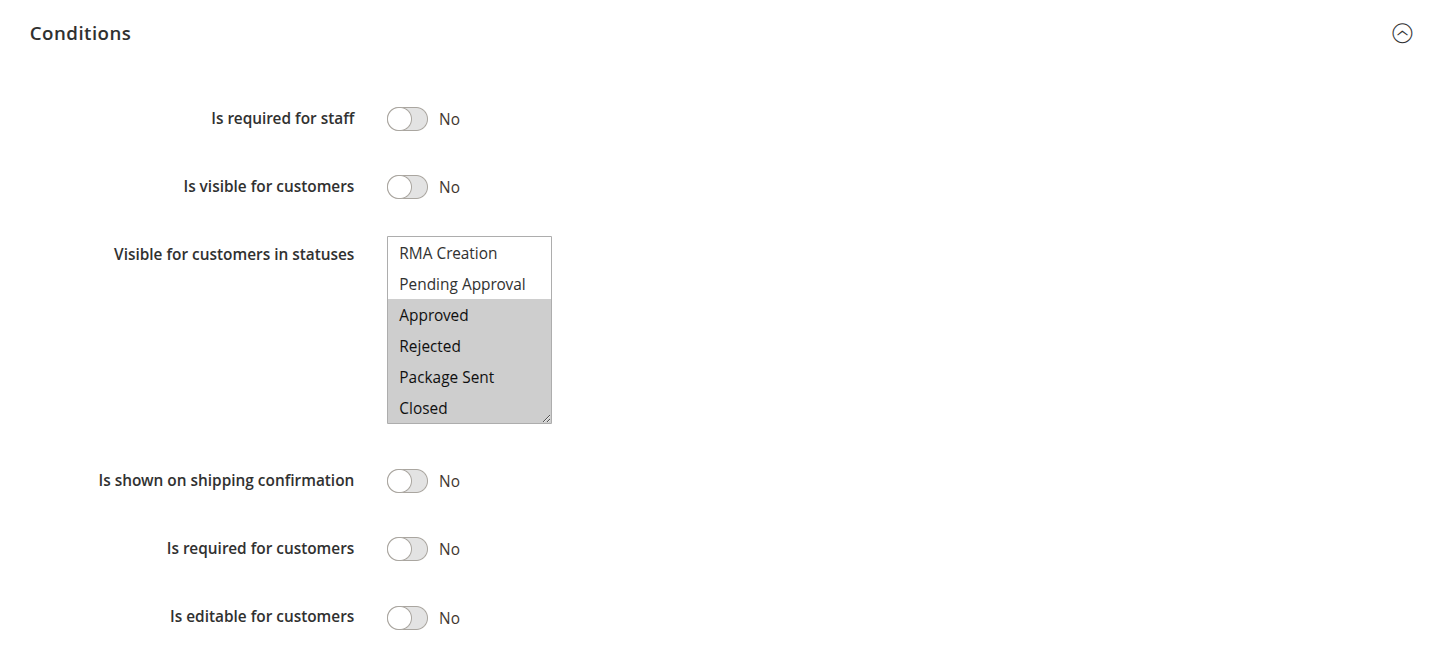
- Is required for staff: if enabled, the field becomes mandatory for agents to complete.
- Is required for customers: if enabled, the field is mandatory for customers to complete.
- Visible for customers in statuses: limits the visibility of this field to customers based on specific RMA statuses, giving you control over when information is collected.
- Is shown in confirm shipping dialog: if enabled, this field appears in the dialog when customers confirm their RMA shipment.
- Is editable for customers: if enabled, customers can enter or modify values for this field, giving them control over providing the necessary information.
To insert a custom field value inside an email template, you can use the variable {{var rma.custom_field_code}}.