Google Indexing and Analytics settings
The settings of Google Indexing and Analytics are located at Stores ▸ Configuration ▸ Mirasvit Extensions ▸ Google Indexing and Analytics and are grouped into the following sections:
- General Settings - basic configuration of the extension;
- Indexing - Google indexing settings;
- Analytics - Google analytics settings;
Extended Settings
- Enable - enable/disable extension. If enabled, the Submit for Indexing button will be added to every edit page for supported entities
- Google Service Account Keys File - upload the auth file to connect to your Google Search Console project. More information about how to configure Coocle Cloud Project and recieve the auth file can be found here
Indexing
- Submit URLs to reindex by cron - enable/disable processing indexing queue on a cron basis. If disabled, URLs still can be submited for indexing from the Indexing Queue table.
Analytics
- Enable - enable/disable collecting analytics data from the Google Search Console. When enabled the extension will continiously gather analytics data from the Google Search Console by cron.
Also, when enabled, the analytics data bar will be added to every edit page for supported entities.
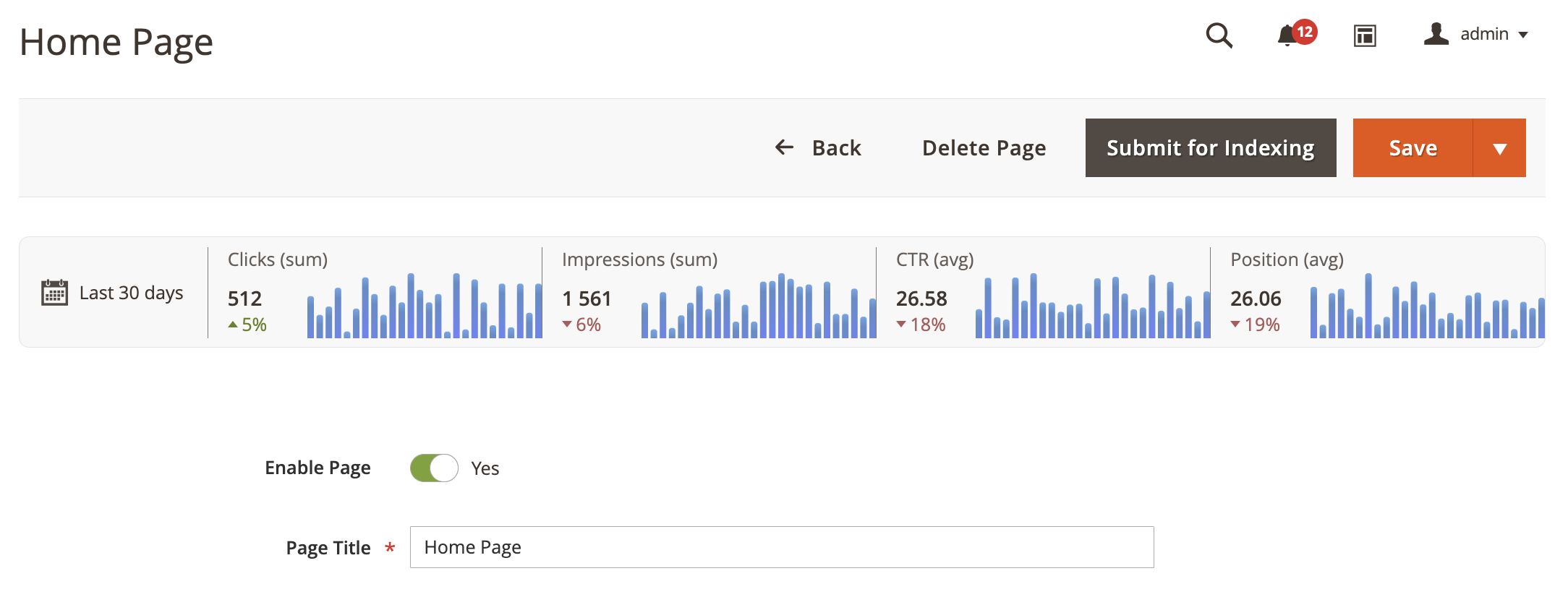
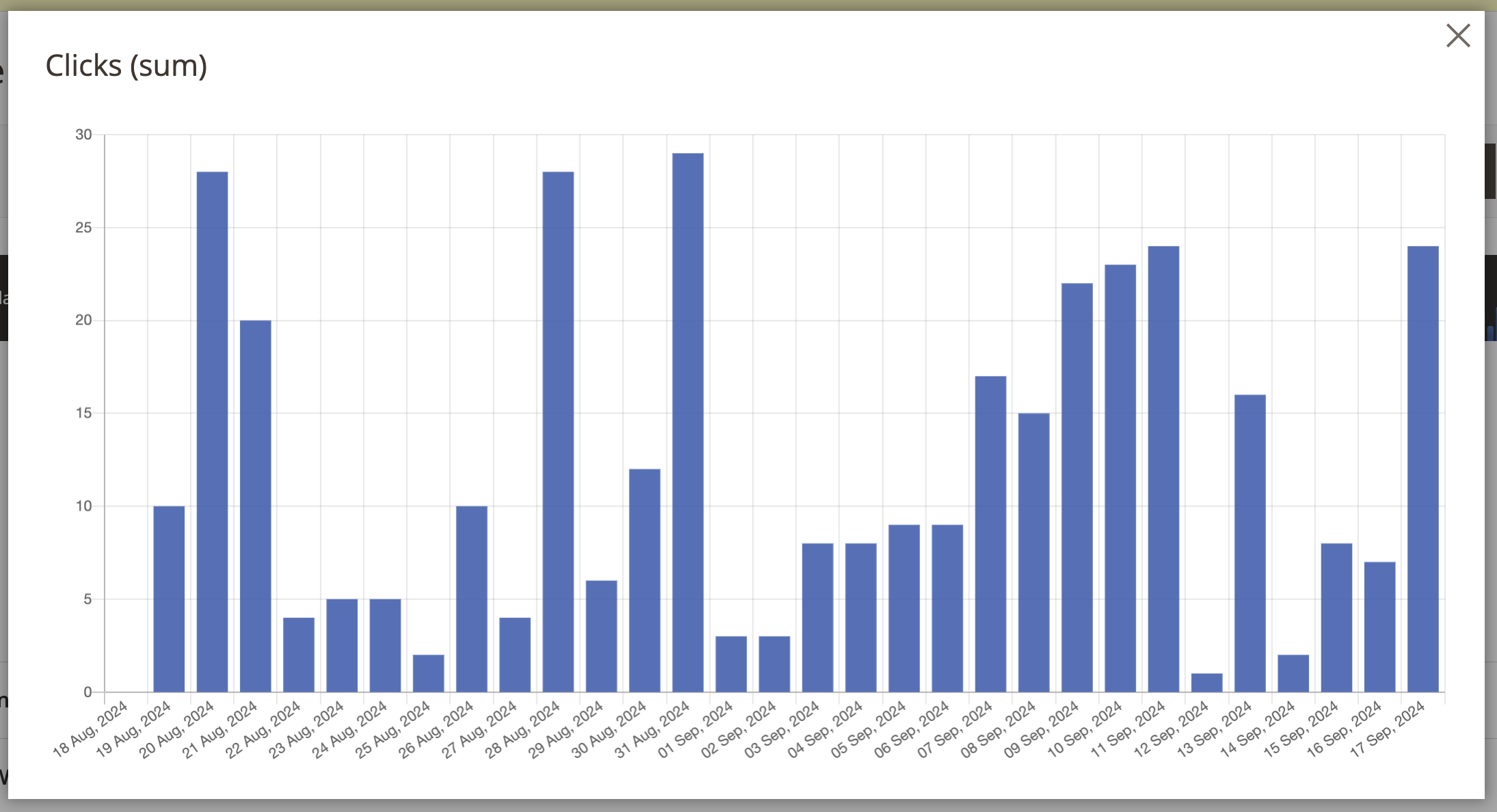
- Cron Job Settings - Cron settings for collecting analytics data. This setting has 2 options:
- Default
- Custom
If the Custom option is selected the following setting will be available: - Job Schedule - cron expression for the cron job schedule.
- Maximum job run time - The maximum job run time (in seconds). Should be less than the time interval between jobs executions according to the Job Schedule.
- Rows Limit per Request - defines how many rows will be returned from the Google Search Console API for a single request. Valid range is 1–25000, Default is 1000.
The list of supported entities:
- Products
- Categories
- CMS Pages
- BlogMX Posts
- BlogMX Categories