Ensure blog posts are optimized for SEO
Blog MX includes a built-in SEO score checker tool that helps you optimize each blog post for better visibility in search engines like Google.
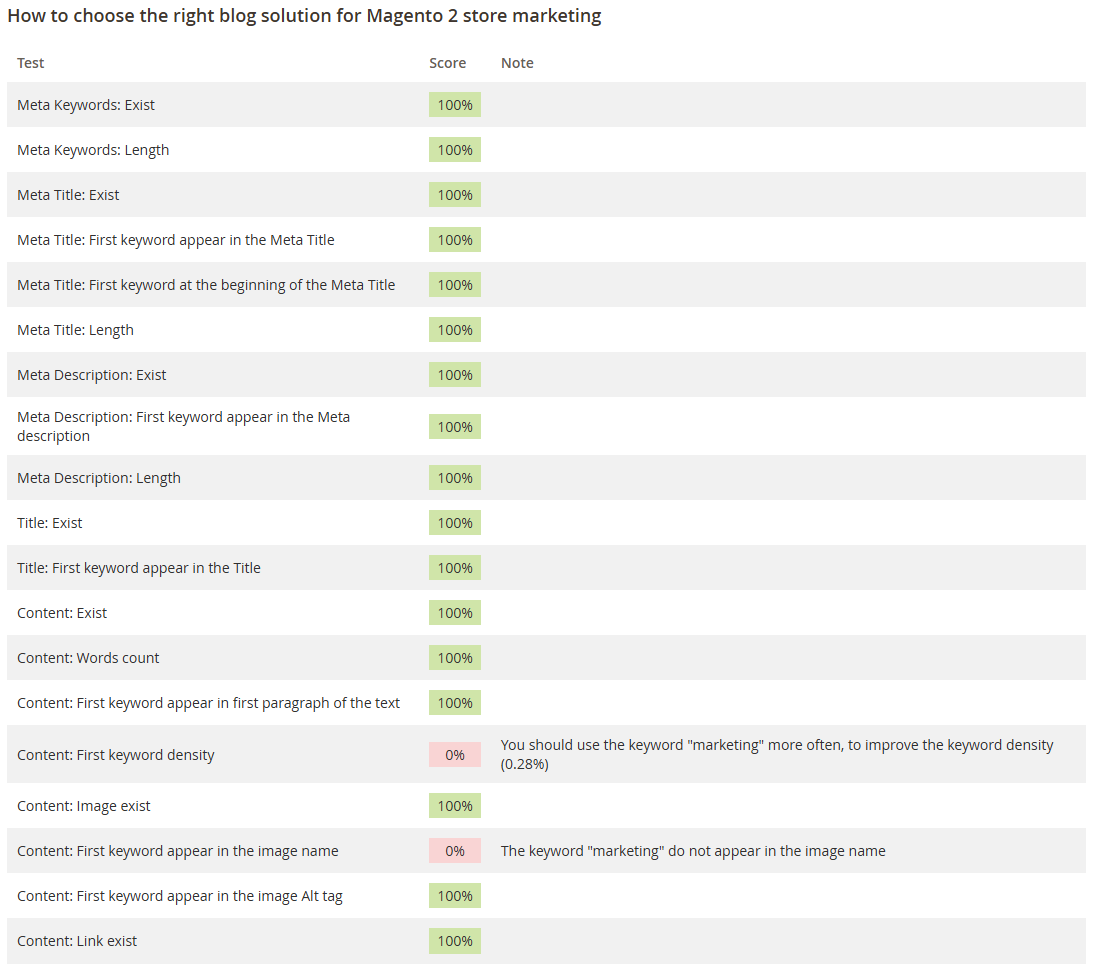
How to use the SEO score checker
- Go to Content > Blog MX > All posts.
- Locate the post you want to optimize.
- Click the Check content button next to the post.
The tool will run a full-text analysis and evaluate your content based on SEO best practices.
Note:
The SEO analysis is based on the content fields in the admin panel, not the rendered frontend view. Be sure to review the post’s content, meta data, and structure directly in the post edit form.
Best practice tips
- Include your target keyword in the title, URL key, and first paragraph.
- Keep meta titles under 60 characters and meta descriptions under 160.
- Use bullet points, short paragraphs, and clear headings.
- Add alt text to all featured and inline images.
- Link to related posts and relevant product pages.