Create a blog author
Authors in Blog MX help personalize content, build trust, and improve engagement by showcasing the people behind the posts.
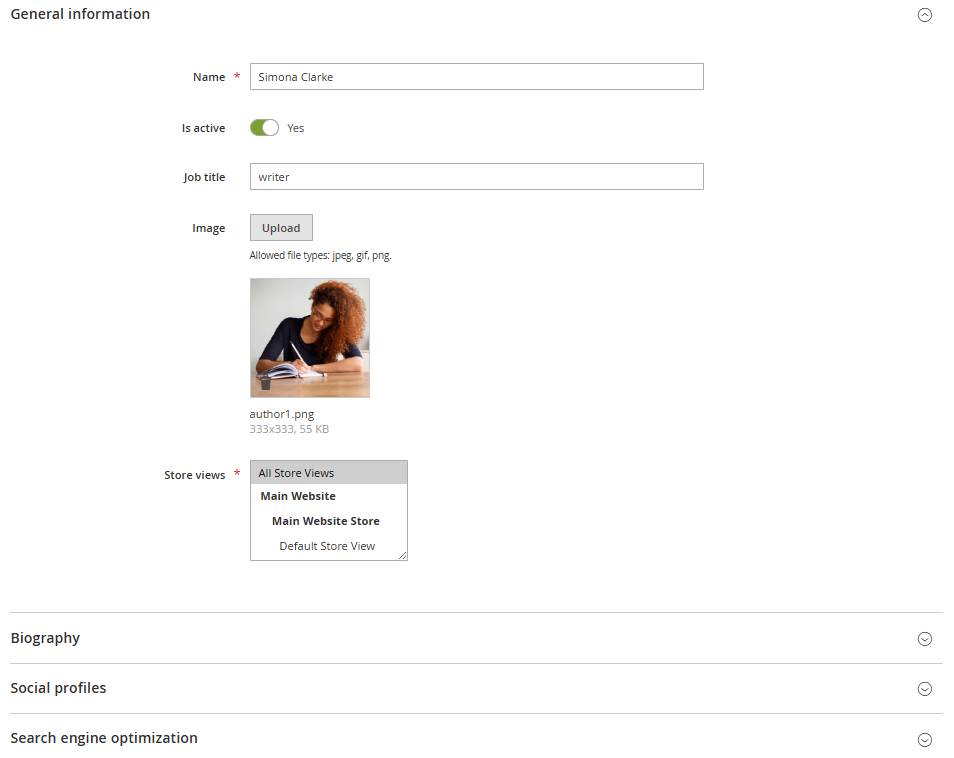
-
View all authors
Go to Content > Blog MX > Authors. Here, you’ll see a list of all blog authors and their basic details.
-
Create a new author
Click the Add new author button in the top-right corner to open the author creation form.
-
Fill in author details
-
Save the author
Click Save to add the new author. They will now appear in the list and can be assigned to blog posts.