Create a blog category
Categories help organize your blog content and improve both navigation and SEO. You can create, edit, and structure blog categories using a simple interface.
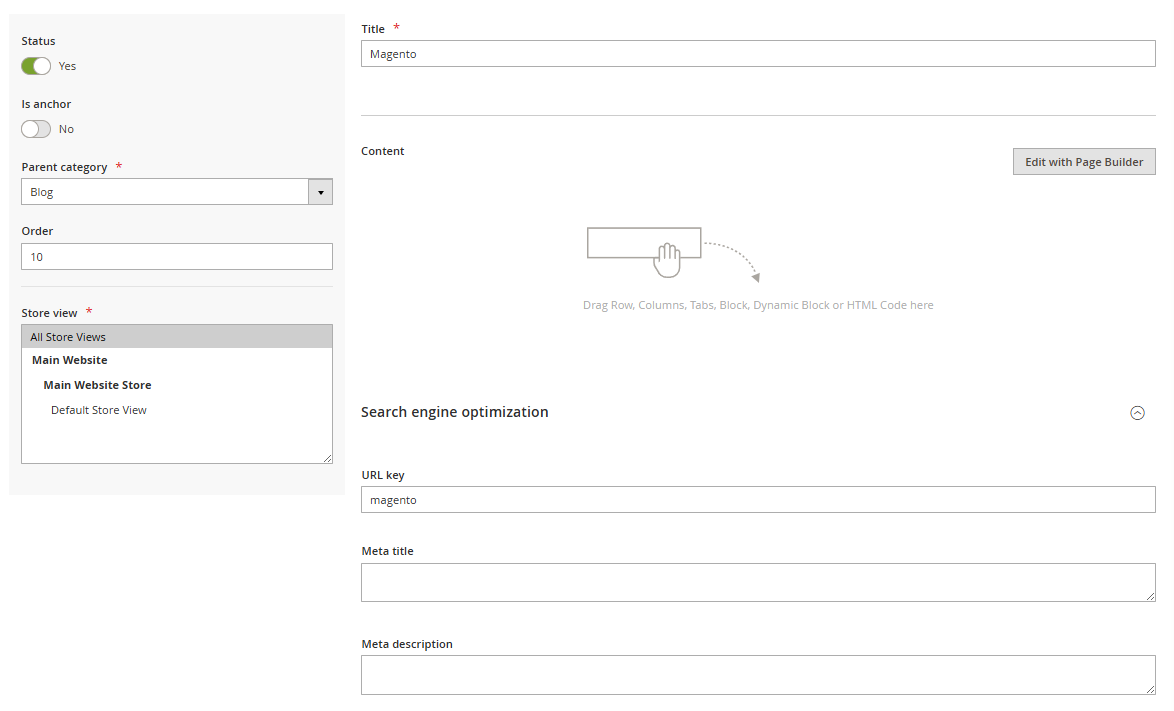
-
View сategories
Go to Content > Blog MX > Categories. Here, you’ll see a list of all blog categories displayed in a hierarchical tree structure.
-
Create a New Category
Click the Add new button in the top-right corner to open the category creation form.
-
Fill in category details
-
Save the category
Click Save to create the category. It will now appear in the blog's category structure and can be assigned to blog posts.