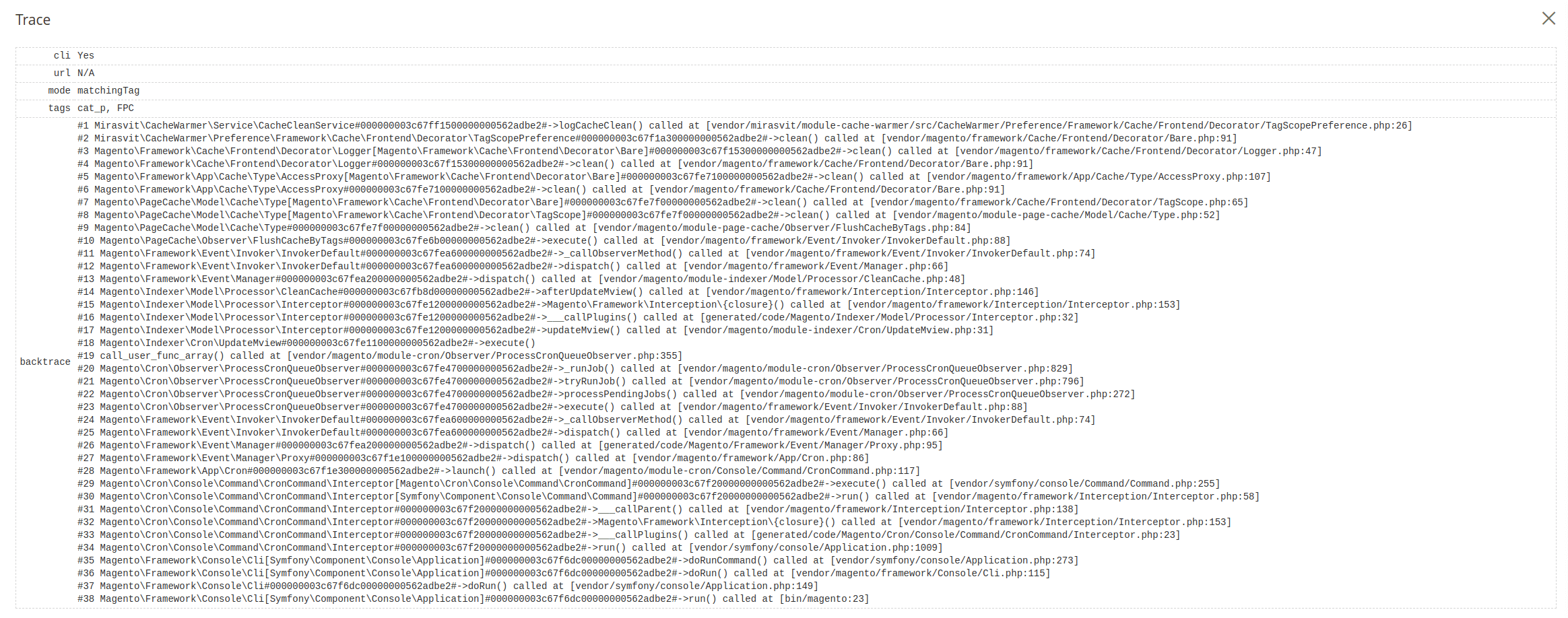Cache flushes
Used to check the Cache flushes queue, get reports on the launch of each task and other technical information. To work with it, navigate to System -> Page Cache Warmer -> Cache Flushes.
Statistical info block
At the top of the page there are statistical charts that display the Average system load, Cache fill history data and Server info.
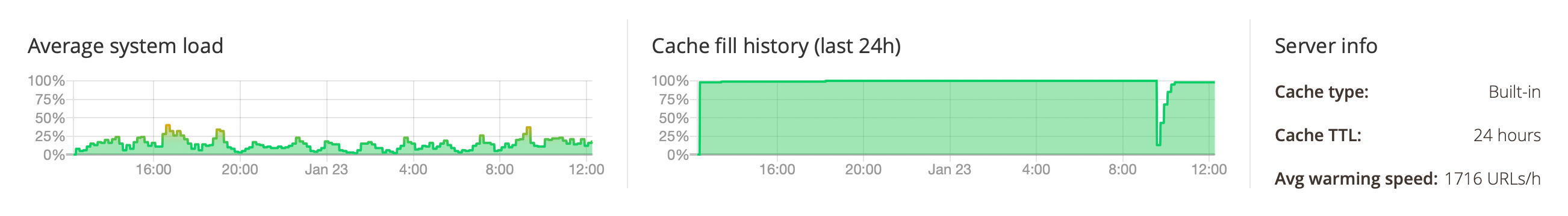
Detailed description of the info block available on the Jobs page.
Cache flushes table
The table shows the last Cache flushes and data about their execution.
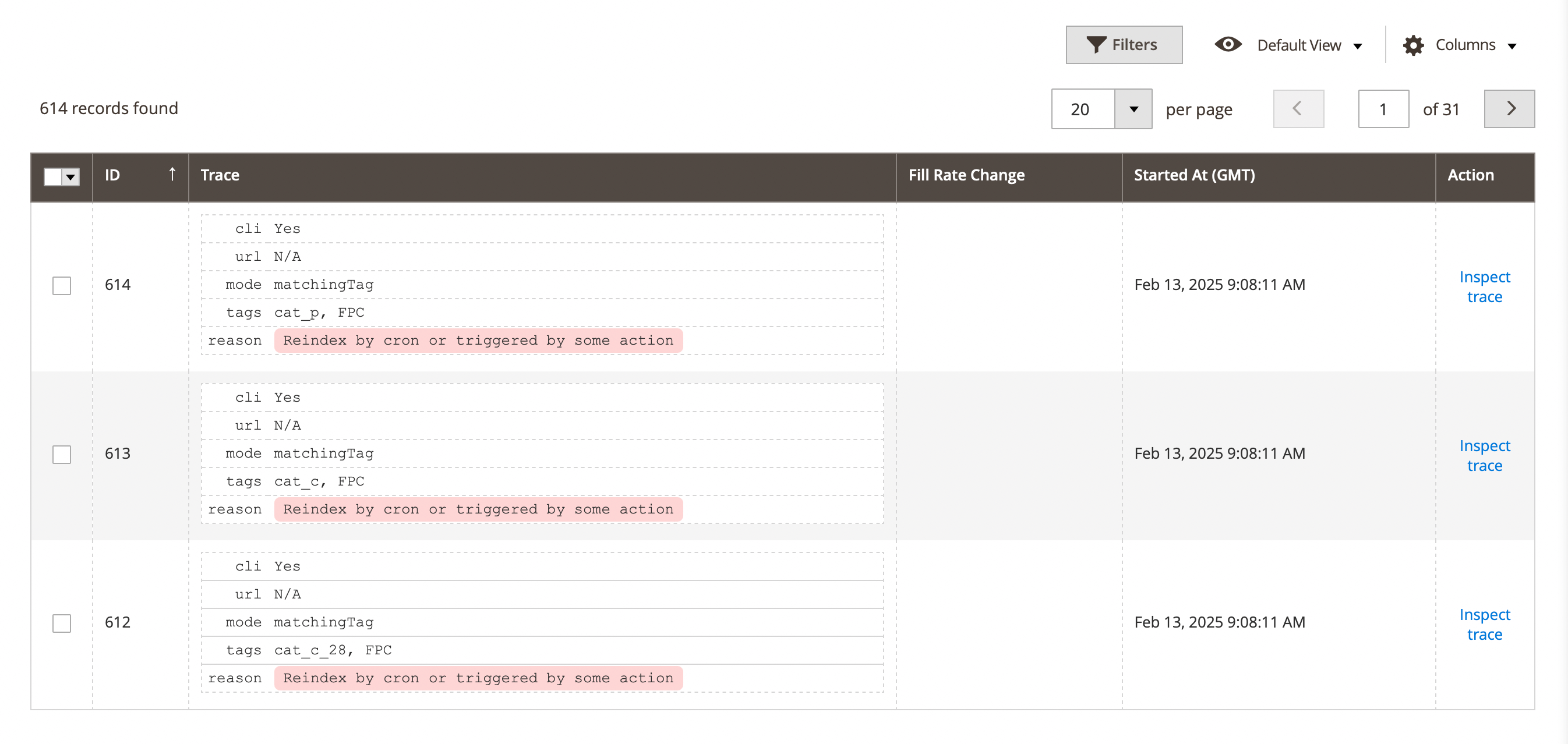
Here, you'll find the following columns:
- ID: item number.
- Trace: show technical details about cache flushes.
- cli: show if CLI commands was used to run this task.
- url: the URL that triggered the cache flush.
- mode: clearance mode, for example, matchingTag.
- tags: the cache-clearing tag is assigned by Magento. Only cache flushes triggered within the Magento store using the
FPCcache tag can be logged by the extension. - reason:
- Backend action: cache cleared manually through Magento's backend.
- Frontend action: cache cleared initiated through Magento's frontend.
- CLI action: cache cleared via CLI commands on the server.
- REST action: cache clearing initiated through REST API.
- Fill rate changes: displays the percentage of cache usage.
- Started at (GMT): date then cache flushes start running.
- Action: used for manual management of records.
- Inspect trace: show detailed cache flushes statistic. - не статистика Backtrace или Metadata !!!!!!
Example for Inspect trace report: