How to create category
Categories allow you to organize and structure your Knowledge Base content in a way that makes it easy for customers to navigate and find information. By creating categories, you can group related articles together, improving the overall user experience.
Follow these steps to create a category in your Magento store's Knowledge Base:
-
Navigate to Content -> Knowledge Base -> Categories. This will take you to the Categories management page where you can view, add, edit, or delete existing categories.
-
If you need to add a new zero-level category, press the Add Root Category. If you need to add a subcategory, press the Add Subcategory button.
-
Begin by entering the General information for the category.
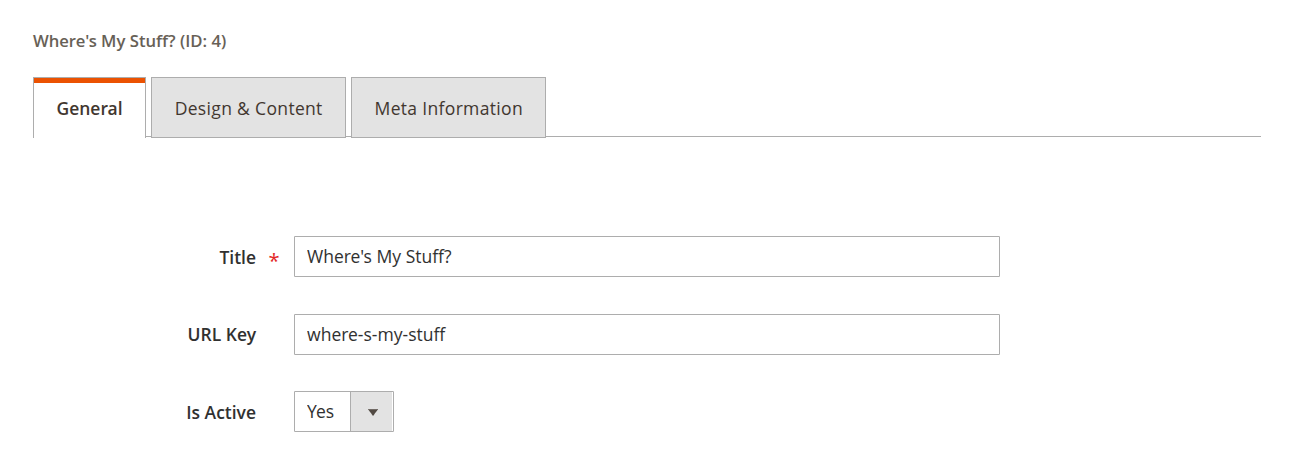
- In the Design & Content tab, you can provide additional information for the category.
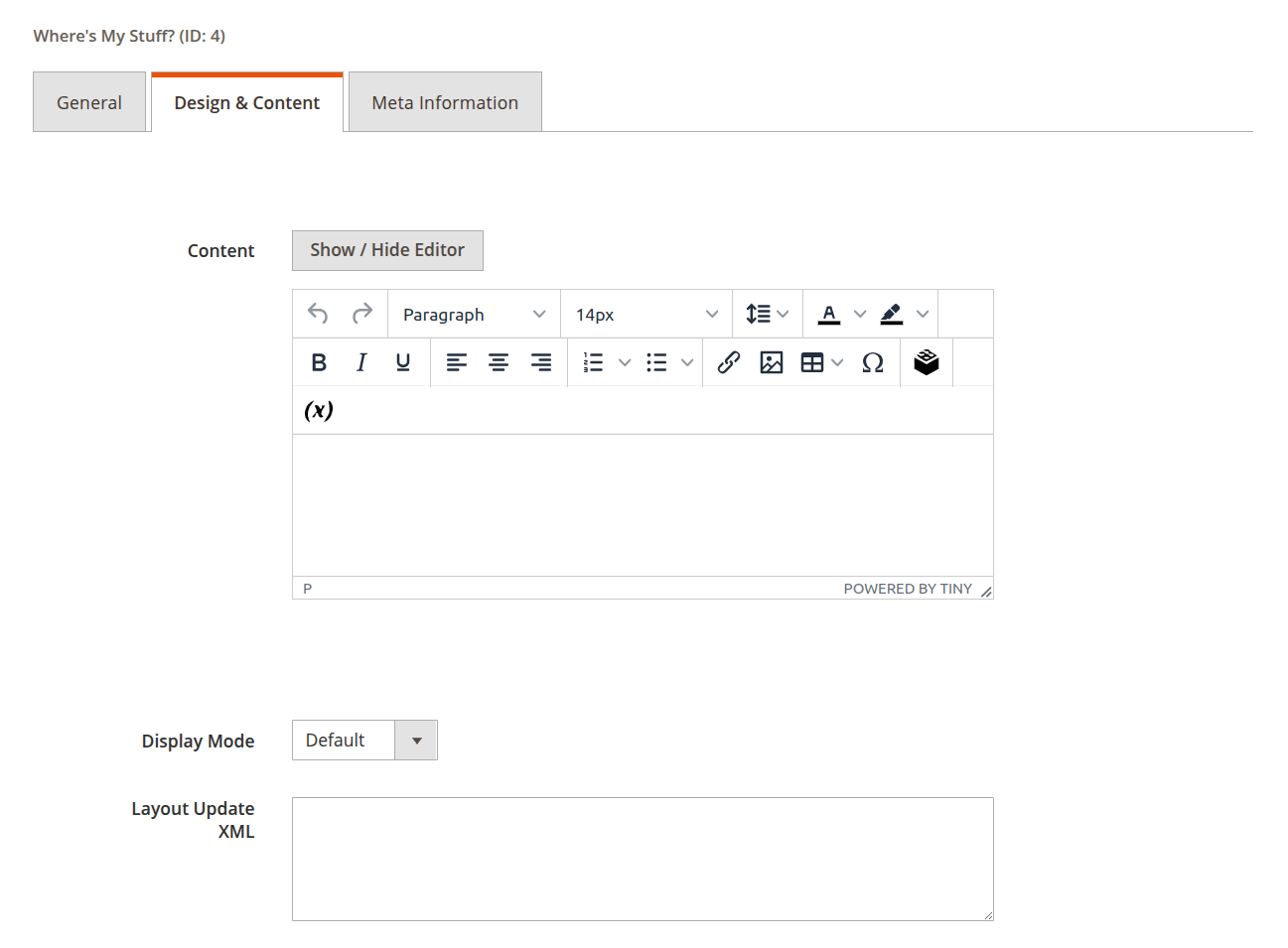
- Under the Meta information tab, fill in the meta details to improve the category’s SEO performance.
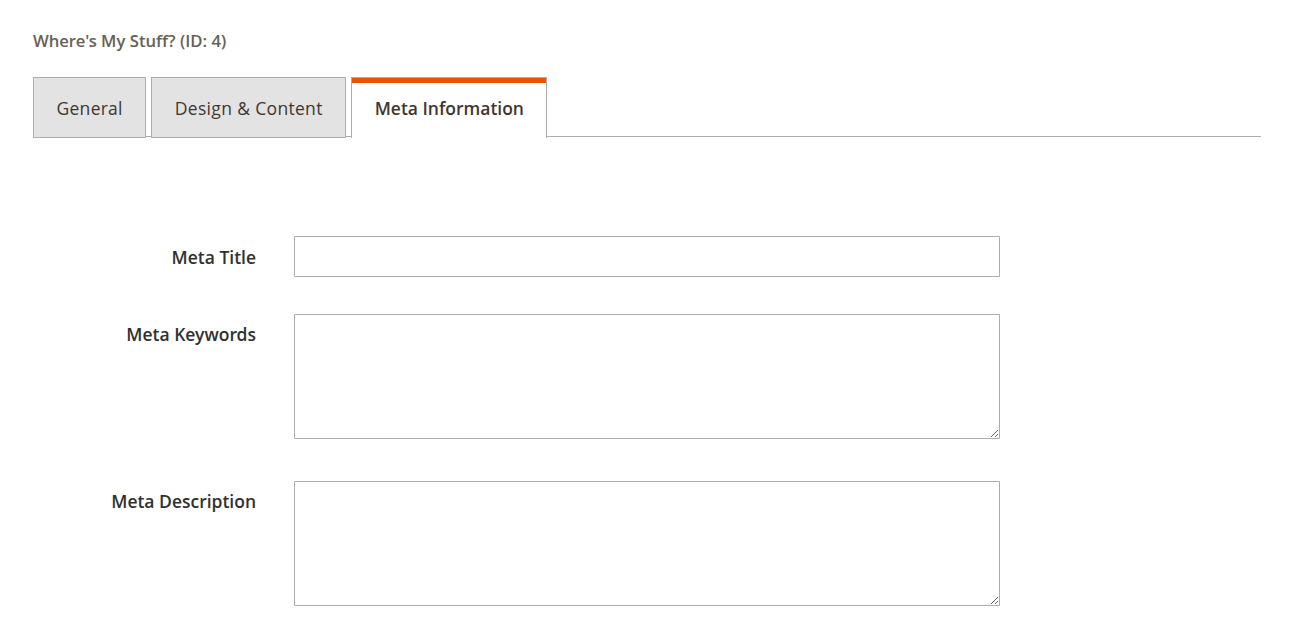
- Once all the necessary information is entered, click the Save button to create the new category.