Quick navigation bar
This section describes the settings for quick navigation bar — a block that displays mostly popular filters of current category at the top of the page, allowing customers to have quick access to them.
It is located in Stores -> Configuration -> Quick navigation bar.
General settings
- Enable quick navigation bar: activates the quick navigation bar.
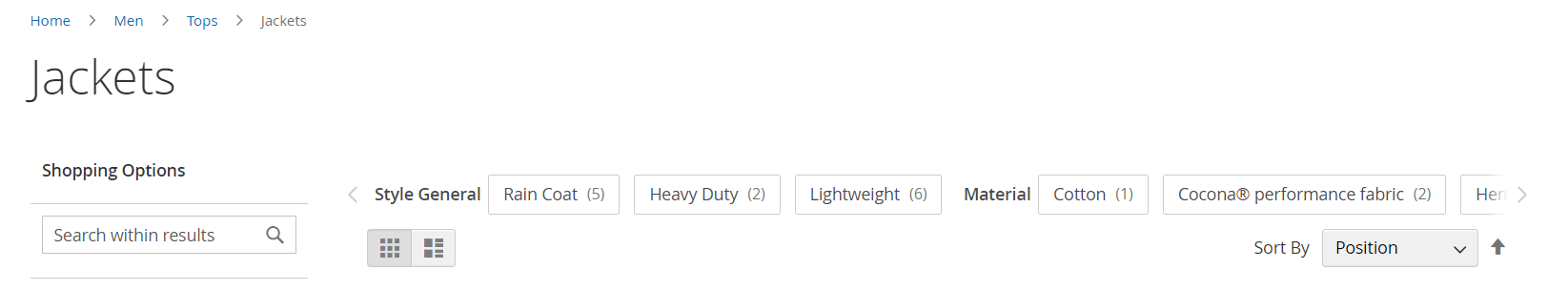
Threshold limits
-
Total filter count threshold: maximum number of filters displayed in the quick navigation bar. By default, 20 filters are shown.
noteThe actual number of filters displayed may be lower than the set threshold due to low filter usage or insufficient data in the database.
-
Options per attribute threshold: maximum number of options displayed per attribute in the quick navigation bar. By default, 3 options are shown.
Filter history cleanup
- Enable cleanup for filter history: enables automatic deletion of rarely used filter combinations on a scheduled basis to optimize performance. This helps keep the size of the
mst_quick_navigation_sequencedatabase table within reasonable limits, preventing overgrowth.