Show products from the same category
Sometimes you may want the related products block to display all items from the same category as the product currently being viewed. This is useful for promoting alternative options and increasing cross-category engagement.
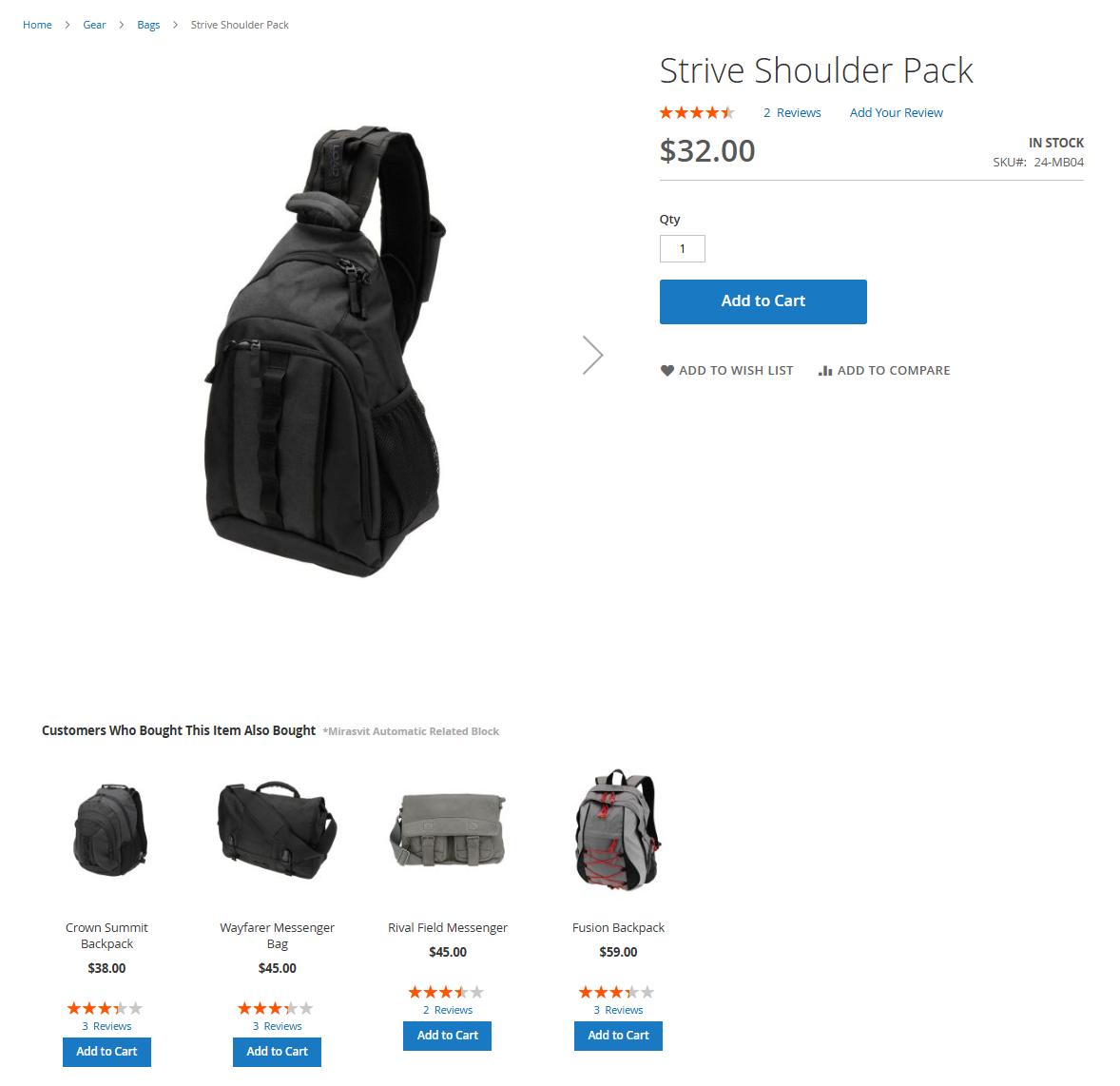
-
Go to product selection rules
Navigate to Marketing > Related Products > Product selection rules and click Add new rule.
-
Fill in general information
- Internal name: give your rule a descriptive name, e.g. Same category related products.
- Active: set to Yes.
- Primary Source: select Whole Catalog.
-
Add conditions
In the Conditions section, add the following:
- If ALL of these conditions are TRUE:
Category is one of Current product category
This ensures that only products from the same category as the current product are displayed.
- If ALL of these conditions are TRUE:
-
Save the rule
Click Save to create the rule.
-
Assign the rule to a block
Navigate to Marketing > Related products > Product blocks and either create a new block or edit an existing one.
In the What to display section, select your newly created Same category related products rule.
Result
On the storefront, the related products block will now display all items from the same category as the current product.