Manage Synonyms
Synonyms are words with the same or similar meanings. To manage synonyms go to Search > Dictionary of Synonyms.
You can add new synonyms manually or can import them from CSV file.
Import Synonyms
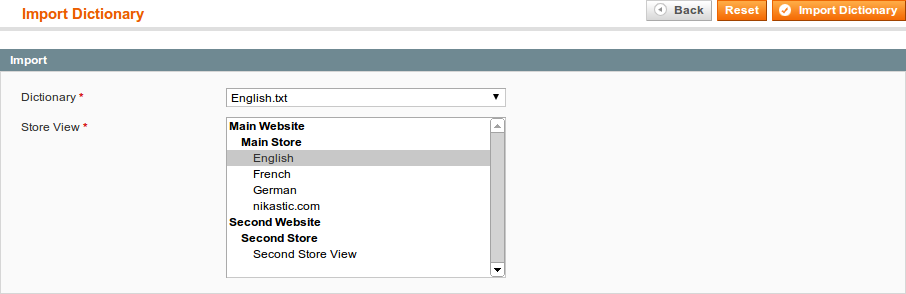
To import synonyms, follow these steps:
- Go to Search > Dictionary of Synonyms
- Press button Import Dictionary.
- You'll see a dropdown list with avaliable dictionaries. Select dictionary, store view and press button Import Dictionary.
All dictionaries are located in the folder [magento_root]/var/sphinx/synonyms/. By default extension has dictionary of English synonyms (60370 items). You can create a custom dictionary for your own language using the same file format. Also synonyms dictionaries for different languages can be found in web.
Dictionaries
Add new synonyms manually
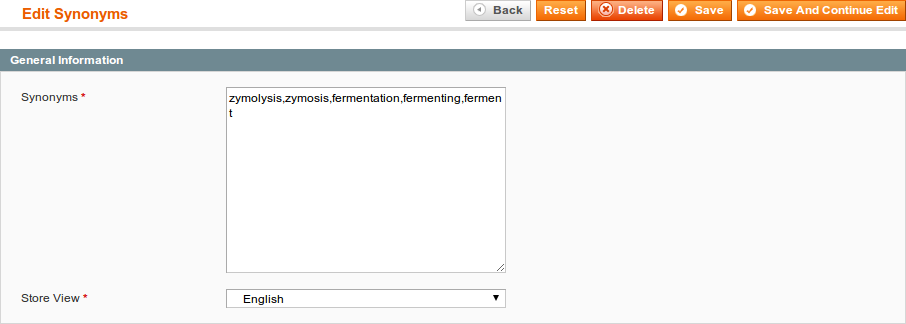
To add new synonyms, follow these steps:
- Go to Search > Dictionary of Synonyms
- Press button Add New.
- You'll fill synonyms textarea (coma as separator) and select store view.
- Number of synonyms must be greater than 1
- Synonym can contain only one word
- The lenght of synonym must be greater than 1 char
- Press Save
Synonym (synonyms) are single words, i.e. without spaces, dashes, slashes etc.
In other cases, you need use Replace words in search query (see Global Search Options).
Was this page helpful?
Your feedback about this content is important.
Let us know what you think.