Configure a search by categories
Go to Search > Manage Search Indexes and press the button Add New. From the dropdown list select Catalog Categories, fill in fields.
- Title - title of search index.
- Position - sets the position of the index in the search results.
- Attributes - for each searchable attribute you can set own weight. Different weights indicate the importance of each attribute for product relevancy. The maximum weight is 100 (highest priority), the minimum weight is 0.
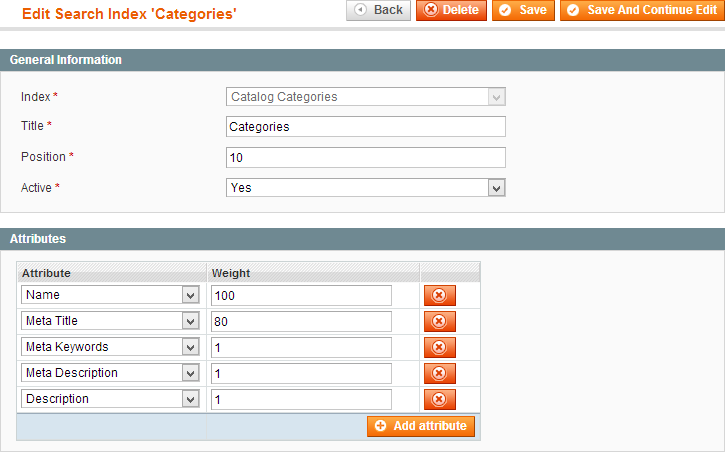
For mark/unmark attribute as searchable, go to Catalog > Attributes > Manage Attributes, find certain attribute, change option Use in Quick Search and press Save Attribute. After changing searchable attributes, you need run search reindex at System / Index Management.
After the index is created, add the category attributes to the list of searchable and set weights for them. The attribute's weight indicates the importance of the attribute for category relevancy. The maximum weight is 100 (highest priority), the minimum weight is 0.
Your feedback about this content is important.
Let us know what you think.