Answers
To see and manage all submitted forms in one place, go to Content -> Form Builder -> Answers.
On the Answers grid page, you can sort by ID, Form, Store View, Status, Created At. At the Action column click Select for Deleting or Editing the necessary Form.
Edit page consists of sections:
- General Information - divided into two parts: Submitted Data (will be available in the preview window on the Answers grid
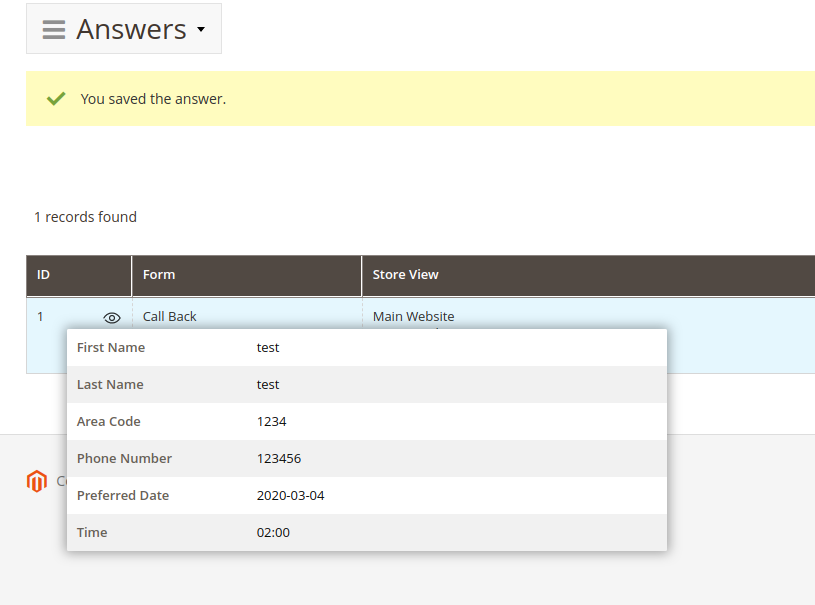 and Information (data about user which submitted the form).
and Information (data about user which submitted the form). - Internal Note - Form Notes for admin. Used only for internal purposes.
- Status - Admin sets the status of the answer.