How to display form wia widget
Follow the steps below to add a form to a CMS page.
- Navigate to Content -> Elements -> Pages and open required CMS page or create a new one.
- In the Content editor, click Insert widget and select
Form Builder: Formas the Widget type. - In Widget options, choose a form from the Form dropdown (one of the forms created earlier).
- If needed, add a unique class in Additional CSS classes.
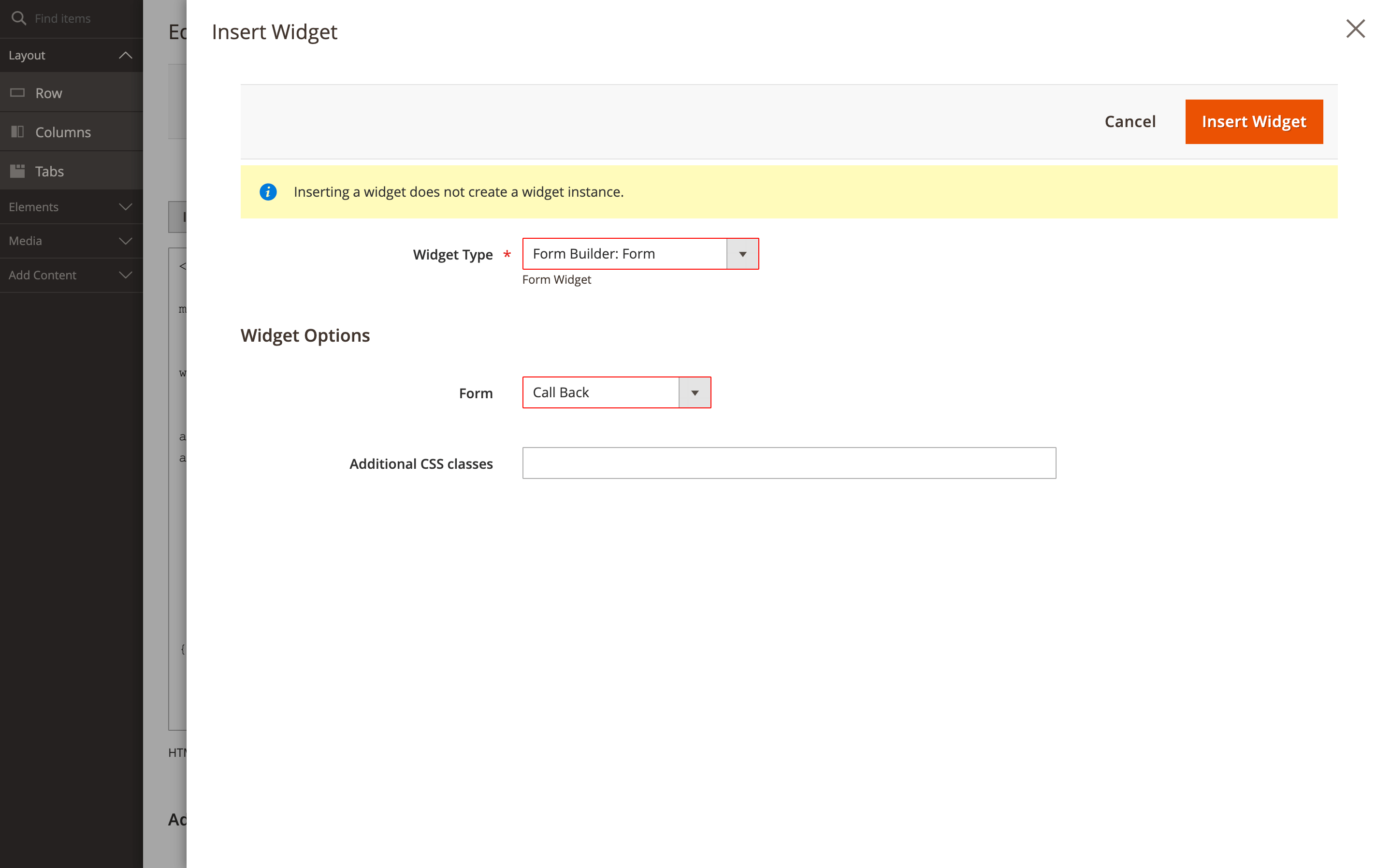
Add widget - Click Insert widget to add the form.
- Save your changes.
As a result in the editor will be added line like this:
{{widget type="Mirasvit\FormBuilder\Block\Widget\FormWidget" code="callback"}}
tip
You can also insert the form on any site page using a code for template or layout.