Examples of campaign and triggers configurations
Learn more about a set of handy examples, which can easily be adjusted to most cases of promotional plans. They include:
- Abandoned cart recovery campaign
- Customer engagement campaign
- Customer re-engagement campaign
- Sales follow-up campaign
Let's delve into their details:
Abandoned cart recovery campaign
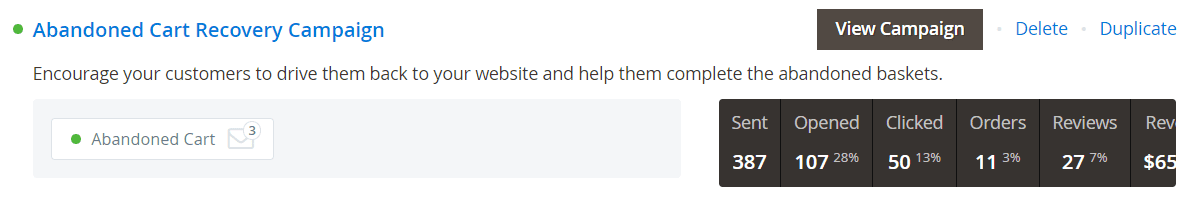
The Abandoned Cart campaign is meant to remind customers of their unfinished shopping and encourage them to either complete their purchase or continue shopping for new products.
Typically, the campaign consists of one trigger with three emails:
-
Trigger: Abandoned cart
- Event:
- Triggering Event:
Shopping Cart / Abandoned Shopping Cart - Cancellation Event:
Sales / Order obtained Pending status
- Triggering Event:
- Audience:
Quote: Total count of products greater than 0
Email Chain:
- Abandoned Cart (2 hours)
- Email Template:
Abandoned Cart - Delivery Time Delay:
2 hours
- Email Template:
- Abandoned Cart (5 days)
- Email Template:
Abandoned Cart - Delivery Time Delay:
5 days
- Email Template:
- Abandoned Cart (15 days)
- Email Template:
Abandoned Cart - Delivery Time Delay:
15 days
- Email Template:
- Event:
Customer engagement campaign
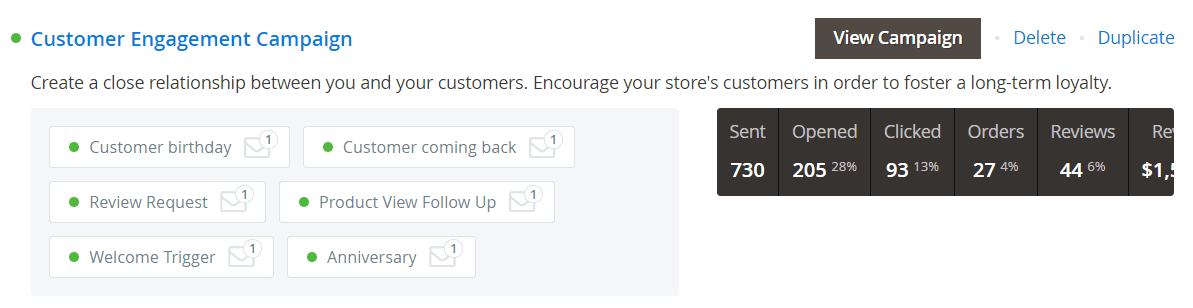
Engagement Campaign is the most complex of all campaigns. It consists of the most used triggers that can attract customers to your store and create a close relationship between you and your customers.
-
Trigger: Customer birthday
This trigger sends an email to the customer on his/her birthday. Since the corresponding event occurs at 00:00, we need an extra 10-hours delay.
- Event:
- Triggering Event:
Customer / Birthday - Cancellation Event:
none
- Triggering Event:
- Audience:
not set(means all customers are eligible)
Email Chain:
- Happy Birthday
- Email Template:
Happy Birthday - Delivery Time Delay:
10 hours
- Email Template:
- Event:
-
Trigger: Customer coming back
This trigger is used when a customer hasn't visited the store for over a year, and therefore, should receive information about our newest picks.
- Event:
- Triggering Event:
Customer / Logged In - Cancellation Event:
none
- Triggering Event:
- Audience:
Customer: Last activity (in days) equals or greater than 10
Email Chain:
- Customer coming back
- Email Template:
Customer coming back - Cross-sells:
- Include cross-sells in email:
Yes - Cross-sells source:
Cross-sell products
- Include cross-sells in email:
- Email Template:
- Event:
-
Trigger: Review Request
This trigger watches which products a customer has bought, and automatically requests that the customer give a product review if they have not returned a product for ten days (approx. period of return).
- Event:
- Triggering Event:
Sales / Order obtained 'Complete' status - Cancellation Event:
none
- Triggering Event:
- Audience:
not set
Email Chain:
- Review Request
- Email Template:
Review Request - Delivery Time Delay:
10 days - Cross-sells:
- Include cross-sells in email:
Yes - Cross-sells source:
Cross-sell products
- Include cross-sells in email:
- Email Template:
- Event:
-
Trigger: Product View Follow Up
This trigger monitors which products a customer has viewed recently and automatically suggest similar products.
- Event:
- Triggering Event:
Product / View - Cancellation Event:
Sales / Order obtained Pending status
- Triggering Event:
- Audience:
Recipient does not have emails with Ready to Go status in the Mail Log for the trigger(s) Anniversary within last 7 daysProduct is one of 20 top selling products is Yes
Email Chain:
- Recently viewed product
- Email Template:
Recently Viewed Products - Delivery Time Delay:
3 hours - Cross-sells:
- Include cross-sells in email:
Yes - Cross-sells source:
Related products
- Include cross-sells in email:
- Email Template:
- Event:
-
Trigger: Welcome Trigger
This is the most basic trigger. It activates after customer registration and sends a welcome message and a list of the latest picks.
- Event:
- Triggering Event:
Customer / Sign Up - Cancellation Event:
none
- Triggering Event:
- Audience:
not set
Email Chain: %%% glossary
- Welcome
- Email Template:
Welcome - Cross-sells:
- Include cross-sells in email:
Yes - Cross-sells source:
Cross-sell products
- Include cross-sells in email:
- Email Template:
- Event:
-
Trigger: Anniversary
This trigger allows you to create anniversary event for your customer, celebrating their yearly anniversary of using your store.
- Event:
- Triggering Event:
Customer / Sign Up - Cancellation Event:
none
- Triggering Event:
- Audience:
not set
Email Chain: %%% glossary
- Anniversary
- Email Template:
Anniversary - Delivery Time Delay:
365 days
- Email Template:
- Event:
Customer re-engagement campaign
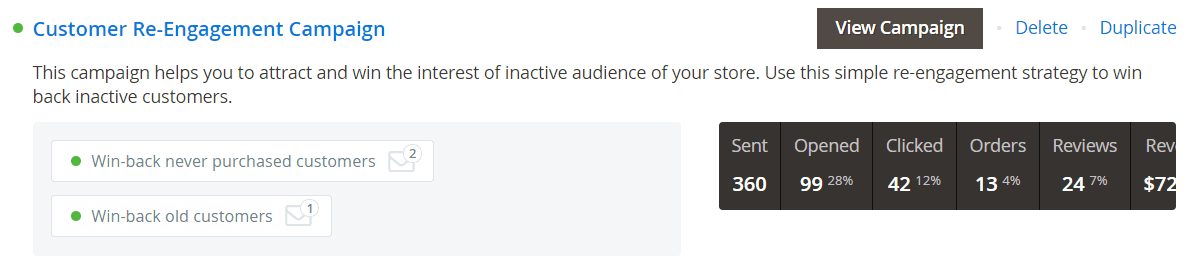
This campaign consists of triggers that should help you attract customers to return, namely those who had purchased items at your site in the past, but were not convinced to stay.
-
Trigger: Win-back never purchased customers
This trigger monitors customers who had registered, but never created a cart or purchased a product. After 30 days, we will send them an email with our newest picks.
- Event:
- Triggering Event:
Customer / Sign Up - Cancellation Event:
Sales / Order obtained Pending status
- Triggering Event:
- Audience:
not set(means all customers are eligible)
Email Chain:
- We miss you
- Email Template:
We miss you - Delivery Time Delay:
30 days - Cross-sells:
- Include cross-sells in email:
Yes - Cross-sells source:
Cross-sell products
- Include cross-sells in email:
- Email Template:
- We miss you 2
- Email Template:
We miss you 2 - Delivery Time Delay:
60 days - Cross-sells:
- Include cross-sells in email:
Yes - Cross-sells source:
Related products
- Include cross-sells in email:
- Email Template:
- Event:
-
Trigger: Win-back old customers
This trigger is used when a customer purchased something but hasn't visited the store for two months. Therefore, they should receive a friendly reminder and information about our newest picks.
- Event:
- Triggering Event:
Sales / Order obtained 'Complete' status - Cancellation Event:
Sales / Order obtained Pending status
- Triggering Event:
- Audience:
not set
Email Chain: %%% glossary
- We miss you 2
- Email Template:
We miss you 2 - Delivery Time Delay:
60 days - Cross-sells:
- Include cross-sells in email:
Yes - Cross-sells source:
Related products
- Include cross-sells in email:
- Email Template:
- Event:
Sales follow-up campaign
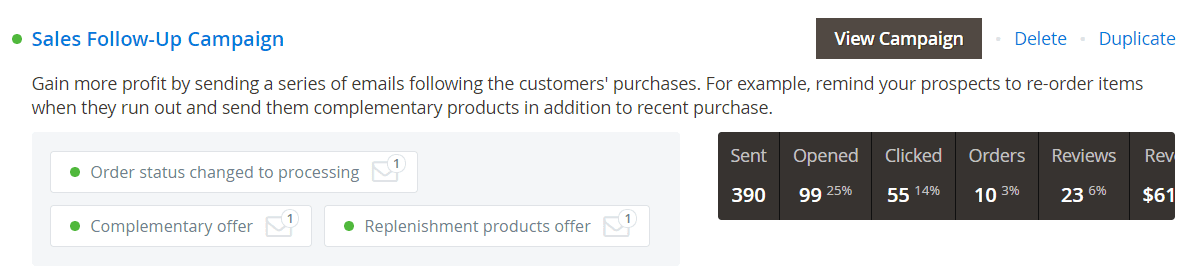
This campaign was created to suggest customers check out other products that are connected with their purchases.
-
Trigger: Order status changed to processing
This trigger is activated when a customer had placed an order, and it is processed. Therefore, the customer might be interested in purchasing an additional related item.
- Event:
- Triggering Event:
Sales / Order obtained 'Processing' status - Cancellation Event:
none
- Triggering Event:
- Audience:
not set(means all customers are eligible)
Email Chain:
- Order status changed
- Email Template:
Order status changed - Cross-sells:
- Include cross-sells in email:
Yes - Cross-sells source:
Cross-sell products
- Include cross-sells in email:
- Email Template:
- Event:
-
Trigger: Complementary offer
This trigger is used when a customer has placed an order, and it was processed two days prior, presuming it's still fresh in their mind. This means that we should suggest they consider buying another complementary item from the store.
- Event:
- Triggering Event:
Sales / Order obtained 'Pending' status - Cancellation Event:
none
- Triggering Event:
- Audience:
not set
Email Chain: %%% glossary
- Complementary offer
- Email Template:
Complementary offer: related products - Delivery Time Delay:
5 days - Cross-sells:
- Include cross-sells in email:
Yes - Cross-sells source:
Related products
- Include cross-sells in email:
- Email Template:
- Event:
-
Trigger: Replenishment products offer
This trigger is used when a customer purchased something, and we would like to suggest they consider buying related accessories or replaceable components (batteries, for example).
- Event:
- Triggering Event:
Sales / Order obtained 'Complete' status - Cancellation Event:
none
- Triggering Event:
- Audience:
not set
Email Chain:
- Replenishment products
- Email Template:
Replenishment products - Delivery Time Delay:
30 days - Cross-sells:
- Include cross-sells in email:
Yes - Cross-sells source:
Upsell products
- Include cross-sells in email:
- Email Template:
- Event: