Audience settings
This section allows you to configure the conditions under which an email will be sent. To set up the audience, navigate to Marketing -> Follow Up Email -> Manage Campaigns -> Your campaign and click on the Audience edit link.
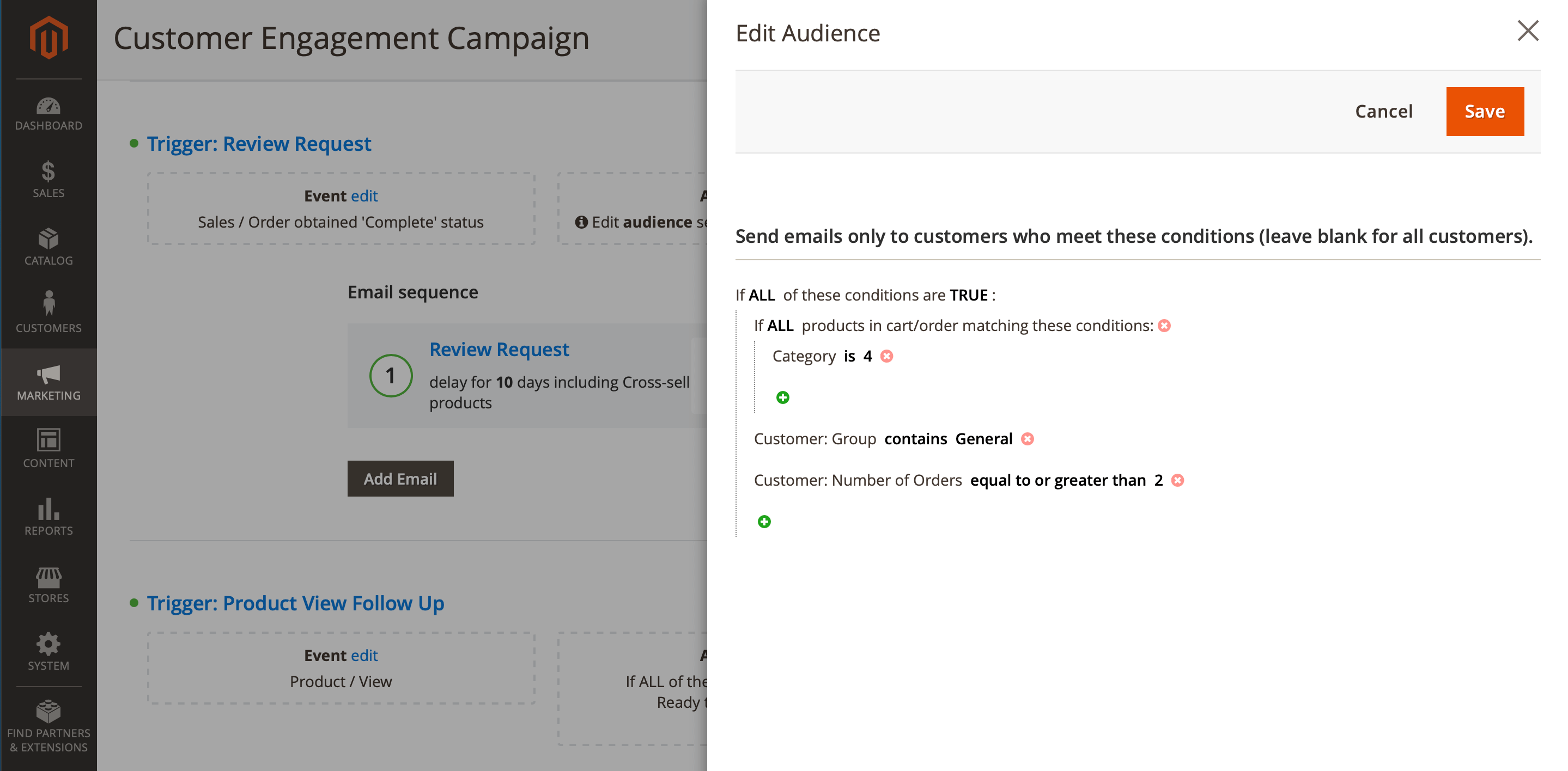
Depending on the selected trigger, different attributes will be available. For example, to create conditions, you can use attributes from the following groups:
- Store: default attributes such as store name or base URL.
- Products: allows you to select one of the default product attributes (if available for
Promo Rule Conditionsin its settings) or useProduct Attribute Value Comparisonto select a specific product. - Orders: attributes related to order processing, such as:
- Order: Status
- Order: Total quantity of products: checks the total number of products in the order.
- Order: Total count of products: checks the quantity of a specific product in the order.
- Order: Updated at time (24H format): checks if the order was updated within a specified time.
- ...
- Follow Up Email
- Recipient has Follow Up emails: checks if the customer has already received emails sent by the extension in a specific status.
- Customer: attributes related to customer data:
- Customer group
- Customer: Email
- Customer: Lifetime sales
- Customer: Number of orders
- Customer: Average sales
- Customer: Is subscriber of newsletter
- Customer: Newsletter subscription status
- Customer: Number of reviews
- Customer: Last activity (in days)
- ...
- Shipping address: attributes related to shipping.
- Shipping address: City
- Shipping address: Postcode
- ...