Event log
This section enables you to monitor triggered events within the store.
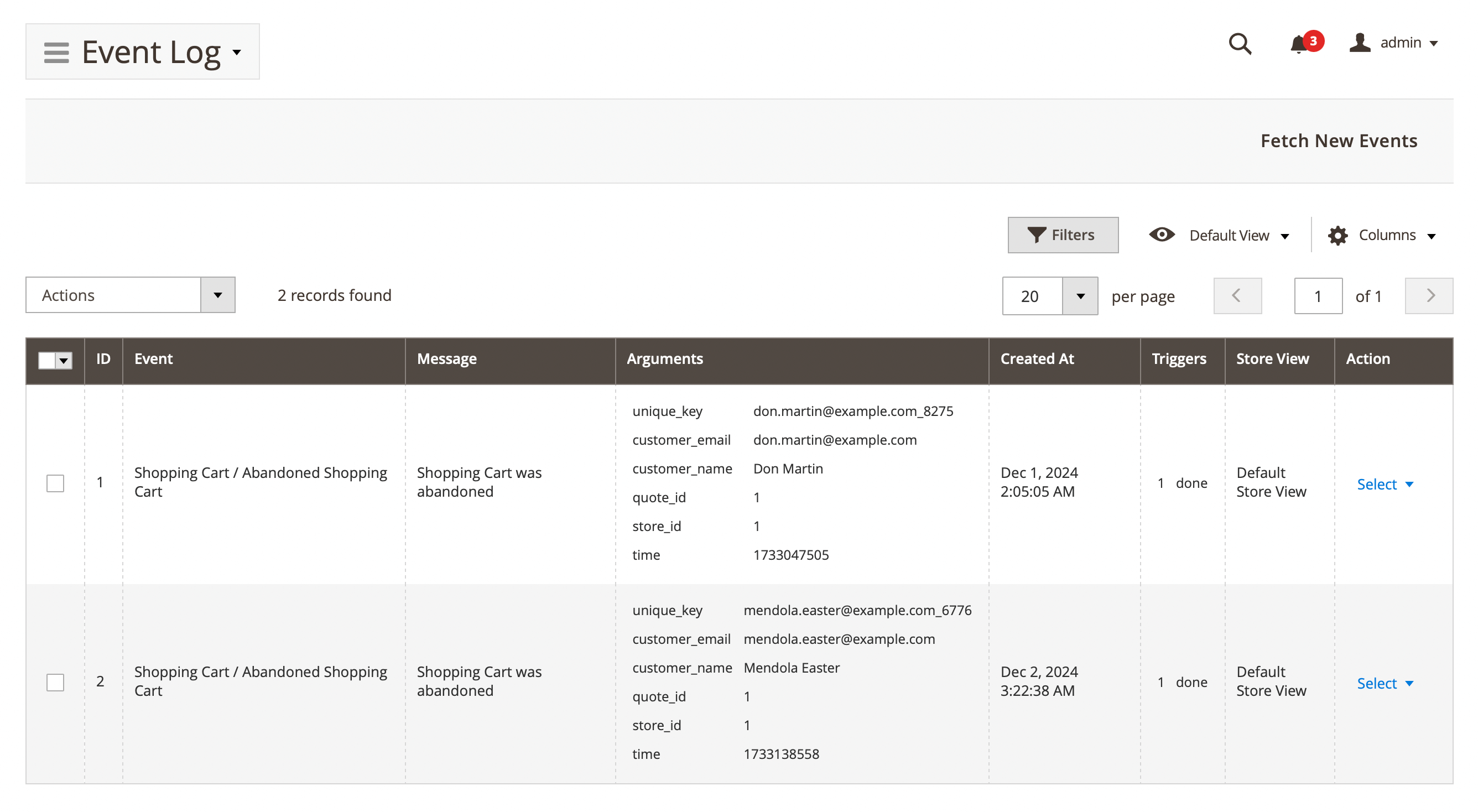
Navigate to Marketing -> Follow Up Email -> Event log to view the following fields:
- ID: ID of the event.
- Event: a certain action of a visitor (login, registration, placing an order) or action of a system (change order status, change of price), which can be used as a trigger for emails.
- Message: additional details about event.
- Arguments: additional data of the event (uniq_key, customer email, name, quote_id, order_id, store_id, time).
- Created at: time when the event occurred.
- Triggers: information about the amount and status of triggers for the current event.
- Store view: store were event happen.
- Actions: actions on the selected events:
- Reset & process: allows you to reset the current event's trigger status and bring it back to the queue.
- Delete: remove the event from the list.
tip
Click the button Fetch new events to show new triggered events at the store.