Mail log (queue)
This section enables you to monitor triggered emails effectively.
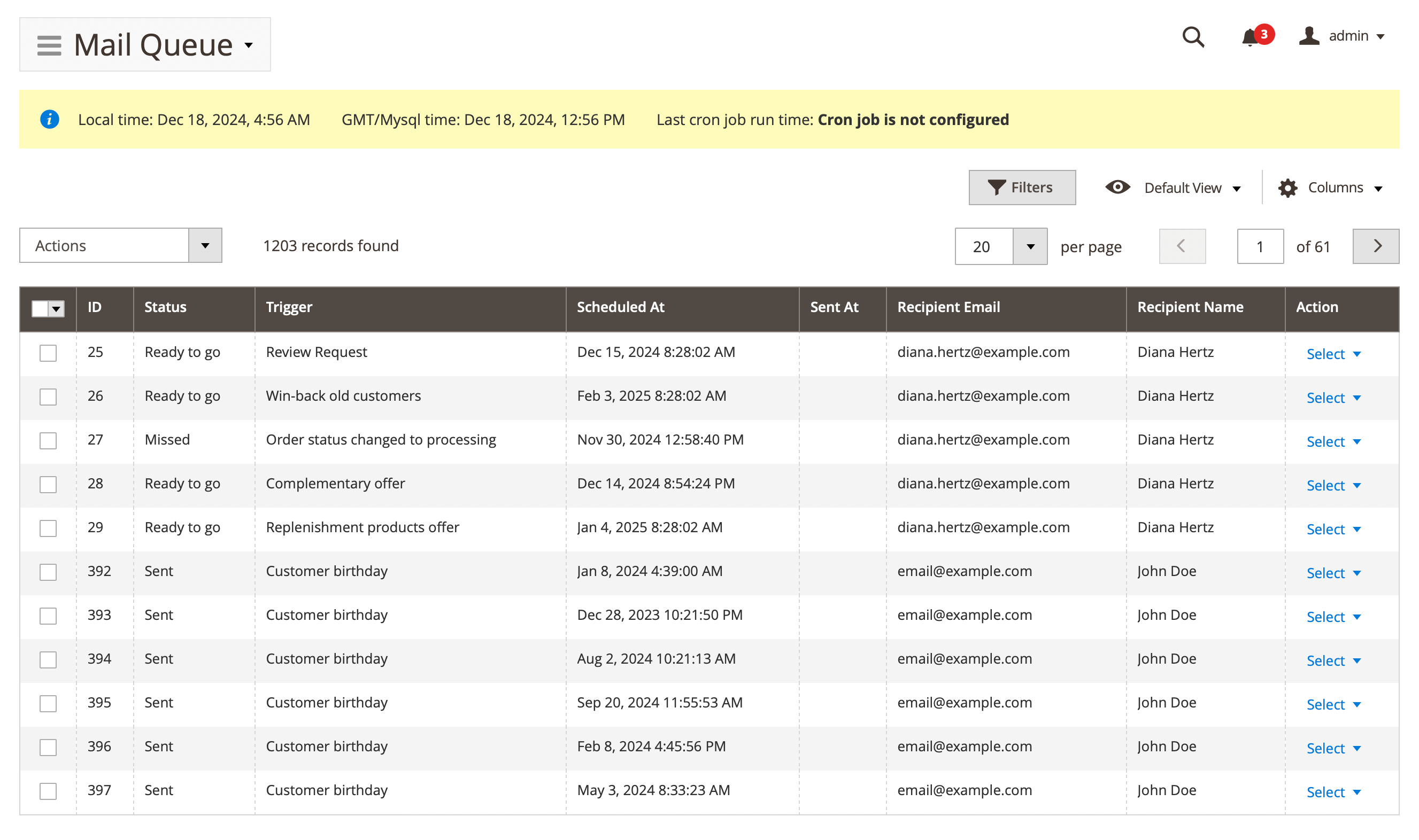
Navigate to Marketing -> Follow Up Email -> Mail log (Queue) to access the detailed records. Here, you'll find the following fields:
- ID: ID of the mail
- Status: current status of the trigger email. You can track emails with these statuses:
- Ready to go: email is ready to be delivered
- Sent: email has already been delivered
- Canceled: email delivery was cancelled
- Error: error has occured while email was being delivered
- Missed: email delivery didn't occur
- Unsubscribed: customer unsubscribed from the email newsletter
- Trigger: name of the email trigger
- Scheduled at: time when email was added to the queue
- Sent at: time when email was delivered to the recipient
- Recipient email: customer email
- Recipient name: customer name
- Action: actions on the selected emails in the queue:
- View: allow see dwtailed information about trigger
- Cancel: cancel processing of the trigger email in the queue
- Send: send the trigger email to the Recipient email (available in the mass actions)
- Reset: reset the trigger email
- Delete: delete trigger
Click on the trigger line or select Action -> View to view more details about the selected item.
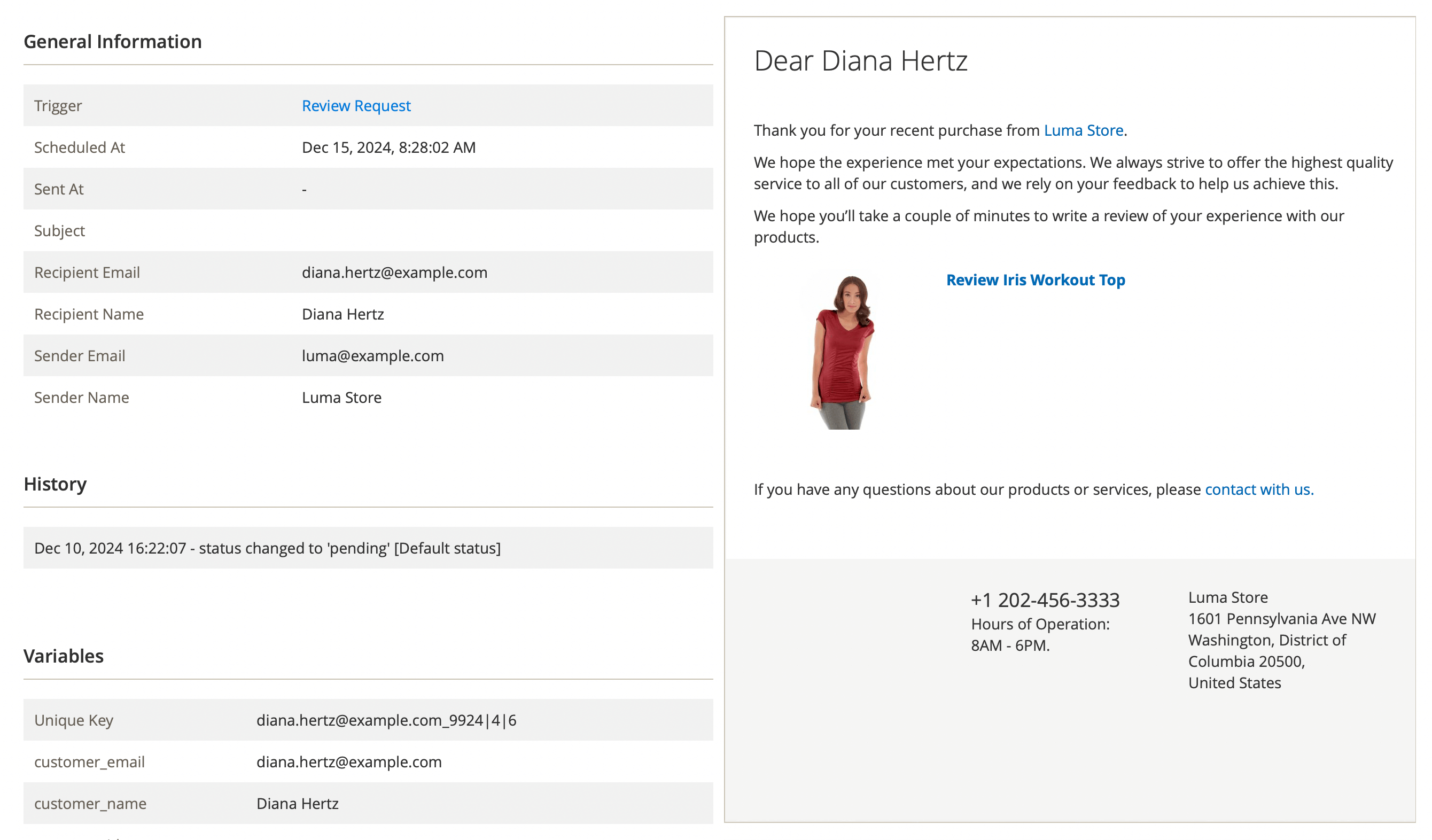
You will see detailed information about the triggered email in the next tabs: General information, History, Variables.