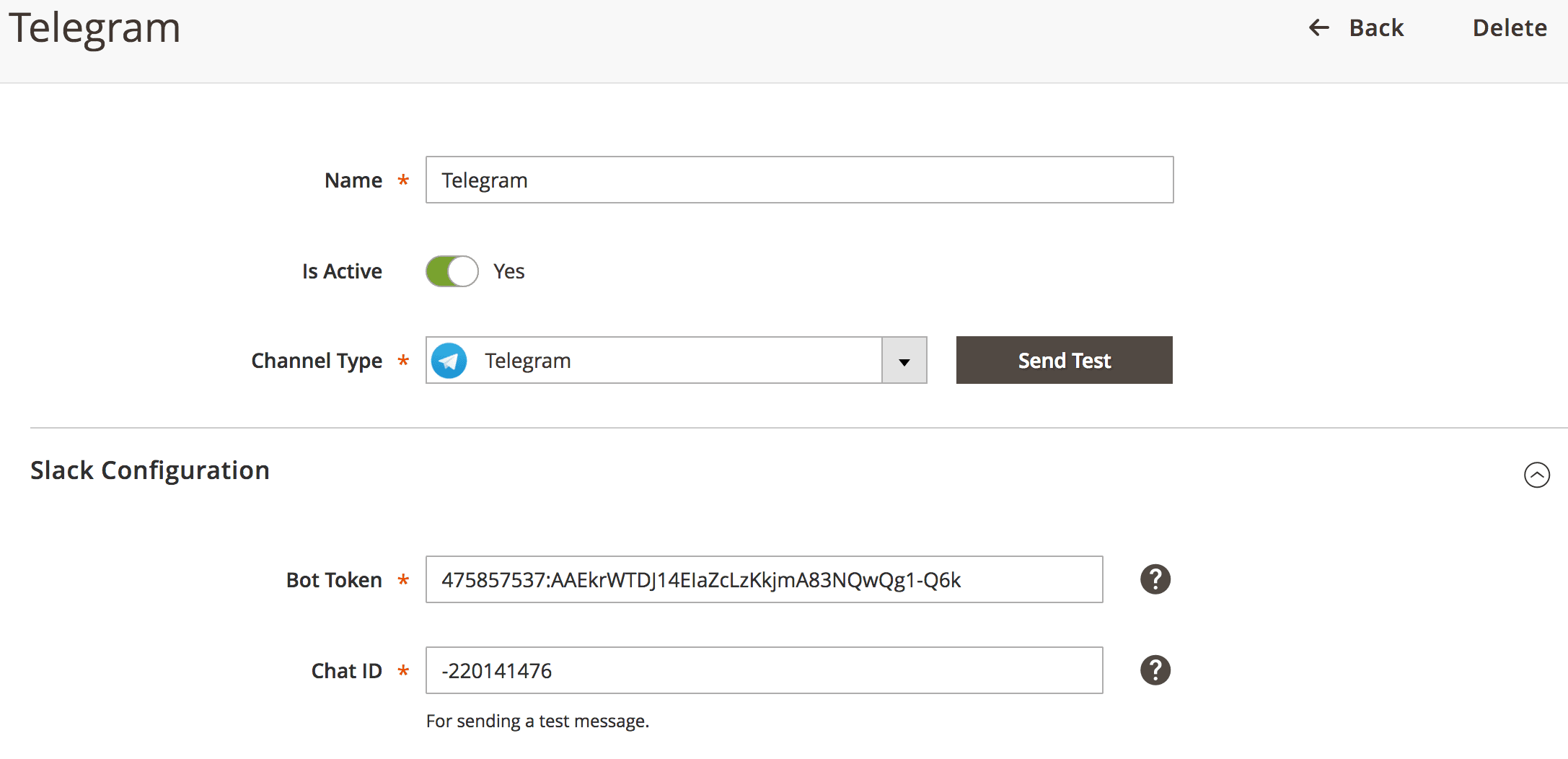Setting Up a Channel
Channel is a medium used for communication or the passage of information to the target recipient or a group of recipients.
Out of the box, our extension provides 3 channels:
- Email - allows you to receive regular messages through your mail client.
- Slack - is a corporate messenger. It can be very useful to print some urgent messages to certain channels in order to inform responsible persons or the whole team about some event.
- Telegram - as Slack, Telegram is also a cloud-based cross-platform messaging app. It will always keep you posted.
How to Create New Channel
To create a new channel follow these steps:
- Go to System > Event Watcher and Notification > Manage Channels. Press the button Add New Channel.
- Fill in the following settings:
- Title - the name of a channel.
- Is Active - activate a channel.
- Channel Type - select desired channel type.
- Finally, fill in channel-specific settings. For more information, refer to the concrete channel details page.
- Press Save to complete.
How to establish Email Channel
How to establish Slack Channel
To use Slack, you need to create an incoming webhook. You can create it on your Slack account following this instruction.
Additionally, you can specify the following fields:
- Username - used as a name for the bot publishing the messages.
- Icon - used as an avatar for your bot.
- Channel - a Slack channel to send text messages to, including the leading hashtag character, e.g., #general
To verify a connection, you can send a test message which will be published in the default channel specified when creating an Incoming WebHook or to the channel specified in the settings.
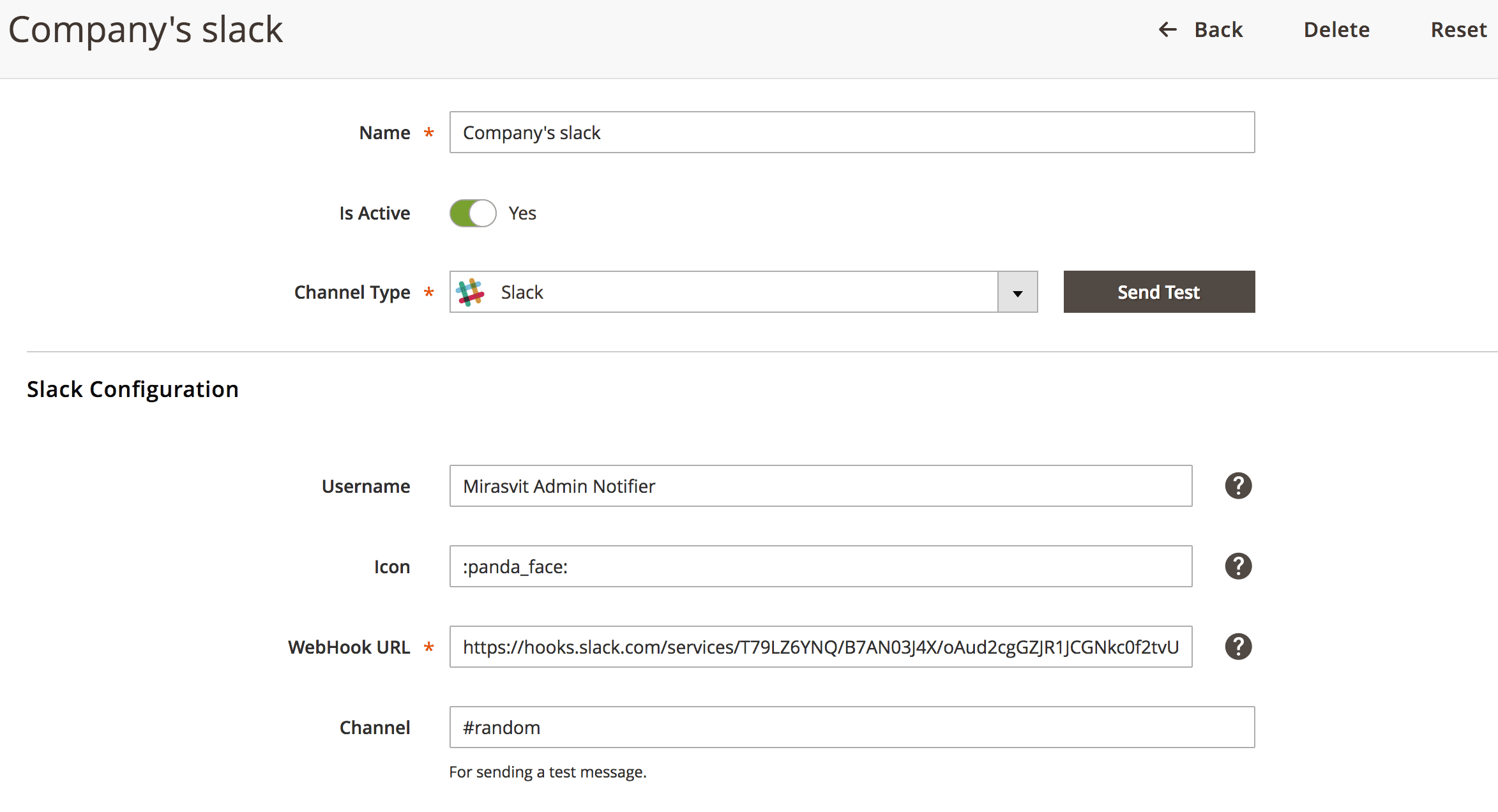
How to establish Telegram Channel
To use Telegram, you need to obtain a bot token. To get a Bot Token, you should create a bot first. For this follow the steps below:
- Find the BotFarther, talk to it, and follow a few simple steps.
- Upon completion, you will get an HTTP API token, which you should copy to the Bot Token field in the channel settings.
- In the end, you should start a chat with your bot to activate it.
To get a Chat ID follow the steps below:
- Find and start a chat with the GetId Bot.
- To get a Chat ID, send the
/my_idto the telegram bot @get_id_bot.
You can also publish messages to a group chat. To get a Group Chat ID follow the steps below:
- Find the GetId Bot.
- Add the @get_id_bot to the group you want to send messages to.
- Then send
/my_group_idin the group (group chat ID starts with a dash symbol). To send messages to a group, you should invite your bot (whose token is used for the channel) to the required group in Telegram.
To verify the connection, you can send a test message which will be published in the chat specified in the settings.