How to create statuses
Statuses play a key role in tracking the progress of support tickets, providing clear visibility on where each request
stands in the resolution process. By creating custom statuses, you can define stages such as New, In progress, or
Resolved, allowing your support team to manage tickets more effectively. Well-defined statuses enhance communication,
ensure accountability, and give customers real-time insights into their ticket's progress, contributing to a more
transparent and organized helpdesk workflow.
Follow these steps to create a status:
-
Navigate to Customers -> Help Desk MX -> Statuses.
-
Press the Create new status button.
-
Fill in general information. A detailed description of the fields can be found in the Statuses section of our documentation.
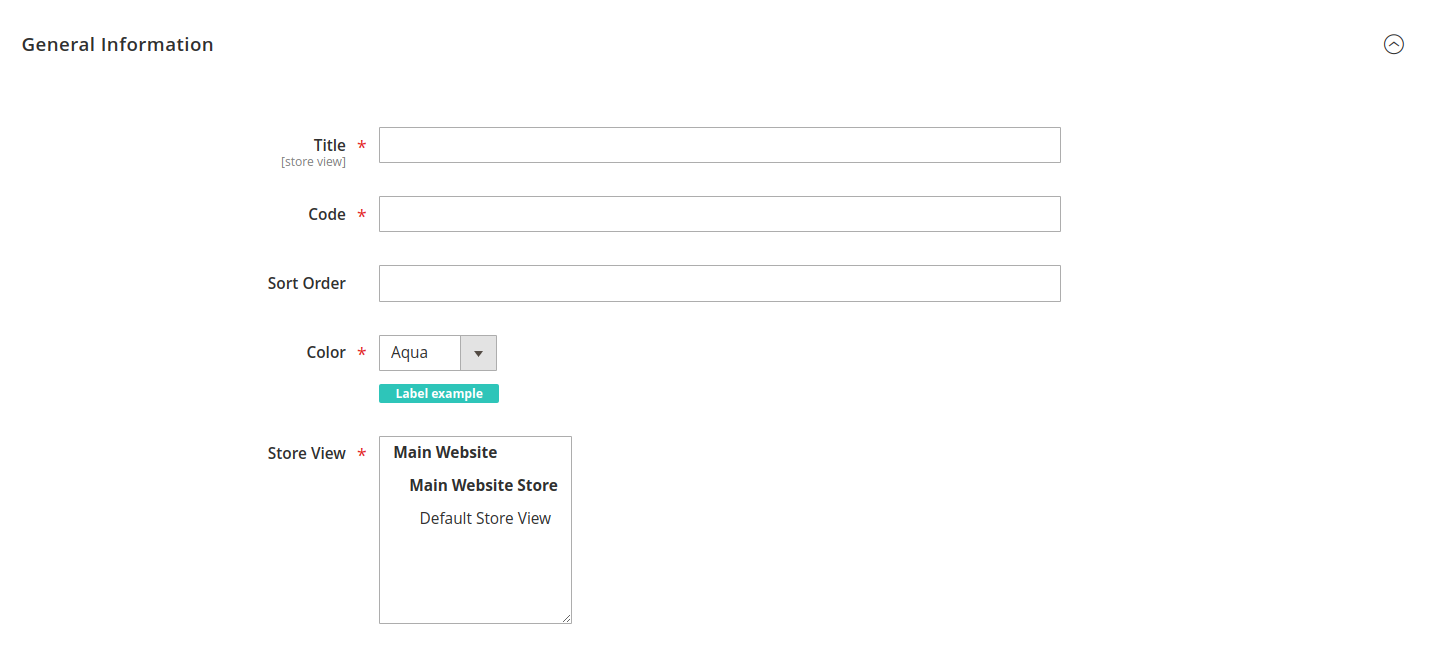
General information -
Press the Save button to finish creating the status.