How to create departments
Organizing your support team into Departments ensures that customer inquiries are handled by the most relevant team members, enhancing the overall efficiency of your helpdesk operations. By categorizing support requests into specific Departments, your business can streamline ticket management, optimize staff performance, and improve customer satisfaction.
Follow these steps to create a department:
-
Navigate to Customers -> Help Desk MX -> Departments.
-
Press the Create new department button.
-
Fill in general information. A detailed description of the fields can be found in the Departments section of our documentation.
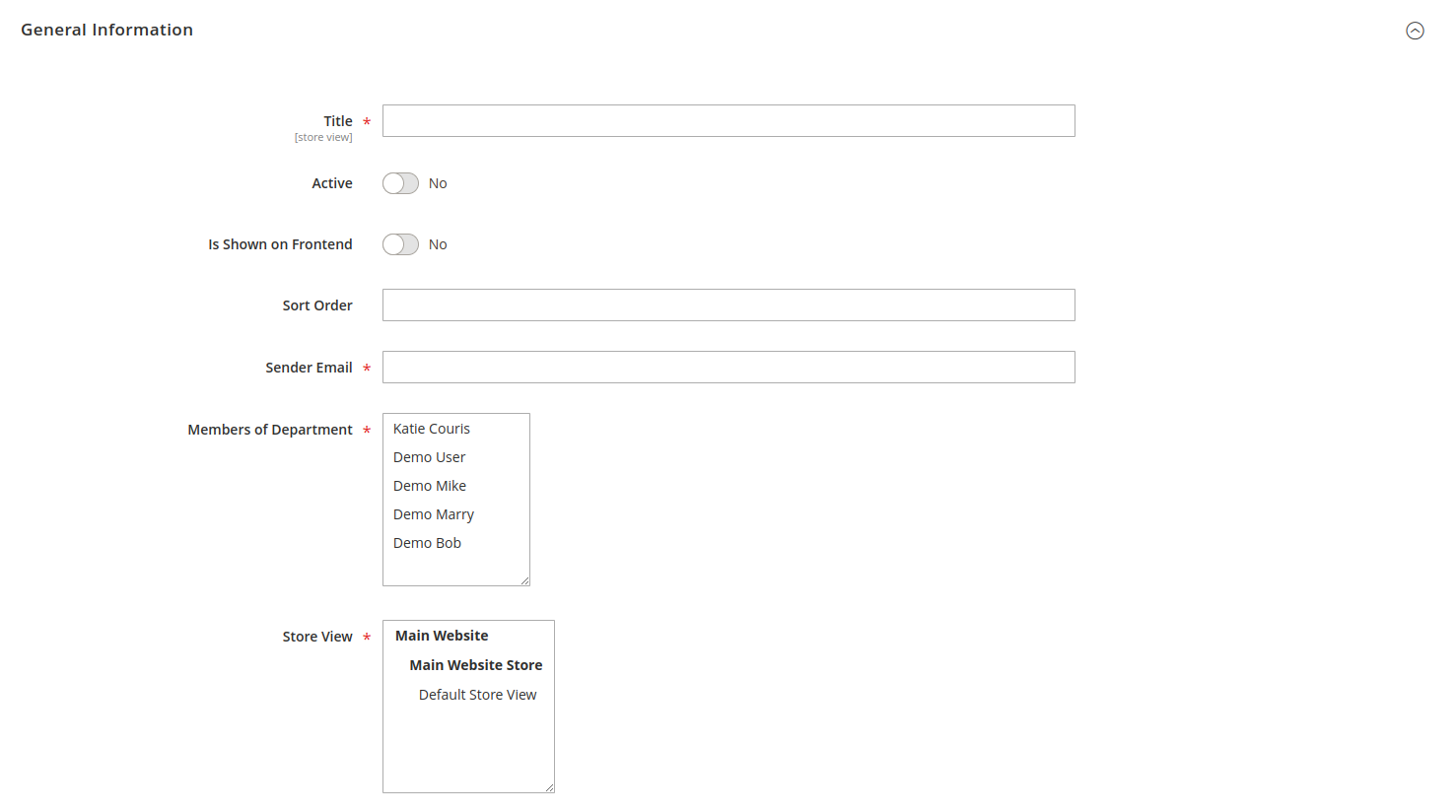
General information -
Set up notifications.
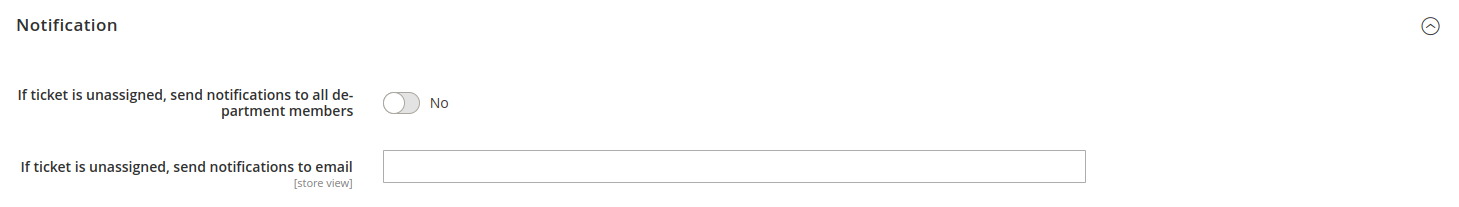
Notification -
Press the Save button to finish creating the department.
Customer replies to email notifications will be automatically fetched and added to tickets only when the Sender email is registered as a Gateway.