Scheduled task
You can automate feed generation by setting up a schedule. This allows the system to generate and update your feeds at specified intervals without manual intervention.
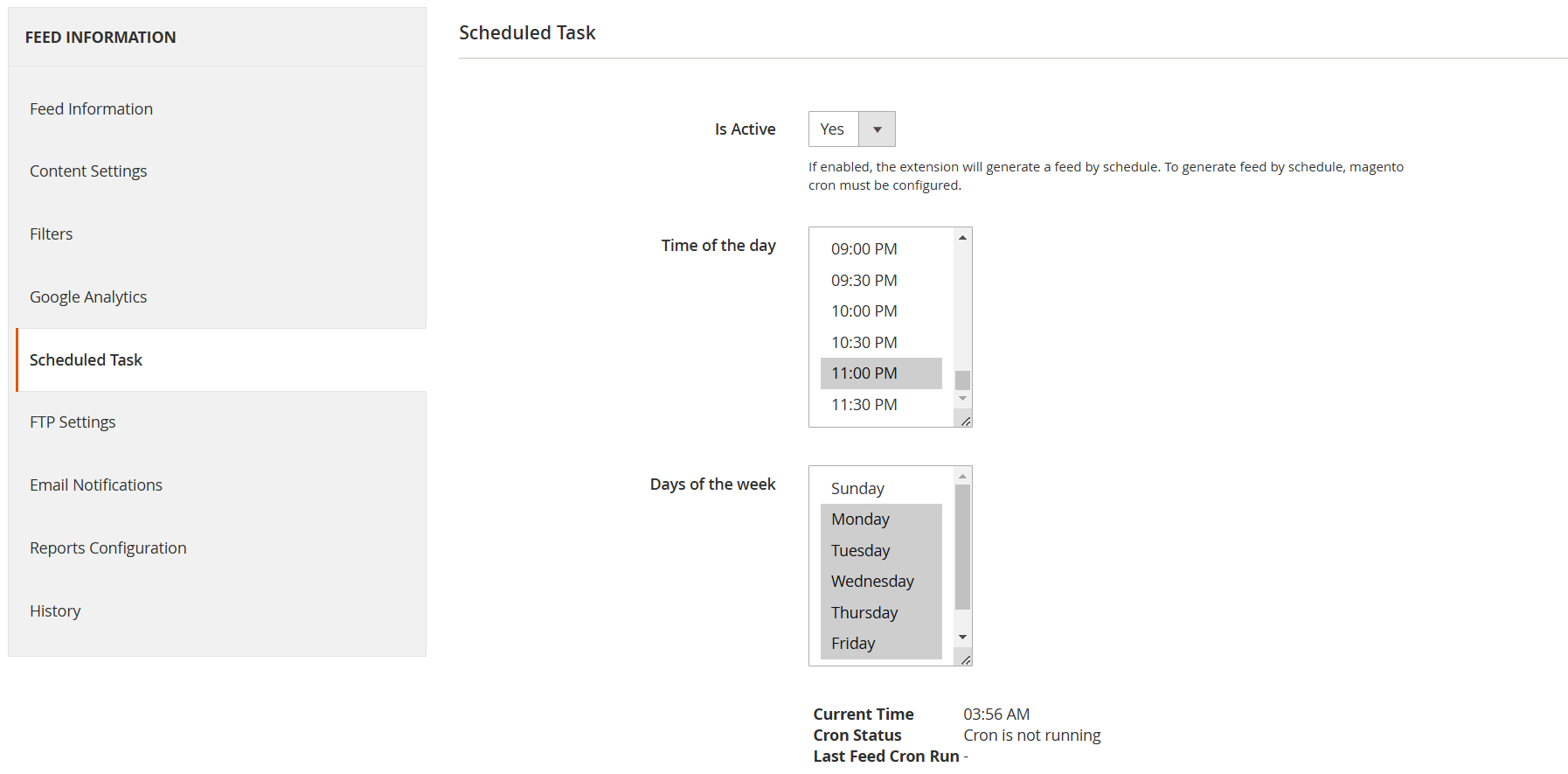
Is active (Yes/No): if set to Yes, the extension will automatically generate the feed based on the schedule. Magento's cron must be properly configured for scheduled generation to work.
Time of the day: specify the exact time when the feed should be generated. This helps control when the process runs, avoiding peak traffic hours. You can select multiple time frames.
Days of the week: choose which days the feed should be generated. You can select multiple days or set it to run daily.
Current time: displays the current server time to help align the feed schedule correctly.
Cron status: indicates whether Magento's cron job is running. If cron is not running, scheduled feed generation will not work.
Last feed cron run: shows the last time the feed cron job successfully executed. If this field is empty, it means the feed has not been generated via the scheduled task yet.